HOME | DD | Gallery | Favourites | RSS
| 10binary
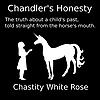 10binary
[16062593]
[]
"Chastity White Rose"
10binary
[16062593]
[]
"Chastity White Rose"
# Statistics
Favourites: 724; Deviations: 1163; Watchers: 102
Watching: 91; Pageviews: 74782; Comments Made: 1079; Friends: 91
# Comments
Comments: 273
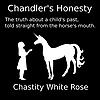
You were perfectly imperfect to watch.
👍: 0 ⏩: 0
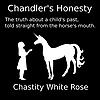
your welcome. I think you watched me too.
👍: 0 ⏩: 1

Thanks for adding An angel to your :thanksforthefavs:
👍: 0 ⏩: 0

i just refreshed the page!! ur at 1000 page views!! congrats!!!!!!!! 

👍: 0 ⏩: 0

thx for the 
👍: 0 ⏩: 1

lol im at like 305 page views in am no where near tht!
👍: 0 ⏩: 1
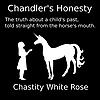
I joined a long time before you so don't expect to be as popular as me yet, but I'll help you get there.
👍: 0 ⏩: 1
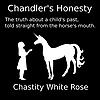
I can't remember what I faved now but your welcome anyway!
👍: 0 ⏩: 0

tanx for da watch ur wazome art is wazome too!!
👍: 0 ⏩: 0

Thanks for the favourite again! And thanks very much for the watch 8D
👍: 0 ⏩: 0

thanks for adding spiral star to the faves!
👍: 0 ⏩: 0

Thanks for the fave! Wasn't sure anyone other than me would even like Ruby.
👍: 0 ⏩: 1
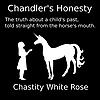
I like anything with squares. They are my favorite regular polygon. I might try to download your zip file and see how it's made or improve anything if I can.
👍: 0 ⏩: 1

The design I used to create Ruby with is found here: [link]
If you'd like a vector ai or eps file just let me know.
I applied some effects and used Painter's blending modes and viola... Ruby was created. Along with many more, too many to upload. I always have a hard time deciding which of my children I love the most and want to share.
👍: 0 ⏩: 1
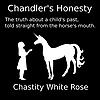
That's so funny how you refer to your drawings as children, but in a way, they are!
👍: 0 ⏩: 0

Thanks for the fave and the watch! You made my day!!!
👍: 0 ⏩: 1

thanks for all the favs and the watch ^^b
👍: 0 ⏩: 1

HEYYYYY!!!!!!!!! I HAVE A QUESTION!!!!!!!! PLZ RESPONDD!!!!!!!!! and thx for the fave on my "I Love U!" icon!!!
👍: 0 ⏩: 1

Ok so on inkscape i wanna make icons, but i need to know how to change the pixels to 50x50 . Ive been looking and i cant find where u can change the pixels!!!!! grrrrrrr!!!!!!! pleaseee help!!!!
👍: 0 ⏩: 2
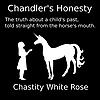
Also, one thing that's really cool is if you're just drawing on the page sometime and you want the whole thing to be visible, just press 5 and it automatically makes the page fit the window better. Also, pressing the + or - keys zooms in and out.
👍: 0 ⏩: 1

ooooooooohhhh ok!!!!!!! thxxx!!!!!!!!
👍: 0 ⏩: 0
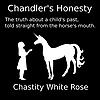
there are actually two different system for the pixels.
One is to go to the Document Properties under the File Menu and change the width/height of the page. Also, when you are exporting to png, it lets you change the size to export it as.
Once you get the hang of it, you'll find that Inkscape has the advantage of resizing everything exactly how you want it.
The important thing for what you're doing is to make the page size be a perfect square with the width and height being the same number. As long as they are the same, it will let you export it to 50x50 even if your page width was something weird like 630x630.
This means that almost any of my pictures could be turned into a small icon. Let me know if you would like one of mine small like that.
👍: 0 ⏩: 1

YES!!!!!!! ok thank u soooooooo flippin much its been sooooo bugging me!!!!!!!!!!!!!!!!!!!!!!!!!! yayyyyyyyyyyyyyyyyyy!!!!!!!
👍: 0 ⏩: 1
<= Prev | | Next =>














