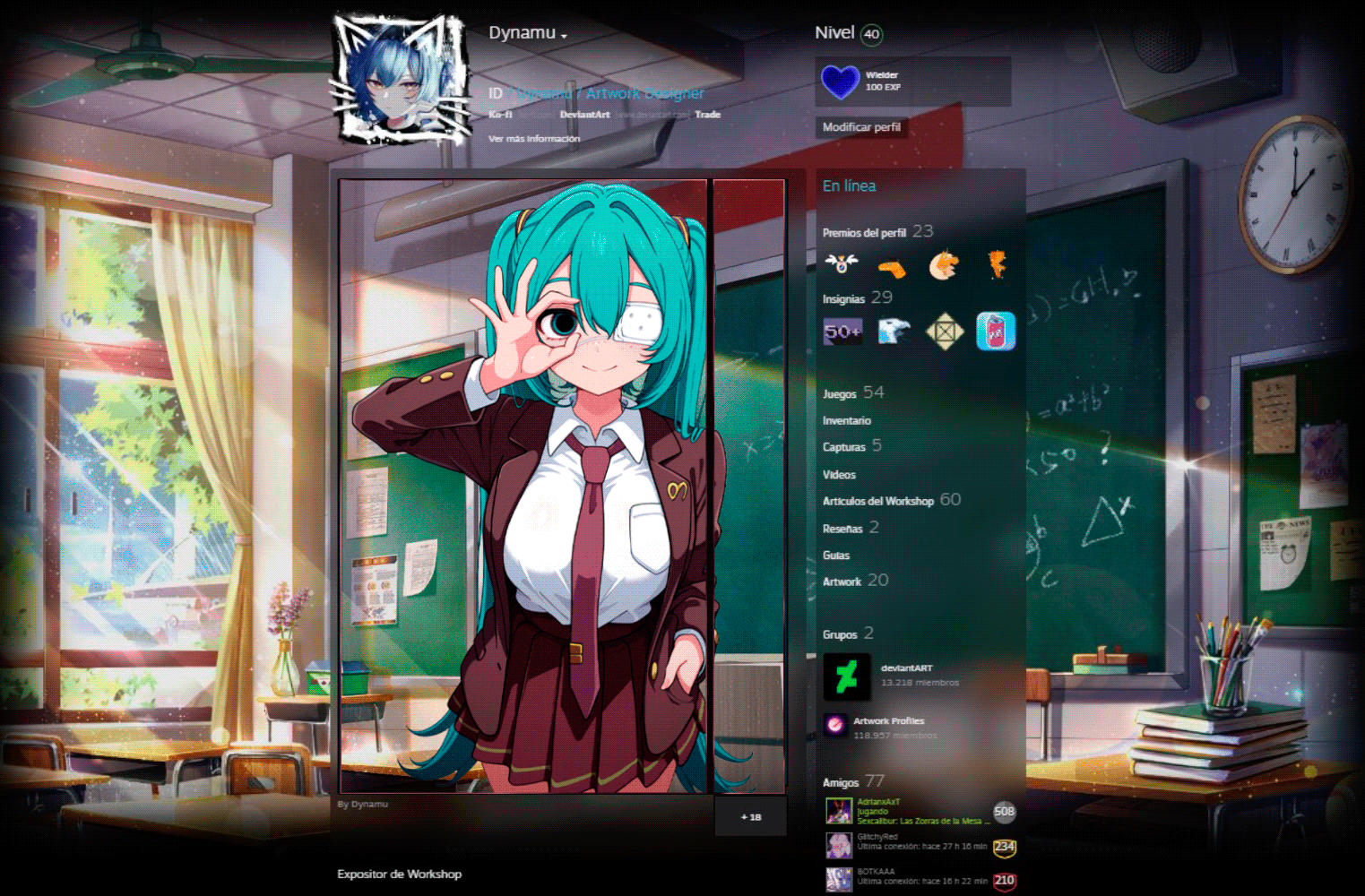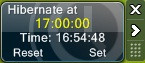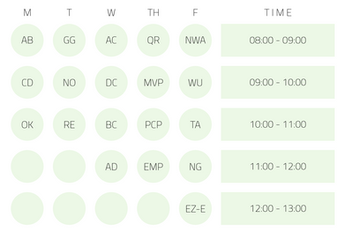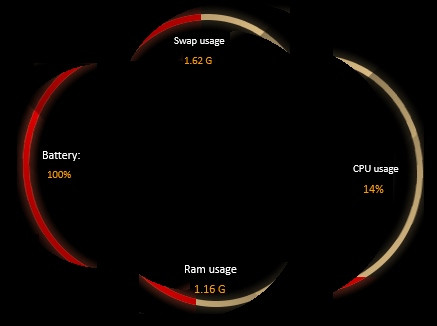HOME | DD
 66VI — Countdown in Lua
66VI — Countdown in Lua
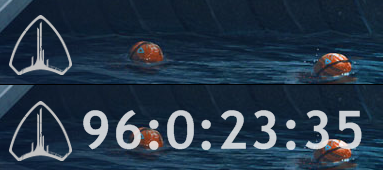
Published: 2011-02-10 23:54:03 +0000 UTC; Views: 40418; Favourites: 43; Downloads: 7133
Redirect to original
Description
A countdown timer I made for Rainmeter that uses Lua. By default it is counting down to the BRINK release. The numbers only show up when you hover over the logo, so that they aren't as bothersome.You can change the date to count down to in the Countdown.ini file, along with the font, color, etc.
You can change the logo by replacing the logo.png with any png image you want (I've only tested it with 64x64 images). I've included a countdown clock icon you can use instead of the BRINK logo.
EDIT:
Update 5/1/11
I added a "Release text" variable, which is what will be displayed when the timer hits 0. I've also fixed the count down because it was off one hour due to day light savings.
Related content
Comments: 30

👍: 0 ⏩: 0

👍: 0 ⏩: 0

HHow can I make it appear 03 seconds remaining instead of 3?
👍: 0 ⏩: 1

Right Click on the skin > Manage Skin (It should open Rainmeter and automatically select "Countdown") > Right Click on the "Countdown" folder (not the .ini file) > Open Folder > Find the "countdown.lua" file and open it with Notepad > Change the line 35 from this: "table.insert(text,timeleft[i])" to this: "table.insert(text,string.format("%02d", timeleft[i]))"
👍: 0 ⏩: 0

I'm trying to re-create this using this kind of format Y/M/W/D/H/M/S but nothing works and i also download the list of commands in rainmeter but its useless.
👍: 0 ⏩: 0

Could you tell me how to add a sound to play when the countdown finishes? I've been trying to figure it out myself but nothing I do works and the way yours is coded is a lot different from all the other countdowns I've seen.
👍: 0 ⏩: 0

Hi. How do you make the time show at all times?
Thanks.
👍: 0 ⏩: 1

Did you figure out a way to show the clock?
👍: 0 ⏩: 1

go to "countdown.ini", scroll down until you see "[MeterString]" and turn "Group=Hover" into "Group=Hove" so you know how to turn hover on again later
👍: 0 ⏩: 0

Is there a way to change the icon to the right side of the text?
👍: 0 ⏩: 0

66VI I made a small variant for Destiny's release, by removing the hover fnction and making the Timer always visiable and added Zero padding,
I really hope you dont mind me reposting it, and I will be liking back you this anyways.
Nice Work.
👍: 0 ⏩: 0

How did you get it to show the clock?
👍: 0 ⏩: 0

scratch that, removed angle, still getting cut off for some reason...?
👍: 0 ⏩: 0

my time is being cut off at the end.. i'm thinking it's because i put an angle=.12 on it? is that possible?
👍: 0 ⏩: 0

HOW CAN I MAKE IT PLAY A SOUND AFTER THE COUNTDOWN HAS FHINISHED
👍: 0 ⏩: 0

And if i want this to count next Draconian album which comes June 24th, is this right:
Month: 6
Day: 24
Hour: 12
Minute: 00
Is this right? Or should i write in day 23? Like this ( June 23, 11:59pm ) Does that count when day 23 ends or when day 24 ends?
Thanx you!
👍: 0 ⏩: 0

I'm terrible at remembering birthdays, and this should help. Thanks for sharing!
👍: 0 ⏩: 0

Thanks for this! Using it now on my wallpaper
👍: 0 ⏩: 0

how do you change the date on the timer?...BECAUSE Brink just got pushed up a week early! [link]
👍: 0 ⏩: 1

I'm so happy about the date change!
To change the date right click on the timer and click "edit skin". Under the "[Variables]" section there is a toYear, ToMonth, toDay, etc. Just change those to the new date.
👍: 0 ⏩: 1

Thank you, and I can't wait!
👍: 0 ⏩: 0

So we can use Lua scripting with rainmeter ?! just love lua coz it's so simple & awesome!(and coz i would never bother touching C#/C++/delphi] but maybe python)
👍: 0 ⏩: 0