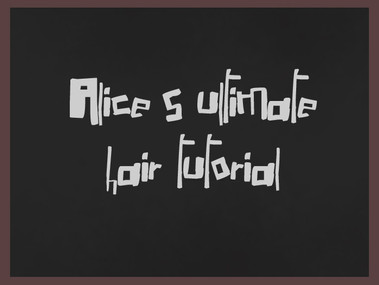HOME | DD
 Aaraujo — +Blood Tutorial+ Photoshop CS3
Aaraujo — +Blood Tutorial+ Photoshop CS3

Published: 2010-02-19 22:30:58 +0000 UTC; Views: 47000; Favourites: 1358; Downloads: 1893
Redirect to original
Description
Well I promised so here it is! My first tutorial!I'm not sure how useful/helpful this will be .-.
This was the one people requested the most, so it was the first I've done. Next one will probably be the "Metal" one ^.~
This was done on Photoshop CS3, but pretty much it can be done on any photoshop and a lot of other image editors.
Enjoy! And give me feedback so I can improve on the next one! ^.~
Related content
Comments: 135

Oh no problem
Those have helped me a lot ^^ everything i know, I learned from online tutorials
👍: 0 ⏩: 1

wooahh i'm 13 and i understood perfectly! great job explaining! i'm learning how to use PS CS3, my mom does work with it so she bought it for PC and her laptop 

👍: 0 ⏩: 1

I'm glad it helped you
Good luck with it ^^
👍: 0 ⏩: 1

hey there, just thought I'd say thank you for making this. 
👍: 0 ⏩: 1

I'm glad it helped you ^^
Your character looks awesome!
And I think you got the blood there quite right 
👍: 0 ⏩: 0

i realy learn now haduahd
thx for the tuto!
👍: 0 ⏩: 1

Woah.. cool! Thanks for the tutorial!
Good work!
👍: 0 ⏩: 1

This is very very helpful 
👍: 0 ⏩: 1

very useful! im about to draw some vampires and THIS IS PERFECT!!
👍: 0 ⏩: 1

Own im glad ^^ be sure to show me the result!
👍: 0 ⏩: 0

Thank you -- this really helped! 
👍: 0 ⏩: 1

Yeye im glad 
Ahmm I think so, yeah 
👍: 0 ⏩: 0

btw, i used it here: [link] and also wrote the link to your tutorial there. Thank you so much!
👍: 0 ⏩: 1

Wow! I think that turned out really well! 
👍: 0 ⏩: 0

Thank you SO much, this is really helpfull!
👍: 0 ⏩: 0

Wonderful tutorial <3 i will be sure to use it in the future
👍: 0 ⏩: 1

Thank you so much :3 Glad you like it!
👍: 0 ⏩: 0

I see a mogen dovid in the lower left corner.
👍: 0 ⏩: 1

A Jewish star, the symbol of judaism
A few years ago I saw a photo on Facebook or somewhere where a guy cut this on his forearm, confusing it with a pentagram. That was REALLY funny.
👍: 0 ⏩: 1

Oh yes 

LOLololo epic fail xD Seriously *penta*gram, it has *5* edges lol
👍: 0 ⏩: 0

Wonderful! I'll have to put this into practice some time
👍: 0 ⏩: 1

Great job, I hope to try these techniques soon! Thanks for the howto!
👍: 0 ⏩: 1

I love the idea of different details, the tutorial has all the things I needed- plus, the pictures up close alone helped me examine and understand what I need to do
I'm still wondering if I should add blood on my new pic. If I do, I'll show you the result~
Thank you so much<3
👍: 0 ⏩: 1

Wow thank you
I'm really gald it helped you!
And it'd be really lovely to see the result based on this *__* do show me!
👍: 0 ⏩: 1

[link]
Thank you so much<3
(I still need practice xd)
👍: 0 ⏩: 1

Wow
i am impressed by the helpfullness of this tutorial
thanks so much!!!
👍: 0 ⏩: 1

Own, I'm so glad it helped you ^^
You're very welcome :3
👍: 0 ⏩: 1

Keep up your tutorials because they're done in a way that is very easy to understand and interpret
👍: 0 ⏩: 0
| Next =>