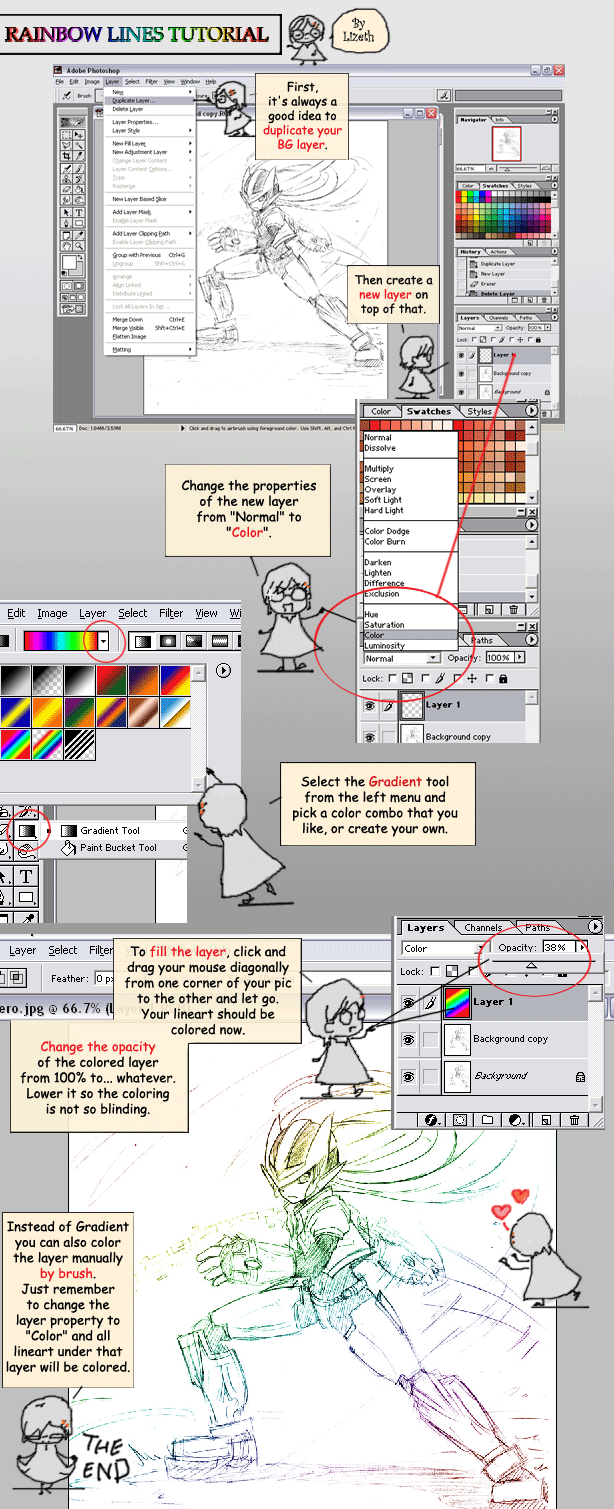HOME | DD
 akemi-shuu — Tutorial Pt 1 - Lineart
akemi-shuu — Tutorial Pt 1 - Lineart

Published: 2006-04-29 02:36:14 +0000 UTC; Views: 114853; Favourites: 3673; Downloads: 17911
Redirect to original
Description
Part 1 of many, this is actually not a tutorial, more like the steps I take to complete a piece.If you have any questions, feel free to ask~
Characters used (c) Yiesha
Related content
Comments: 394

HAHA 
👍: 0 ⏩: 0

Thanks for putting this up, it certainly comes in handing, specially popping the lineart up in PS, I've been having trouble with that.
👍: 0 ⏩: 0

This is some good advice. I'll use this to try to my own lineart look pretty nice for coloring.
👍: 0 ⏩: 0

That's a neat method! I've done something similar before, but I always have a problem with seeing the actual pencil lineart at 100% on Photoshop, 'cause it looks all disgusting and grainy >< I usually work with a 3000x5000 pixels resolution. What resolution do you use when you're CG-ing? Just out of curiousity, have you printed out any or the artworks where you used pencil for the lineart? How did they turn out? 
👍: 0 ⏩: 0

This ought to be interesting, I never tried it before
👍: 0 ⏩: 0

Thank you so much. I finally found the perfect lineart tutorial
👍: 0 ⏩: 0

Question..... for scanning a picture in I take it we have to scan in a picture... traced or inked o.o
👍: 0 ⏩: 0

awesome turtorial!!!! <3 i always hate cleaning up linart
it takes soo much time to get everything completely clean *sigh* lolz
👍: 0 ⏩: 0

wow this is very simple! looks amazing also very nice work
👍: 0 ⏩: 0

Great tutorial!
It'll sure help me with some things
👍: 0 ⏩: 0

I don't see a delete button and I have the same version of PS you do, can you point out where it is please? 
👍: 0 ⏩: 1

It's the delete key on your keyboard.
👍: 0 ⏩: 1

Ohhh thanks! It works now ^^
👍: 0 ⏩: 0

thats odd. i scanned my sketch adjusted brightness and did the masking thing but when i unmasked it it was still the same...ugh i probably did sumthin wrong. thanks anyway for the tutorial!
👍: 0 ⏩: 0

Thanks I've never been able to figure it out, I feel a little dum now
👍: 0 ⏩: 0

omg.. *glomps you* THANK YOU SO MUCH!!! *cries tears of joy*
👍: 0 ⏩: 0

Oh, super great tutorial! This helped me lots!You go 
👍: 0 ⏩: 0

This is one excellent tutorial! It helped me a great deal.
👍: 0 ⏩: 0

thanks so much! x3 this helped me so, so much xD i had to play around with it for a lot longer because my scanner sucks, but this was really easy to understand and really helpful. My scanner sucking is not your fault XD
👍: 0 ⏩: 0

Can i use black pen to do the lineart on the tracing paper???
👍: 0 ⏩: 0

Um what software did you use and where did you get it? I would love to create pictures like those but can't >o<
👍: 0 ⏩: 0

never seen that technique before. -tries next time-
👍: 0 ⏩: 0

Wow this helps me out a lot. Thank you very much for making this!
👍: 0 ⏩: 0

Woot! 
and here I've been working with my messy sketches...
👍: 0 ⏩: 0

that was really helpful... thanks alot! gonna give it a shot tomorrow.. lol
👍: 0 ⏩: 0

This is very cool I didn't think it would work until I tried it out. Very effective. I like that =]
👍: 0 ⏩: 0

thank you very much for this tutorial, its very insightful yet simple makes me feel like an idiot for scanning in my work then inking on the computer, this should save me lots of time once again thank you!
👍: 0 ⏩: 0

^_^ I shall try this next time I do a picture, thanks
👍: 0 ⏩: 0

Wouldn't it be easier to isolate the lineart by using that one snazzy little button in channels?
👍: 0 ⏩: 0

Thank you so much TT_TT The lineart is the main reason I never do anything with CG
👍: 0 ⏩: 0

yeah but how do you make the LINES how do you make them like how you made them? thats what i am wondering.
👍: 0 ⏩: 0

Thank-you so much!!! You have no idea how many hours of pain you've save me!
👍: 0 ⏩: 0

This tutorial is great! It is a total livesaver!
But I have one question. What is Ctrl+D really? Because I use another program that works like photoshop except the shortcuts are different.
👍: 0 ⏩: 0

THANK U GOD...*u mind if i call u God?* I have been searching for this ..been praying... and finally *sniff sniff* you have answered.
👍: 0 ⏩: 0

Do you know how much you ROCK? Whenever i try to do it other ways to always SUCKS THANK YOU SOOOOO MUCH!
👍: 0 ⏩: 0

HA! I knew there was a way to do it without an inking pen...Thanks for showing me!
👍: 0 ⏩: 0

Wow ! This is very usefull ! Thanks !
👍: 0 ⏩: 0

There are no words to describe how much I love you for this!
👍: 0 ⏩: 0

This tutorial is really useful. Thanks!
👍: 0 ⏩: 0
| Next =>