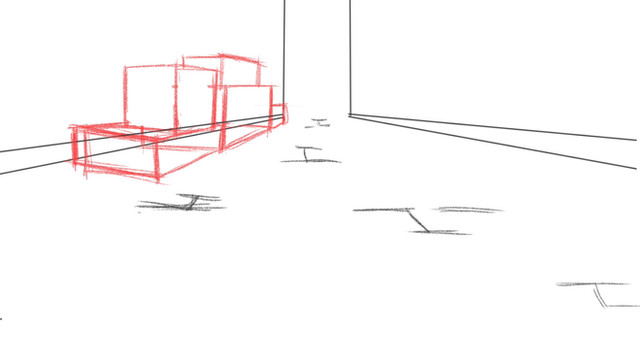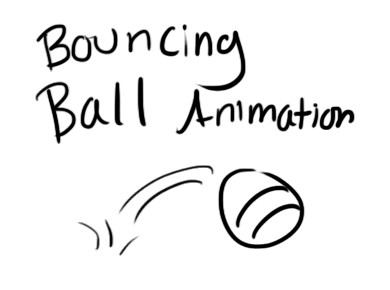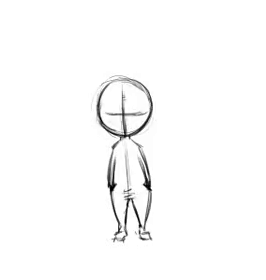HOME | DD
 Alexander-Draws — My First Animation !
Alexander-Draws — My First Animation !

Published: 2016-04-26 17:55:05 +0000 UTC; Views: 3676; Favourites: 80; Downloads: 11
Redirect to original
Description
With the new update that I was able to install to my Clip Studio Paint program, I was able to receive a new feature where I can animate ! Unfortunately, I'm only limited to using 24 frames. So, I did a quick video of a ball bouncing off from the floor several times.Related content
Comments: 77

Nice work bro. Animation was my favorite project to do back in my college days. But takes a lot of time. Keep it up 
👍: 0 ⏩: 1

Thanks dude ! Also, I really wish I purchased Clip Studio Paint EX rather than Pro, because with the EX version you can use as much frames you need to animate. XD
👍: 0 ⏩: 1

Oh nice. And you're welcome 
👍: 0 ⏩: 1

Awesome. How much will you charge for animation? Or still a WIP for prices?
👍: 0 ⏩: 1

Well, I don't know actually. I'm not sure if i want to add animations into my commission list since it takes too long to process. XD
👍: 0 ⏩: 1

Ah I gotcha. Animation can be a pain in the butt at times. That's the downfall.
👍: 0 ⏩: 1

It's a start ^_^
For first it's pretty good ^_^
👍: 0 ⏩: 1

Ah, SatoshiTakeo! How unexpected, and by that I mean COMPLETELY UNEXPECTED!
Wait...
👍: 0 ⏩: 1

Yeah, it is unexpected. XD
👍: 0 ⏩: 0
<= Prev |