HOME | DD
 Alexstraza34 — Azureshipping - Colored version
Alexstraza34 — Azureshipping - Colored version
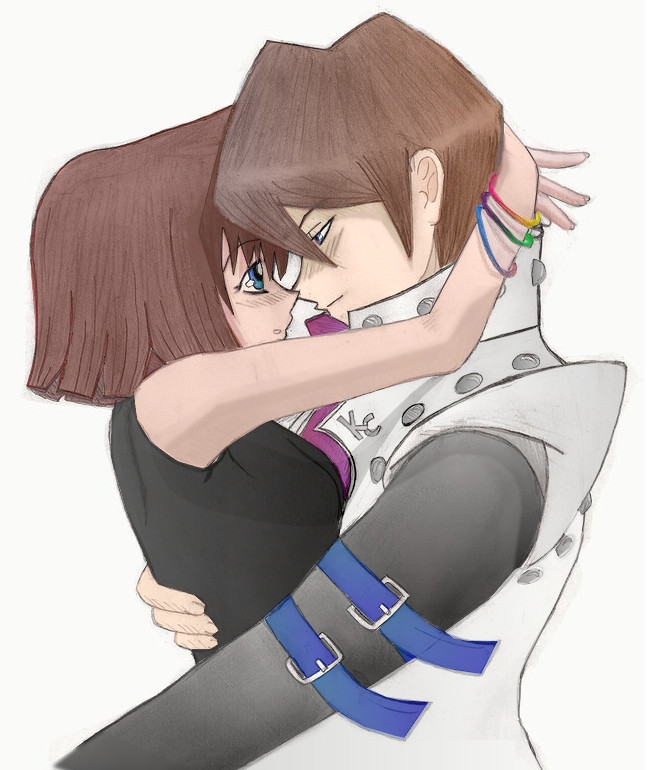
Published: 2012-05-12 15:51:25 +0000 UTC; Views: 8251; Favourites: 198; Downloads: 231
Redirect to original
Description
Colored version of "screw the rules, screw the money... I have you"Please let me know what you think about it :3
(I used a reference for this pic)
black and white version this way!
=>New version !!<=
Related content
Comments: 64

Thank you :3 
I simply used Photofiltre^^ and I played with colours and opacity on a pencil drawing.
👍: 0 ⏩: 1

I never heard of Photofiltre...
But it does look good, so I hope to see more pictures like that.
Even though the whie background is a little bit disturbing.
Maybe you should draw the next picture make with a background.
👍: 0 ⏩: 1

Thank you^^
Yes I also think a background is necessary, but my exams are in two weeks lol, so I don't have much time left, for the moment ^^'...
So... this is just a base^^, i will add a background, later :3 !
👍: 0 ⏩: 0

wow did you made this with a special programm???
👍: 0 ⏩: 1

Just with photofiltre ^^
👍: 0 ⏩: 1

You're welcome^^ ! 
👍: 0 ⏩: 1

yes I'd like to know more about it.
please
👍: 0 ⏩: 1

Ok^^ This is very simple : When you open your picture in photofiltre, you choose the "selection" tool (lasso or polygon... personnaly I used the polygon, I find it far quicker^^), and you select the area you want to color. Then, you select the colour gradient (duotone style), you choose two colours and their opacity ( I used around 50% for the hair, or even less, so that you still can see pencil marks; and more for clothes, but in my opinion never 100%).
If you want to make some blurrings between too close areas, use the tool "soften" (the drop-shaped icon) after selecting the frontier.
What more can I say... Ah, yes, you can play with contrast and brightness to make shadows^^.
I hope I answer to your question 
👍: 0 ⏩: 1

You're welcome !
If you have other questions, do not hesitate
👍: 0 ⏩: 0

Owwww, Thank you so much my friend !!
👍: 0 ⏩: 0
<= Prev |





























