HOME | DD
 Ashwings — Fox Fire - Tutorial
Ashwings — Fox Fire - Tutorial
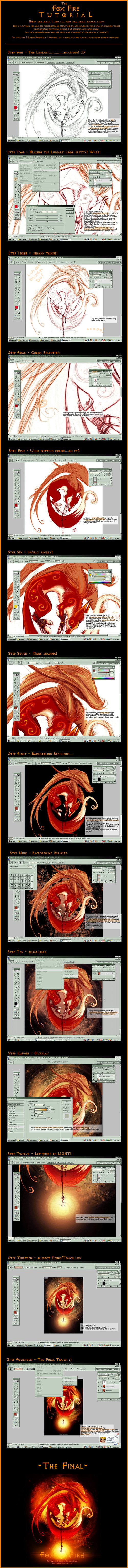
Published: 2005-05-09 18:03:58 +0000 UTC; Views: 316063; Favourites: 4911; Downloads: 73571
Redirect to original
Description
Tutorial For [link]This picture is no way connected to the web-browser Fire Fox, its not for Fire Fox, I did not get inspired by it, and it doesn't look like anything like it. If I hear anything about the stupid web browser I will scream, and curse lots.
*uses the firefox browser though* Its very awesome I say^^
but no relation to the pic!!
Now that thats said and done!
It'll probably take a little while to load :/ its kind of a big file. Hopefully its not too confusing to understand^^ if you have any questions at all Don't hesitate to note me, or email me...or whatever.
enjoy!





Edit
-I don't really give a damn if this tutorial 'wasn't funny like my last ones' this was one to teach, not to amuse. (plus with a tutorial like this one there was little room to make it funny.)
Yet another edit
-The font I used is called AvQuest
- No I'm not going to give you the brushes I used, my computer got re-vamped and I no longer have them





DOUBLE EDIT Click DOWNLOAD to view the tutorial!!
Related content
Comments: 816

Definitely one of the best tutorials I've seen. Thanks! *saves*
👍: 0 ⏩: 0

Dude that is just awesome...and I actually understood the majority of it.
👍: 0 ⏩: 0

Really nicely done. You're a true artist! +fav
👍: 0 ⏩: 0

very nice job ! working in photoshop is easy but using the efects and tools in a proper way makes you an expert. Keep up the great work !
👍: 0 ⏩: 0

ooh, thankyou :3 helpful tutorial- always good to see what tips and tricks fellow artists have up their sleeves. x3
👍: 0 ⏩: 0

hehe very purdy! 
👍: 0 ⏩: 0

I think this tutorial was easy to follow, and taught me something new as well. It's fun to see how other artists work!
Thanks a lot for making this!
👍: 0 ⏩: 0

nice tutorial, simple yet effective.
Ever thought about using potrace to vectorize the lineart before the colour/detail step? It saves some time quite often.
👍: 0 ⏩: 1

oooh! Thats sounds like an interesting way of doing things 
👍: 0 ⏩: 0

Fuckin awesome man!!!!!!!!!!!!!!!!!!!!!
p.s. you should be shot for the font you use in windows >.<
👍: 0 ⏩: 0

*CLAP CLAP CLAP* YAY FOR FOX FIRE!! I need a photoshop class, because i undstood what you said, but had no clue what words like "Gaussian blur" and stuff means. O.o poor me. I'm a noob at photoshop.
👍: 0 ⏩: 0

Really great picture... and tutorial... but can you tell me what Font that is?... i've been searching for it for it for some time
👍: 0 ⏩: 1

I believe it was called AvQuest O.o you mean the orange writing, yes?
👍: 0 ⏩: 1

ya... thank... se if i can find it
👍: 0 ⏩: 0

Awesome! I can see this coming in really handy! Thanks a bunch, my friend!
- ][ocus
👍: 0 ⏩: 0

This is amazing, I'd gladly sit here and look at it all day! I wish I had a good image editing program, but all I have is microsoft paint.
👍: 0 ⏩: 0

i really like those brushes you used, good job.
👍: 0 ⏩: 0

Fantastic tutorial, i find it easy to follow but i'm afraid the real hard part here is the very first lineart
👍: 0 ⏩: 0

Awesome tutorial dudette, very rocking and helpful.
wicked to see how you achieved that stunning picture!
Very well explained too.
👍: 0 ⏩: 0

Way beyond my level, yet you did somethings i might be able to apply. The humor was great! Way better than 'and dont forget to use the blah blah tool set to blah blah setting. for the blah blah effect blah'
👍: 0 ⏩: 0

wow thats so great! i think the picture lookied a lot nicer without such a huge massive light on the bottom and that writing, its very distracting and detracts from the amazingly cool fox
👍: 0 ⏩: 0

Superb!
Web Eagle SayS!
Keep clicKin'........
👍: 0 ⏩: 0

your one heck of an artist, I tell you that!
👍: 0 ⏩: 0

Thats so cool!! You can make pictures like that in Photoshop?? Wooow..
Thanks for the toturial, I'll try it!
👍: 0 ⏩: 0

HOLY JESUS. Sorry, you don't know me, but this is amazing. It's fantastic. And this definitely helped me. 
👍: 0 ⏩: 0

thank you for the tutorial!! OMG sooo beautiful!!
👍: 0 ⏩: 0

yay! i was always wondering how you did your art. so beautiful! thanks for making a tutorial!
👍: 0 ⏩: 0

yay! i was always wondering how you did your art. so beautiful! thanks for making a tutorial!
👍: 0 ⏩: 0

exellent! just perfect! I'll surely use it once I learn how to draw lineart
👍: 0 ⏩: 0

excellent tutorial! i always did wonder what the heck the swatches section was for - i'll have to make more use of that now....
👍: 0 ⏩: 0

Very nicely done!
This might also help with coloring lines... it's a little action-appropriate sequence I learned a few years back and now use for everything I colour in Photoshop:
Start with line art, as usual.
1- Set the Image Mode to Greyscale
2- Select Channel (hold Ctrl and click the only Channel in the Channels box, Grey)
3- Invert Selection
4- Create a New Layer (I name mine "line art")
5- Fill Selection with Black
6- Clear the Background Layer
Now your line art is on a Transparent Layer over a Background of white... it's like placing your line art on a clear layer of acetate. You can lock the Transparency on the line art Layer, and hit it with a brush, and ONLY the lines will be affected by color!
Plus, since the lines are now premultiplied to a transparent Layer instead of white (as they are when part of the Background Layer), you can just color on a Layer below them and it appears the same as if you set a flat Layer to Multiply (the apparently popular method), but the line art is on a protected, lockable Layer. The line art Layer can be duplicated (Ctrl+J) and you can try all kinds of things with it, and if the line color turn out badly for some reason, you've always got another copy.
Try it, see if you like it! Once I got this down, I've never looked back.
👍: 0 ⏩: 2

question... [and I know your post is old.. I just hope you can still help me] if your lineart is on a transparent layer, how do you change the colour of it? B/c I've noticed that when its on a transparent layer, you can't change the colour of it for some reason 
👍: 0 ⏩: 1

If the lineart is on a separate Layer as it should be, then if you lock the Transparency (small button at the top of the Layer box that looks like a little checkerboard, part of a row that ends with a little lock icon) the ONLY thing that you can affect are the lines... pick a color and run a brush over the lines, and only the lines should change.
👍: 0 ⏩: 1

omg.. thank you so much! You've just saved my picture lol...
👍: 0 ⏩: 0

Oh wow! I'll definitely have to try this out o___o
Thanks bunches^^
👍: 0 ⏩: 0

hey how do u crate new brsuhes on phothsop?
👍: 0 ⏩: 2

aaand the link is broken.
Try searching on google.com, you'll find tons of stuff :3
👍: 0 ⏩: 1
<= Prev | | Next =>






































