HOME | DD
 Ashwings — Fox Fire - Tutorial
Ashwings — Fox Fire - Tutorial
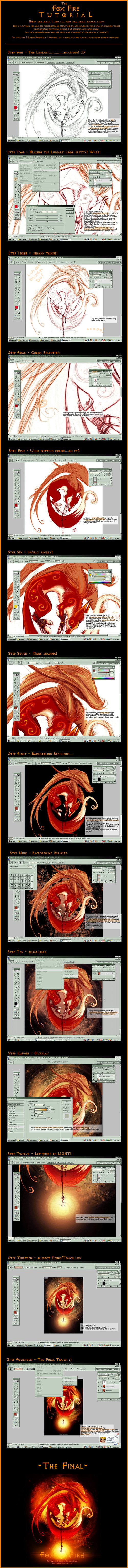
Published: 2005-05-09 18:03:58 +0000 UTC; Views: 316069; Favourites: 4911; Downloads: 73571
Redirect to original
Description
Tutorial For [link]This picture is no way connected to the web-browser Fire Fox, its not for Fire Fox, I did not get inspired by it, and it doesn't look like anything like it. If I hear anything about the stupid web browser I will scream, and curse lots.
*uses the firefox browser though* Its very awesome I say^^
but no relation to the pic!!
Now that thats said and done!
It'll probably take a little while to load :/ its kind of a big file. Hopefully its not too confusing to understand^^ if you have any questions at all Don't hesitate to note me, or email me...or whatever.
enjoy!





Edit
-I don't really give a damn if this tutorial 'wasn't funny like my last ones' this was one to teach, not to amuse. (plus with a tutorial like this one there was little room to make it funny.)
Yet another edit
-The font I used is called AvQuest
- No I'm not going to give you the brushes I used, my computer got re-vamped and I no longer have them





DOUBLE EDIT Click DOWNLOAD to view the tutorial!!
Related content
Comments: 816


Ohhhh gosh..
That is completely amazing!
I just love it!!!! You are a genius..
That's what i've been looking for.. Now i'll try to give color to my pieces too..
Thanks a lot!!!
👍: 0 ⏩: 0

Amazing work!
Now I just need to learn to draw in some coherent manner! Actually that was already my biggest goal for the summer
👍: 0 ⏩: 0

Right now I am just trying to draw according to the explanation of this tutorial. It is really very so helpful!!! Thanks so much for bothering to write a tutorial like this to help learners like me... I will never forget anyone who takes all the trouble to write good tutorials that I've learn from... Thank you!!
👍: 0 ⏩: 1

*glee*
n________n you're welcome!
👍: 0 ⏩: 0

What amazes me is how you were able to make such pretty brushes for the background. I've tried making brushes before, but they all suck. Ah well.
Loverly as always.
👍: 0 ⏩: 0

Woah.. this is just incredible. I will definitely try this out soon.
👍: 0 ⏩: 0

this is fantastic, my only question is...what is lineart?
👍: 0 ⏩: 2

Its the drawing itself *nods*
👍: 0 ⏩: 0

Lineart is a sketch or drawing that is just lines. No color, no shading, just outlines to define edges and features.
👍: 0 ⏩: 1

oh oh, i thought maybe you were referring to a program of some sort. excellent! ill probably try this out ;] thanks for the tips
👍: 0 ⏩: 0

WOW!!! this is sooooooo coool!!! what photoshop is this in? i have 2.0 and it dont have half the stuff this one does! i would really love to learn how to do this! how did you? just exploring? cause im trying that and its not working.... well this is a beautiful pic and i think its great that you decided to make a tutorial!
TaShara
👍: 0 ⏩: 0

That's really cool. 
👍: 0 ⏩: 0

This is so awesome! Wow!!!1!!111
👍: 0 ⏩: 0

*sigh*
How do you add colours to your swatches?
👍: 0 ⏩: 1

Ummmm okay!
Click on the color that you want to add, then open up your swatches, then, hover your pointer thingy over the spots where there are no color squares and it should turn into a little paintbucket tool, when it looks like that, just click, and it should ask what you want to name it, then, well , name it and BAM! New color^^
👍: 0 ⏩: 1

Ah, thanks. I needed to know that.
Now I don't have to use eyedropper all over the place.
👍: 0 ⏩: 0

When I saw the image for the first time I was overwhelmed by its brilliance. I'm so glad you've done this, so, do you scan up sketches and then CG them? Or do you draw them on a tablet? I've been wondering because I'm trying to choose between sticking with traditional and THEN CGing.. Or just plain out using my computer... If you could tell me, I would be very greatful! ^_^ +fav
👍: 0 ⏩: 1

Well this tutorial can work with both actually^^
Sometimes I CG stuff and sometimes I don't XD
👍: 0 ⏩: 0

Awsomely done. I love the detail and the glow from the fire. The postion of the fox is truly awesome also.
👍: 0 ⏩: 0

that was absolutely breathtaking. thank you SO MUCH!!
👍: 0 ⏩: 1

Sorry to bug you, but mind if I ask one question...? On step eight, when you fill the new layer at the very bottom to black, how did you delete the white space around the fox so cleanly? (Ummm... that sounds hard to understand, doesn't it....) well, in other words, if you do anything in a layer behind the background layer, wouldn't the background layer block the layers behind it from view? ... O_o;;; ur, this is hard to explain... well, if you know what I'm asking, please clue me in, thank you ^_^;;;
👍: 0 ⏩: 1

Oh, she used the "multiply" layer type on her lineart layer... ^^ guess she forgot to explain that. What that does is make white see-though! Really handy for lineart layers. ^^
I hope that answered your question n.n;;
👍: 0 ⏩: 2

how do you use the mulitply layer type? Wahh.. I'm confused, but if you could help that would be great!! I just don't know what you mean by how you make the white transparent... :[
👍: 0 ⏩: 1

Haha, I forgot about this XD wow, over a year ago!
If you select a layer in your layers box thing, there are some options there, like opacity and stuff. There should be a drop-down menu that says "Normal" in it by default. Change that to Multiply, and BAM! White stuff is transparent (black is still opaque, and then colors do some funky stuff in between).
So then what you do is create layers underneath the multiply lineart layer, and color on those. It then goes nicely underneath the lineart. ^^
👍: 0 ⏩: 1

ooh, thank you very much!! ^_^ helps a heckuva lot!
👍: 0 ⏩: 0

lol, i like your way of explaining things! nice and simple
i wish i had photoshop. it looks like such a cool way to make art!
👍: 0 ⏩: 0

actually FireFox is a kind of panda... a red panda @_@ (it's true)
👍: 0 ⏩: 0

*envies* Thank you so much for the tutorial! It rox and it helped me understand the steps easier. ^___^ Thanks again!
👍: 0 ⏩: 0

o-o....oooooo, the masta's work explained
@_@ now i know....and...shall attemped...<_<..with something else though o-o...eee
:3 thanks for the tutorial
👍: 0 ⏩: 0

Thank you for doing the tutorial. You make me want Photoshop even more now! Such clean lineart! I've always wondered how you did that picture because it has to be my favorite! I love foxes. They rocketh.
👍: 0 ⏩: 0

I love all the technical words you use, especially "apeshit all over the place."
Lady, you make me smile.
👍: 0 ⏩: 1

Amazing... To bad it hasn't got any connection to Firefox though, that browser ROCKS! But yeah, amazing...
👍: 0 ⏩: 0

i think i learned somthing new today... yay im happy now
👍: 0 ⏩: 0

=O You called Fixe Fox stupid. You have insulted perfection itself. XD jk
The tutorial's good, by the way.
👍: 0 ⏩: 1

fixey fox? is he a super hero? does he travel the world fixing random people's junk as a random act of kindness? is he even a he? was that a typo? am i just bored and making a lot out of nothing?? yeah that sounds right.
👍: 0 ⏩: 0

even if I never use anything I learned it was wonderfully entertaining! 
👍: 0 ⏩: 0

Awesome tutorial, the final product looks great, I only wish I had that program so I could try it
👍: 0 ⏩: 0

This was the piece that made me watch you. I'm glad you did a tutorial on it, and you did a fine job of explaining it all
👍: 0 ⏩: 0

Hm...Just wanted to thank you for having the patience to make tutorials which idiots can understand for that unenlightened people can try to create artwork on the computer as well
thaaaaanks a lot
👍: 0 ⏩: 0

I love seeing your process, that is such a cool piece. I love the print.
👍: 0 ⏩: 0

You did a good job with this tutorial. I enjoy all your work, but this is one of your finer pieces, I think.
Looking forward to seeing more.
👍: 0 ⏩: 0

whoa, it seems so obvious when you know how 
👍: 0 ⏩: 0
<= Prev | | Next =>


































