HOME | DD
 Ashwings — Fox Fire - Tutorial
Ashwings — Fox Fire - Tutorial
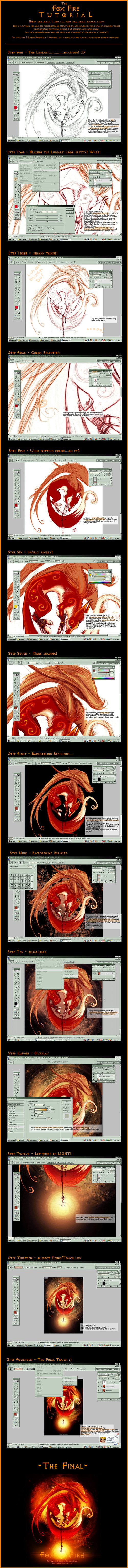
Published: 2005-05-09 18:03:58 +0000 UTC; Views: 316052; Favourites: 4911; Downloads: 73571
Redirect to original
Description
Tutorial For [link]This picture is no way connected to the web-browser Fire Fox, its not for Fire Fox, I did not get inspired by it, and it doesn't look like anything like it. If I hear anything about the stupid web browser I will scream, and curse lots.
*uses the firefox browser though* Its very awesome I say^^
but no relation to the pic!!
Now that thats said and done!
It'll probably take a little while to load :/ its kind of a big file. Hopefully its not too confusing to understand^^ if you have any questions at all Don't hesitate to note me, or email me...or whatever.
enjoy!





Edit
-I don't really give a damn if this tutorial 'wasn't funny like my last ones' this was one to teach, not to amuse. (plus with a tutorial like this one there was little room to make it funny.)
Yet another edit
-The font I used is called AvQuest
- No I'm not going to give you the brushes I used, my computer got re-vamped and I no longer have them





DOUBLE EDIT Click DOWNLOAD to view the tutorial!!
Related content
Comments: 816

Well... i know how to make a new layer.. I just wanna know: do i have to make a layer for evry color and do i have to make a layer only with lineart?
👍: 0 ⏩: 1

well its a good idea to make a seperate layer for the lineart and set it to multiply.
then put a bunch of other latyers under it set to normal and use em as your coloring ones 
👍: 0 ⏩: 1

Ok thx a lot for help ^^ btw. Grate Gallery^^
👍: 0 ⏩: 0

Woah.
Tutorials just don't get prettier than this. You also really went nice and in-depth without practically holding our hands and feeding us information with a spoon. 
The font, the layout, it just makes for a nice to look at tutorial.
As for the picture, which is utterly sensational, it sure was nice to figure out how to color lineart. Great work!
👍: 0 ⏩: 0

i love how the fox looks, i need to try this out!
👍: 0 ⏩: 0

Freeeeeeaking damn goooood 
I will gift you a sentinel snail _____@ï<<(woooot sir!)
👍: 0 ⏩: 0

Thanks a bunch!!!!!!! You have no idea how much this helps people get a better grasp of photoshop! Thanks again!!!!
👍: 0 ⏩: 0

Thanks a lot for this man!
I was looking for this for sometime!
I lost this file in a format sometime ago, then I just found you again!

👍: 0 ⏩: 0

NICE. You did an awesome job. however, I might add: Wow, that would be SO weird if you were SO inspired by the browser...that you desided you'd draw this picture.
I'd be a little scared. But once again, this is a niiiice tutorial. You did an awesome job, and I'm sure it will help lots of people ^_^
👍: 0 ⏩: 0

wow, this tutorial comes in handy. Thanks for sharing on how you colored your Fire Fox, which is beautiful by the way. I also checked out the angryblue site you posted in a reply below. Downloaded the brushes and the fonts from there. Pretty cool how the guy lives in the same state I do.
👍: 0 ⏩: 0

Ooooohhhh thanksssss!!! I love tutorials to improve my skills... and I love people who make tutorials *___* Thanks!! I'll try it!
👍: 0 ⏩: 0

This one is very good.
I like the way you draw and the effects you gave to the fox.

👍: 0 ⏩: 0

Keisha "feels oh so special noww" has just signed in 
👍: 0 ⏩: 0

::figures out the background isnt gears::
Your tutorial is inspirational.
👍: 0 ⏩: 0

OMFG.. this is beautiful!!!!!!!!!!
LOL
👍: 0 ⏩: 0

lol sweet tut. i noticed you submitted this on my b-day! ya! lol awesome job on the artwork i love it
👍: 0 ⏩: 0

The secret of this picture revealed, ive seen this picture all over the internet for weeks, congrats
👍: 0 ⏩: 0

helped out wiht this pic A LOT [link]
Awesome work ashwings, tutorial is cool.
But when I do color in the lines, they still show up black. Just not as dark....
meh Ill live.
👍: 0 ⏩: 0

ok I saw and I fell over ^^
I have been working with lineart for a little while now, but not even once made it look furry... so here I go ^^ I am gonna go trough this tutorial step by step and see if I can manage to get even slightly the same result (that would make me truelly happy) about the brushes I am really sorry... I still have never used a custom brush and I have no clue as the use of em... could you point me in a good direction as to where to find some? (that would be usefull?)
I have been stalking you for some time and I REALLY hope you make more tutorials as this one was REALLY splendid.. ^^
and BTW... where do you aquire good fonts... (like this one) ?
👍: 0 ⏩: 1

angryblue.com has some pretty cool brushes^^
and for fonts I go to 1001fonts.com or err something like that^^ thats where I get all my font-age from.
👍: 0 ⏩: 0

Wow this one was extremly usefull, thanks alot, most tutorials don't go into much detail but your did alot 
👍: 0 ⏩: 1

They were my own brushes I had made myself XD you can't find em anywheres...So saddened ;__;
👍: 0 ⏩: 1

really?? O_O dang! 



👍: 0 ⏩: 0

Superior tutorial.. I have'nt tried any lineart painting in photoshop.. after seeing this im thinking of trying.. Thanks for taking the time to be my teacher..
👍: 0 ⏩: 0

Oh, great tutorial. Detailed and very interesting. Thanks for taking the time to do this.
👍: 0 ⏩: 0

very cool, i think that one was funny in an agressive kinda way!
👍: 0 ⏩: 0

I couldn't do this even if my life depended on it, but nice
👍: 0 ⏩: 0

Well, first I need to learn to draw by hand as beautiful as you, and then... I don't know... My PS-skills needs to go up with about 1000% at least before I can do something like that. So... I'll just watch you do it
👍: 0 ⏩: 0

Awesome Tutorial...It helped alot, thank you.
👍: 0 ⏩: 0

Wow great tut but your art is beautiful
👍: 0 ⏩: 0

Wow, I must say, this really was extremely helpful. ^^ A lot of people, when they make tutorials, just say what they did in a vague sort of way and never really tell you what they do to make it look that way. o_O;; Yeah that made no sense. I am particularly lazy with doing lineart, so this helped greatly. ^^ I hope this doesn't sound cheezy, but this definatly is the most helpful tutorial I've seen in ages. :3 Keep up the good work - Hope to see more from you!
~Zoey-Chan
👍: 0 ⏩: 1

I'm glad you found it useful!
Thanks for the comment too ^_^ *feels loved*
👍: 0 ⏩: 0

Damn GOD it's awesome... so hard to do with my own draws =/
But some day i'll get that good too *jealous laugh*
So, keep on you have the talent, thnx for sharing your experience with us by your tutorial...
bye _o/
👍: 0 ⏩: 0

this tutorial is great, great end result too. I never colored me lines before actually coloring the linart. I suck at shading and this isn't really giving any tips on how to shade it just says to do it.
👍: 0 ⏩: 0

Great tutorial!
Question on step two: you used Color Balance to color the lines. Doesn't Hue/Saturation/Brightness has the same effect? Or is Color Balance easier to handle? (I never used it you know, only HSB.)
👍: 0 ⏩: 1

Whatever way works for you basically
I just find color balance to be easier.
👍: 0 ⏩: 0

it was very helpful....and i would guess understandable..cuz i did understand it
nice job!!
👍: 0 ⏩: 0
<= Prev | | Next =>









































