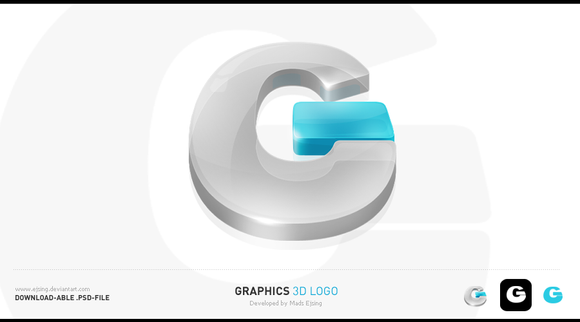HOME | DD
 Axertion — Encide.net - 3D Logo
by-nc-nd
Axertion — Encide.net - 3D Logo
by-nc-nd

Published: 2008-08-11 04:53:35 +0000 UTC; Views: 71974; Favourites: 292; Downloads: 12880
Redirect to original
Description
A quick 3D logo I made for Encide.net.I made this mainly for learning purposes. You can find the full length, uncut Video tutorial showing the progress of this logo from the shape to the final text addition.
VIEW TUTORIAL
Tools: Photoshop CS3
Time: 1h
Tutorial runtime: 68 minutes 8 Seconds
-------------------------------------------------------------
Logo text by *krazytim
Related content
Comments: 116

Really nice tutorial XD
This is my outcome for my graphic design site -> [IMG][link]
👍: 0 ⏩: 0

Its funny to think that some of the best 3D works are made using only Photoshop, and not 3D softwares such as Cinema4D or 3D max studio
+Fav, nice work
👍: 0 ⏩: 0

I have done with my Logo, just need to do text
Btw can I get invited to encide.net?
👍: 0 ⏩: 1

can't wait to see your result
And encide.net isn't exactly open for everyone. Its more of a "people we know" community which goes in hand with talent. Its not exactly the best place learn if you have little experience with web development
👍: 0 ⏩: 1

Here is my result^^
[link]
'' Its more of a "people we know" community ''
Well you have to meet people to ''know'' them.
👍: 0 ⏩: 1

Btw man, how do you do so it's not pixelated at edges? =/ Because I noticed so many pixelate shit in my logo, at edges and in that ''E'', I also tried to get this off with Pen Tool, but just can't somehow :S
Any advice?
👍: 0 ⏩: 0

An awesome outcome!
But I would love to see tutorial with voice instructions, or more detalied text destruction.
👍: 0 ⏩: 2

thanks
Its just I don't have a sexy voice like those movie trailers ect. But I'll see what I can do for my next tutorial
👍: 0 ⏩: 1

Nah, it's still awesome. I'm just following tutorial atm. 
Anyway, if you have time, just try to write every detail of what you do. This makes tutorial much much better any easier to understant, if it's on Vimeo/YouTube, where graphic isn't so good and you can hardly see what Blending Options do you chosing, and such.
Anyway, once again, really nice tutorial and outcome of course!
Will post my outcome when I will be done with it.
👍: 0 ⏩: 0

Oh btw, video on Vimeo is kinda bad qulatiy, can't see sometimes what are you doing.
👍: 0 ⏩: 0

So much work. I fell asleep after 17 minutes...not a good time to watch a video seeing I had an exam for molecular biology today but I am so impressed by your work on this logo. I would not have the patience to do it in Photoshop as I find Illustrator easier for this kind of work
👍: 0 ⏩: 1

thanks
yea, I know I didn't make the video to interesting without sound ect. But I justed want to show people how it was done. I couldn't imagine doing this in Illustrator. I find the pen tool is much more difficult to manipulate than in Photoshop and I don't know if illustrator has the same filter effects
👍: 0 ⏩: 1

I find the pentool quite annoying in Photoshop but =eggy , my boyfriend told me that the new CS4 has improved vastly. You can always try the new version and then make all the effects in Photoshop...well the way you do your finishing touches is overwhelming.
👍: 0 ⏩: 1

The pentool is the really easy to use once you learn it. Just takes some practice. I'm not a fan of switching between programs. I can do everything in Photoshop unless I need it vectorized
👍: 0 ⏩: 1

yeah I can finally use it Photoshop but in Illustrator CS3, the pentool was a nusance. I'm hoping that the new version of Illustrator has an improved pentool when it comes to free hand illustration for my sketches
👍: 0 ⏩: 0

Buddy... video is not working please re-upload the tutorial video in the link you mentioned in here
👍: 0 ⏩: 1

video is working fine :/ Not sure what you are talking about. Try viewing it directly on Vimeo: [link]
👍: 0 ⏩: 1

[link]
have a Look on this screen shot Buddy...
👍: 0 ⏩: 1

does this happen to all of Vimeo videos or just mind? If so, make sure you have the latest flash player. Also try using Firefox or a different browser. I really can't tell you anything else as it works for everyone but you
👍: 0 ⏩: 1

just now i tried to play after installing latest flash player
it's the same message again on video...is there any other way to download that video and learn?
am sorry... i am bothering you so much
👍: 0 ⏩: 1

yes, look on my website where the video is located. I have several download opportunities from torrents and a rapidshare mirror
👍: 0 ⏩: 1

i wish i could download it from my work place but we have some restrictions over downloading.... why don't you try making a tutorial of this with screen shots...
👍: 0 ⏩: 0

really that logo is shock me very very good congratulaations again
👍: 0 ⏩: 1

hope I didn't shock you to much 
👍: 0 ⏩: 0

Very helpful tutorial...learn it alot
👍: 0 ⏩: 0

um, I clicked the link ( and tried to register ) to view the tut. but to my understanding the site is no longer offering new registered people.
hmm, any idea on how to fix this? I would really like to see this tut.
thanks,
Jerome
👍: 0 ⏩: 1

dude, click the link I sent you. I posted it on my personal blog for anyone to see. There is no registration required
👍: 0 ⏩: 1

yeah sure buddy just let me know when you send me that link ( lmfao ) The link above in your dA description ... that link makes you sign up in order to view the tut... so ... now what?
👍: 0 ⏩: 1

sorry, I meant the link in my comment. The link in the description is fixed.
[link]
👍: 0 ⏩: 0

I have posted it here on my website: [link]
👍: 0 ⏩: 0

where i could find this tut, becouse the link you gave doesn`t work
👍: 0 ⏩: 1

yea, the forum is now underground. But because this tutorial is so demanded, I've posted it on my website here: [link]
👍: 0 ⏩: 0

damn this makes me look horrible at design o.O keep up the great work
👍: 0 ⏩: 1

haha thanks, the effect is fairly simple to accomplish using some tutorials I made
👍: 0 ⏩: 0
| Next =>