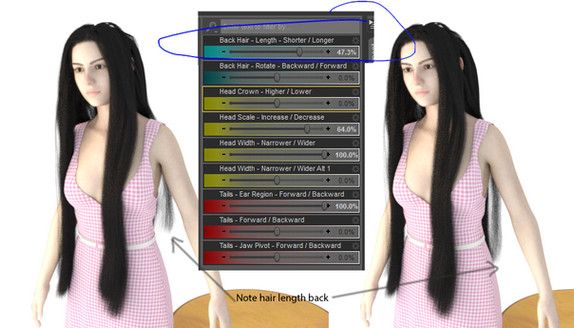HOME | DD
 aydean — XPS Tutorial- Adding Hair To Models
aydean — XPS Tutorial- Adding Hair To Models

Published: 2012-02-08 06:38:06 +0000 UTC; Views: 32329; Favourites: 361; Downloads: 1184
Redirect to original
Description
[WARNING: HUGE FILE! DOWNLOAD or FULLVIEW for best results!]Been wanting to make some tutorials for a while now, and since I'm starting to learn things that might be helpful to others, I figured I'd share my knowledge.
But keep in mind, I'm still learning myself, so I will try and answer any questions you have about the tutorial itself. I am not an expert and do not claim to
be one. If you're having full-blown tech issues with XPS, then consider consulting *XNAaraL for help, as he is the one who built the program off of Dusan's
XNALara. Otherwise, I will try to help any way I can. :]
Also, I apologize if it seems like I'm taking the Mesh Modding For Dummies approach. :] I'm just trying to be as detailed as possible and give reasons why you're doing the things you're doing to help you better understand and learn.
Note: Other MeshModding tasks, such as adding legs, a torso, head, etc. work basically the same.
{OTHER TUTORIALS}
For other tutorials relating to MeshModding in XPS, check out:
XNAaraL's Tutorials at TRF
Tutorials by *Lilacatz
{CREDITS}
Model used is Comic Book Explorer Outfit by Mrs_Bean, aka ~xXxImNotOkayxXx
Hair used is Trishka's (from Bulletstorm) by *o0Crofty0o
Related content
Comments: 163

Yeah, bone naming is the most annoying part for sure. But you're welcome. :] I'm glad the tutorial helped you.
👍: 0 ⏩: 0

Well my model is entirely matt she lost all of her shine on her metal areas and her lipstick is gone....what the heck
👍: 0 ⏩: 1

It's a normal glitch in XPS that causes the light maps and spec maps to become corrupted. To fix this, you'll have to create your own in photoshop and then add them into the model using a program called Notepad++. You'll have to write a few lines of code to get the model's file to read the maps again.
👍: 0 ⏩: 1

I don't have money for photoshop ):
👍: 0 ⏩: 1

Hey, I know you had this problem a while ago, but did you ever find out how to fix it? I'm having the same issue. Thanks!
👍: 0 ⏩: 0

Hey! Thanks for a really great tutorial! I've succeded in adding the hair, saving the hair and bald model as a new one. But as I open the new model its textures has lost quality and looks not as shiny as on the unmodified model. Do you know how I can solve this problem?
👍: 0 ⏩: 1

This is a glitch that happens when using XPS that causes the textures to become damaged. It also deletes some of the textures, such as the spec maps, because the program doesn't know to read them. The only way around it is to download a free program called Notepad++ and fix the textures yourself. You'll also need Photoshop (or another high quality editing software) to create your own lightmaps, spec maps, and to edit the textures that XPS damaged. Open the mesh file in Notepad++, write in fresh code or edit the damaged codes, and you're good to go. But the process is a long, tedious one, so be prepared to do some research to get the codes and numbers set right.
👍: 0 ⏩: 1

Did you ever find out how to fix the shine? I'm having the same problem now,
👍: 0 ⏩: 1

No I didnt unfortunately 
👍: 0 ⏩: 0

Hey, thanks again for this tutorial.
Got a problem with adding my hair to my model.
It says : Could not attached resized item to another character.
Have you ever faced that before ?
👍: 0 ⏩: 1

You have to resize the model (or the hair) and then save it as a new mesh in a new folder. Then reopen and attach. Then it'll work. With XPS, you've got to save after pretty much every step to ensure the process will work properly.
👍: 0 ⏩: 1

Thank you for your quick answer. Will let you know if it works
👍: 0 ⏩: 1

No worries. Here's hoping it will. :]
👍: 0 ⏩: 1

It says : Could not attached an item to a posed character.
Any ideas ?
Did I do something wrong ?
👍: 0 ⏩: 1

You can't attach a posed model (or attach to a posed model for that matter). Remember: you always need a bade model when combining. In your case, the base is the body (or head) and then you can adjust the hair. Only use the "move" option, not the "pose" option. And if you DO pose the hair, save it with the option "modify armature." This will keep the pose in tact. Reopen and attach again.
👍: 0 ⏩: 0

ok, I have a question. occasionally, when I make a mod, after I've attached the hair to the head and saving it, when I load the new modded model, the mesh doesn't appear, just the bones. sometimes the opposite happens, the hair mesh is there but not the bones(I move the head but the hair is just floating there) any suggestions?
👍: 0 ⏩: 1

This usually happens because the hair isn't attaching properly. And usually, it's not attaching properly because you used the wrong bone.
👍: 0 ⏩: 1

believe me, I tried every bone I can find, including eyelids
👍: 0 ⏩: 0

Ok, I figured it out, in case someone wants to know, I saved the hair again with the new size before adding it to the head. ( Easy. ^^" )
But now I have another problem.
Actually, I tried meshmodding before but gave up because of this. When I add the head to the body, attaching it to the neck, the head suddenly moves somewhere else.
Any ideas ? T.T
👍: 0 ⏩: 0

It says " Could not attached a resized item to an other character. " Your tutorial says it's possible ! What can I do, please help ~
👍: 0 ⏩: 0

Went through every step, and saved my model to a new folder within the date folder (model with removed body in its own folder, 2nd model with removed head in its own folder, and finished model with combined head and body in its own 3rd folder). When I tried to load it to test, it's showing in the drop down list of models that it's in there and i can mess with its bones, but the model itself it invisible D: lol
👍: 0 ⏩: 0

Okay so I have a problem with a model I'm trying to make, and I'm new at XNA so I might just be an idiot, but when I follow these steps and go to add the hair, as soon as I connect it to the bone, the hair moves somewhere else. Sometimes it's in front of the model a little bit and sometimes it goes off to the side. Do you know what's going on..?
👍: 0 ⏩: 0

Ok, so...I have a dumb question.
I've got the two different parts, head and hair.
I open them in xps and then the head is turned one way and the hair another.
So, how do I go about correcting that if I can _only_ you position to change it
and not the root?
👍: 0 ⏩: 1

Alter the pose of the hair by using the position markers, but yes, avoid using the root ground or root hip bones to alter its pose. Doing so will cause the hair to react weirdly when combining the two. Surely the hair model has a spine or neck bone. Use that. If it doesn't, try the root bones if that is your only option. And just hope for the best...
Then resave the hair (once you're happy with its pose), and be sure to select the "adjust armature" option when saving to make the changes permanent. :]
👍: 0 ⏩: 1

Ooh! So it's only the hair's root bone I can't rotate, but I'm allowed
To rotate the spine? Did I understand that right? Thank you so much for the help.
👍: 0 ⏩: 1

Right, exactly. :] Consider the root bones on any model are basically their center of gravity. Altering it may change their overall position but nothing else, so root bones are not good for minor adjustments like this.
You're welcome.
👍: 0 ⏩: 0

oh dear god lol I've done it step by step. attached to upper neck then the hair is in the face lol fail! xD
time to try again lol
👍: 0 ⏩: 0


👍: 0 ⏩: 0

Hey, any idea why I get an error report stating they can't find the item when I try and load it? I followed all your steps to save it, but cant use the hair when the new model doesn't work. Thanks
👍: 0 ⏩: 1

Like, XPS can't find it at all or you get a specific error, like the "end of string" error? Try reloading the last model(s) you had opened, repeat whatever steps you took, and try saving the model once more.
👍: 0 ⏩: 1

Oh, it's okay, I fond out what I was doing wrong. My computer was playing up, and for some reason I have to save two copies, one called something.xna, and another called xna.xna in the same folder. Thanks for the reply, and thanks for the tutorial, its helped me a lot
👍: 0 ⏩: 0

okay but one major problem i have.
How to delete the bones on the Ex hair ? (deleted hair)
👍: 0 ⏩: 1

Oh, for that, you just select the "Rename Bones" option, select the bones you wish to rename (one at a time, so it's a slow process), and then rename them as "unused." The tutorial for doing so is HERE .
👍: 0 ⏩: 2

No how to delete them ? I don't want to rename them
👍: 0 ⏩: 0

hey there aydean, I follow your steps as written, but when I add my chosen hair to chosen model, the hair is always stuck between the model's knees, any idea what I'm doing wrong???
👍: 0 ⏩: 1

Sounds like you're not saving the hair as a single, new mesh after you separate it out. Save the hair as a new mesh in a new folder and do the same for the model you're adding it to. Then reopen both and try it again.
👍: 0 ⏩: 0

This is actually a great tutorial!
Although it does not show rename bones for me...
👍: 0 ⏩: 0

I follow all your instructions but after the save, when I open it, the hair disappears (the bones are here but not the hair). Can you help me ?
👍: 0 ⏩: 1

My guess is you didn't copy over the textures. The only other issue I can think of could be that you're not attaching the hair to the correct bone, though it makes no sense that the bones attach but not the hair? o.O Gotta be a texture issue.
👍: 0 ⏩: 1

i will try it. thanks anyway.
👍: 0 ⏩: 0

I did the head-on-body part and it worked great, but now trying to add hair is giving me problems. No matter what bone I attach it to, when it's fixed only one bone actually moves the head with the hair. The others only move the face, like this: [link]
At first I thought it was because I was taking a hair from a diff game than the head/body so it might be put together differently, but I had the same issue with a hair from the same game.
I know there's probably not enough information for you to give me a magical fix, but do you have any inkling where I might be going wrong?
👍: 0 ⏩: 1

Nawh, all models are crafted made the same way, so crossing different game lines won't affect any meshmod. Hair should always attach to the HEAD's upper neck bone, and my guess is you're probably attaching to the BODY's neck bone, which is no longer in use since you removed the body's original head. You'll need to select the neck bone that belongs to the newly-added head. :]
If you're still not getting it to work, start over and attach the hair to the head and then the head to the body. Either way, you should wind up with a functional model. It just matters which path is easiest for you to follow and/or understand. :]
👍: 0 ⏩: 1

Thanks, I think I'll give it another go from scratch
👍: 0 ⏩: 1

I can't seem to get the hair to attach. The hair only has one bone (head upper neck), and I can't for the life of me get it to attach to the head's 'head upper neck' bone. When I try, the hair jumps up above the head to it's original position. It works (doesn't jump) if I attach the head to the hair, but then I get the original problem of the head moving but not the hair when I try to use the bone that was the attachment point (head neck upper).
👍: 0 ⏩: 0

How to delete the (unused)'s of the ponytail's and the real hair front's??
👍: 0 ⏩: 1

I forget how to do it in the old XPS, but in the new one, any bones named "unused" are hidden automatically.
👍: 0 ⏩: 1
| Next =>