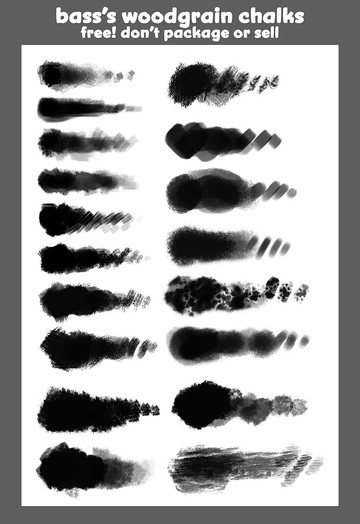HOME | DD
 bassanimation — Adobe Illustrator Eye Tutorial
bassanimation — Adobe Illustrator Eye Tutorial
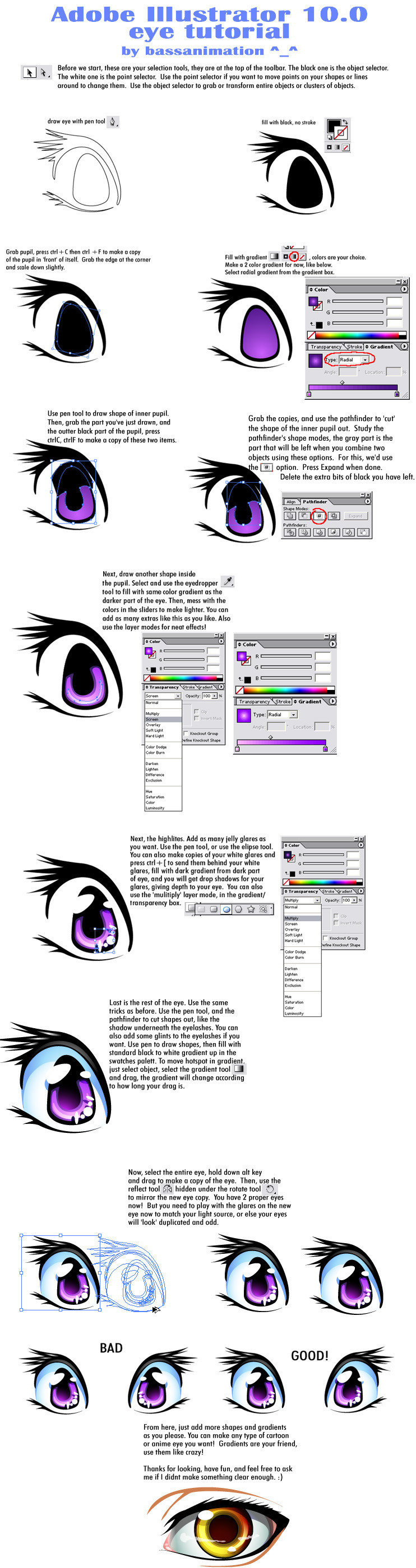
Published: 2005-09-02 18:52:18 +0000 UTC; Views: 116454; Favourites: 1590; Downloads: 3835
Redirect to original
Description
I have been meaning to get a tutorial up for ages, but sadly it's been delayed because of the sheer complicatedness of it. @_@So, I decided to stick this smaller one up for right now. How to make a jelly eyeball in Illustrator. I threw this together, so please forgive the oogliness of it. I also made this tutorial for someone who has a very basic understanding of Adobe and how their programs work, so this may not be suitable for someone who has never used Illustrator before. I tried to make it as simple as possible, but please ask questions if there's something you dont get.
Enjoy!
Illustrator 10.0
Related content
Comments: 182

me likey the eyeee... this is quite a useful tutorial. especially for noobs. *faves
👍: 0 ⏩: 0

Hey!
I'm going to be working with Illustrator for an internship for the next 5 months, since I hardly knew the program I started looking for some tutorials and this is the first one I tried. I'm familiar with graphic programs so I found your tutorial easy to follow and quite thorough too!
There's one thing I was still missing..
I noticed in the eye, there was a dark ring around the iris, that gave extra depth. It wasn't explained how you did that. I'm assuming making another shape with the pen tool, put it at the right 'height' in the drawing and/or multiply it but I want to know if I'm correct. Am I?
Thanks for this tutorial it was great!
👍: 0 ⏩: 1

Hmm, let's see..do you mean the darkest color of purple in the eye? I think perhaps I did skip a step... I usually build from the bottom up. So, make the first shape your darkest shape, then draw shapes inside it to be lighter. Does that make sense? Sorry, I'm really bad at explaining without actually being able to show on screen what I'm talking about. Glad the tut is helpful tho!
👍: 0 ⏩: 1

Yes I think I know what you mean.
Thanks! ^-^
👍: 0 ⏩: 0

Thank you so much for posting this. It's amazing...really. Looks professional.
👍: 0 ⏩: 0

Nice tutorial
Nice gradient on the eyes... @.@
👍: 0 ⏩: 0

awesome! i'll try to use it some time. those eyes look kickass.
👍: 0 ⏩: 0

I looks pretty good. I'm going to try it. Thansk
👍: 0 ⏩: 0

what an excelent tutorial, made it, love it...
👍: 0 ⏩: 0

Ive never been able to figure that darn illustartor out. This shall help greatly, thanks a bundle for sharing it with teh world :3
👍: 0 ⏩: 0

Hey, this is cool! Thanks for the instruction
👍: 0 ⏩: 0

gank away, please, it's here to be gankethed.
👍: 0 ⏩: 0

There are some stuff I didn't really undestand. First, hey, I'm new to DA, and my name is Ellie.
Anyway, I had some trouble with changing the colors in the gradient, and since I come from a photoshop background (with which I've been working with for over 8 years), most of the shapes and forms you talk about, I'm not quite sure how to make. Take the eye form. How the hell do I create that thing?! For the sake of learning the technique I copied yours, but is there anyway I could learn how to do that without a trace image?
I mostly did trace image work, and I'm not sure how to do that in Illustrator (CS2). Do you have any pointers for me?
In any case, thanks for the great tutorial. I might not have understood everything, but I did learn a few things. Thanks.
LuckyEllie
👍: 0 ⏩: 1

Hi Ellie, welcome to the skids (DA) ^^
Im sorry the tut didnt work for you, I tried to make it as easy to understand as I could, but, in all honesty Id need many more pages to truly explain every nook and cranny of what I did. It's much nicer to have someone in person show you things. I still cant follow anyone's photoshop tuts and dont get me started on Painter tuts...Lord..
Hmm, Im not quite sure how to explain creating the form of the eye...its just..drawing with the pen tool I guess. Or you can use the elipse tool to make plain circles. If you're familiar with Pshop most of these tools should be known to you. Its really just a matter of learning the pen tool well. It took me years to figure out how that thing behaves, now it's like second nature.
I can try and make some screen caps for you if you want, for the gradient thing. Just note me and I can try and show you visually. It's very easy, you just click inside the gradient (in the gradient pallet box) and use the color sliders to change it up.
👍: 0 ⏩: 1

I'm having issues with the gradient, too.It only gives my black and white as an option...
👍: 0 ⏩: 0

whoa... *stares in anticipation* this is so awesome.. i never knew that you could actually draw eyes on illustrator~! well, i can't anyways xD.. ur alifesaver
👍: 0 ⏩: 1

glad to help! Illustrator is wonderous...just got to see how to use it for stuff like this. Took me a long time to discover the love, but it was well worth it ^_^
👍: 0 ⏩: 0

This is really cool! I love the artwork in it, and it's very well-explained! Bravo
👍: 0 ⏩: 1


👍: 0 ⏩: 0

No problem, I hope to have a really complex one up soon, how to make an entire character. ^^
👍: 0 ⏩: 1

I look forward to it!
👍: 0 ⏩: 0

AWH those eyes are amazing!, i love eyes, thanks for sharing your techniques
👍: 0 ⏩: 0

ooooo ... i vill try that out.... 
👍: 0 ⏩: 0

Opening AI10 right now... here we go... chances are I won't be able to come with something close to that, but it's worht a try. Thanks!
👍: 0 ⏩: 1

Oh no, you look like you've got plenty of experience with vectors, Im sure this will be a piece o cake for you ^_^
👍: 0 ⏩: 0
<= Prev |