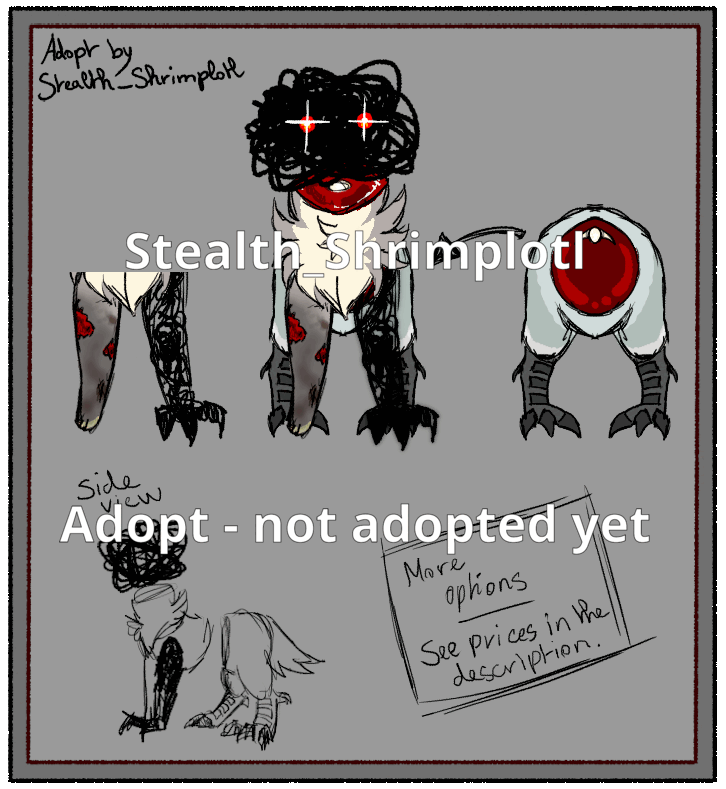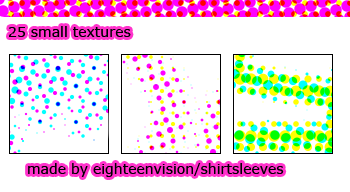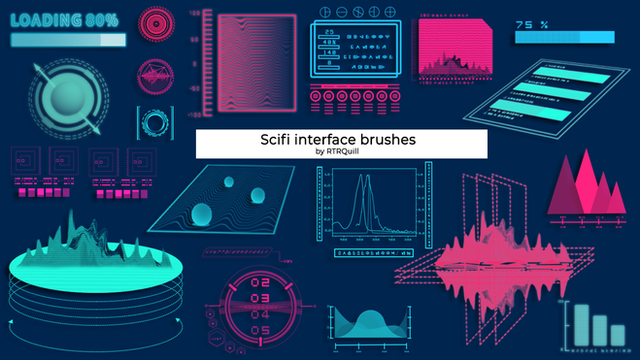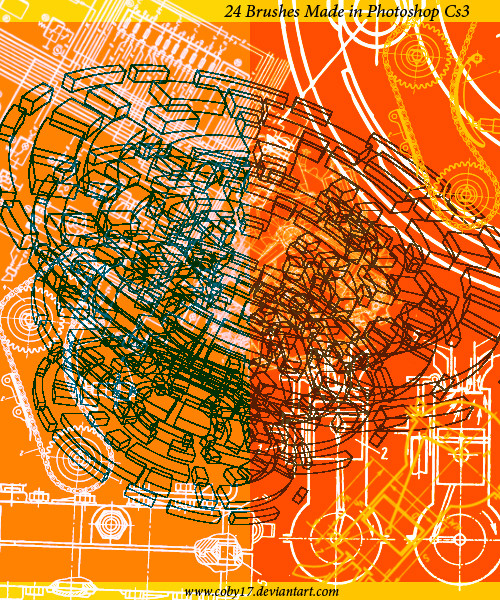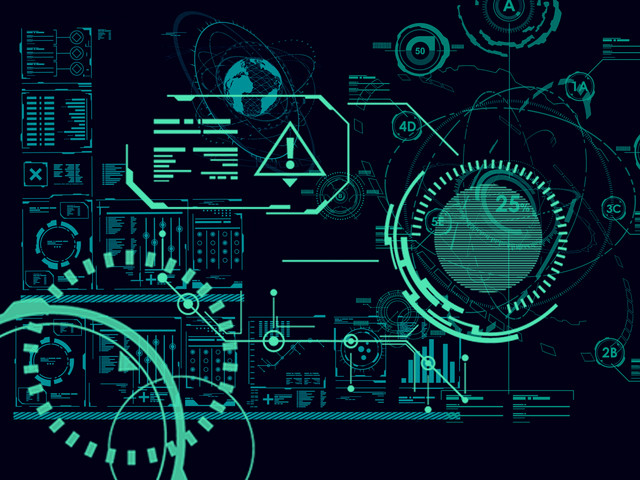HOME | DD
 Beccawolf16 — TRON SAI brush patterns
Beccawolf16 — TRON SAI brush patterns

Published: 2011-04-01 19:48:54 +0000 UTC; Views: 47990; Favourites: 958; Downloads: 12685
Redirect to original
Description
Patterns I made for Paint Tool SAI inspired by TRON: Legacy. There are five in all. Just unzip the file and move the bitmap images to your : Paint Tool Sai > Blotmap: folder. Then they should show up the next time you open Paint Tool SAI.Example of brush use:
[link]
Related content
Comments: 73

Try Checking out my tut ---> chameleongirl-andrea.deviantar…
👍: 0 ⏩: 0

Move them to the brushtex folder.
Run the application ( should look like this >> [link] )
Then open SAI and they should show.
👍: 0 ⏩: 1

I did that but they still didn't show
:/
👍: 0 ⏩: 0

Okay so I downloaded the pack and copied them to my blotmap folder.. But I dont see them when I open sai.. Or maybe Im not looking in the right place.. Help please?
👍: 0 ⏩: 2

try checking out my tut ----> chameleongirl-andrea.deviantar…
👍: 0 ⏩: 0

I'm not exactly sure why they wouldn't work... it could be a number of things. Check the image types. Are they BMP? If they're JPEG or PNG they won't work (although, I'm not sure why the image types would change if you just copied them).
Just to help, I'll give you a step by step so you can see if you did anything wrong:
1. Extract all the images from the zip file. They will be automatically moved to a folder called tron_sai_brush_patterns_by_beccawolf16-d3cytvd, and a folder within that called TRONPATTERNPACK
2. Open TRONPATTERNPACK and select all of the BMP images inside.
3. Then open your SAI file.
4. Immediately you should see a file labeled blotmap. Open this file.
If you are not sure this is the right file, check to see if the pre-made texture files (Like Spread and Fuzystatic) are in there.
5. Either copy or move the BMP images to the blotmap file.
I hope this helps
👍: 0 ⏩: 1

I have the blotmap file opened and I can see the patterns but when I opened Sai they weren't there...
👍: 0 ⏩: 2

Check out my tut ---> chameleongirl-andrea.deviantar…
👍: 0 ⏩: 0

Move them to the brushtex folder.
Run the application ( should look like this >> [link] )
Then open SAI and they should show.
👍: 0 ⏩: 0

Your welcome, glad you like them! ^w^
👍: 0 ⏩: 0
<= Prev |