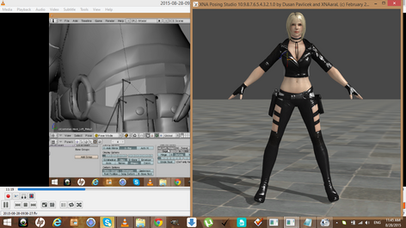HOME | DD
 bstylez — How to mesh DOA5 character (Video Tutorial) FIXED
bstylez — How to mesh DOA5 character (Video Tutorial) FIXED

#blender #doa5 #xnalara
Published: 2015-02-23 05:55:06 +0000 UTC; Views: 15667; Favourites: 128; Downloads: 11
Redirect to original
Description
This is how I do it......but makes sure they share the same body size, do not attempt to use other DOA bodies that does not fitEdit: I apologize, I've demonstrated it wrong before , re-watch it again
If you can't see very clearly then read my tutorial below to follow up on it
This require the basic knowledge of blender 2.49b
Duration: 7 mins 25 sec
Hot keys:
H= hide
Alt+H = un-hide all
tab = edit
G= move
R= rotate
S = scale (S then x or y or z to scale width, length, height)
W>6 = Remove-double
Shortcut method:
Highlight edit meshes = hold ctrl + left click on mouse
Hightlight multiples meshes = hold shift and click on multiple meshes (can not be done in edit mode)
Joint meshes = ctrl+J (must have two meshes highlighted)
connect two edit mesh pins = hold shift and highlight on any two pins then alt+m, merge at first
Create a extended bone = ctrl + left click mouse button on the tip of any one sided bone
Short summary:
1. Load both models on XPS then center them together, then use wire frame mode
2. Scale and move Helena to fit Lisa body (The lines must match) (Use Root hips only), leave the Lisa model alone
3. Save Helena as Modify Armature bone as current pose and export it as ascii file
4. Load Lisa model edit and delete face plus bones to the face, leave body bones alone.
5. Hide Lisa model and load Helena model that you saved into ascii file earlier
5. Hide all the face meshes
6. Edit and Hide Helena face bone then delete body bones then un-hide face bone
7. Edit and separate the tip of the neck of Helena body (shown in video)
8. Delete whatever left of Helena body parts and Un-hide all
9. Delete unused neck bones in vertex group on Lisa body then Edit and highlight the tip of Lisa body neck and delete it
10. Delete all vertex group of that Helena neck part but leave spine upper/ head neck upper and lower.
11. Joint Lisa body to Helena neck mesh (the one you cut off from helena body earlier) this will ensure that you will have Helena skin on the body
12. Highlight the mesh line and remove doubles
13. Joint body bones to face bone and make spine upper as parent to head neck lower
14. Export it as ascii to load in XPS
15. Done!
Fix mesh line in XPS:
Modify>smooth mesh parts
This require the software of:
XNA Posing Studio 10
xnalara.home-forum.com/
Blender 2.49b
Recording software:
obsproject.com/
Dead or Alive 5 © Tecmo Koei and Team Ninja
This Tutorial was helpful on mesh modding these model I made
Related content
Comments: 54

then you are not meant to do these sort of stuff on blender
👍: 0 ⏩: 1

thanks for stating the obvious
👍: 0 ⏩: 1
<= Prev |