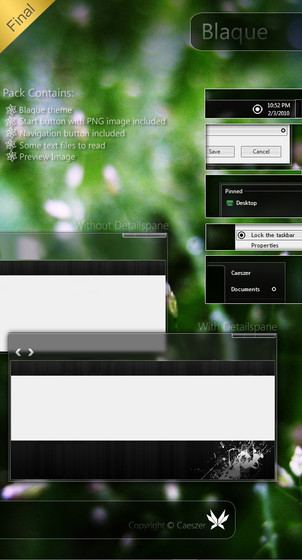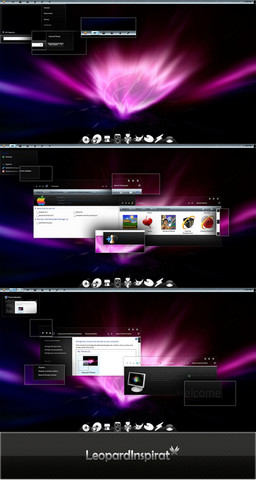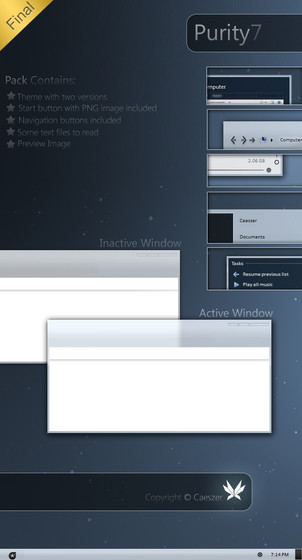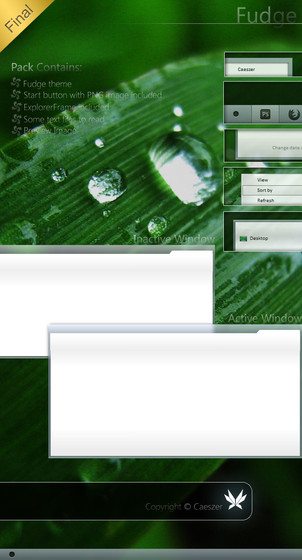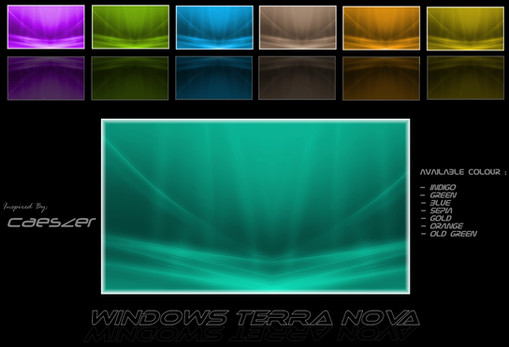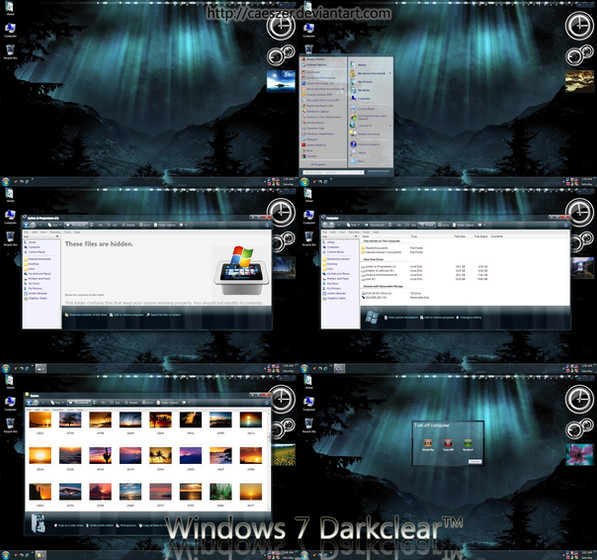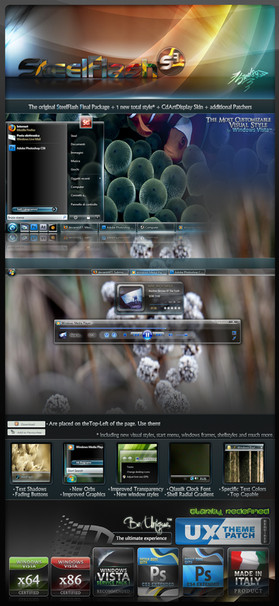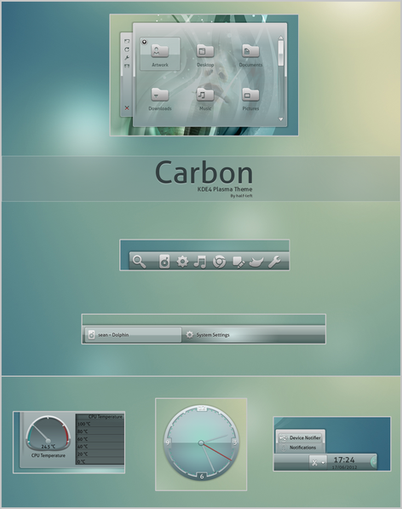HOME | DD
 caeszer — Darkclear7::Final::
by-nc-nd
caeszer — Darkclear7::Final::
by-nc-nd

Published: 2010-01-05 12:27:12 +0000 UTC; Views: 282806; Favourites: 275; Downloads: 172788
Redirect to original
Description
Recent Updates:-*Full support 64bit/32bit
*Glassy startmenu
*Minimize/restore/exit button changed
*ExplorerFrame(navigationbutton) provided
*Glassy jumplist
*Scroll bar changed
*New Wallpaper
*Windows shadow added
*Important part recoloured
Introduction:-





Since I've installed my new OS, Windows 7 Home Premium, I am really interested of many people who were making their own theme. I spent a month and work out in creating my own theme. Another from me, inspired by Windows 7 Darkclear for XP[link] .Then try to make my own. Let me share with you.
_______________________
Pack Contains:-
*Themes: Darkclear7 themes with wallpaper provided
*System Files: Explorer/ExplorerFrame.dll
*Notes: Installations Guide/Copyright Note
*Preview Image
________________________
Installations Guide:-
To apply the theme,
1. Copy all the items in the folder 'Theme' to c:Windows\Resources\Themes
2. Then, right-click on the desktop & choose 'Personalize'
3. Choose the 'Darkclear7' theme in the 'Installed Themes' section.
32bit:
Right-click, take ownership for the original system files & move it to the other folder as backup.For the explorer, just copy it into the folder windows & the others just copy them into the system32 folder.
Then,restart your computer.
64bit:
Right-click, take ownership for the original system files & move it to the other folder as backup .For the explorer, just copy it into the folder windows. The explorerframe just copy it to sysWOW64 & the others just copy them into the system32 folder.
Then,restart your computer.
Notes:You're advised to make a backup of your available\original components before replace them with the components provided in the pack.
Notes:You're advised to make a backup of your available\original components before replace them with the components provided in the pack.
________________________
System Requirement:-
*For Windows 7 64bit\32bit.
*Makesure you've installed a good graphic card to enable transparent part to be seen
_______________________
3rd's Party Applications & Resources In The Preview:-
*Applications:
Uxstyle Core:[link ]
_______________________
Another Links:-
Author's Website:[link ]
Author's Gallery:[link ]
Watch Author:[link ]
_______________________
copyright ©caeszer~2010
Related content
Comments: 188

Yeah, 64 bit would be awesome
What do you use to make themes in Windows 7 now?
👍: 0 ⏩: 1

Awesome, thanks. Too bad Restorator costs a chunk of change... and I'm not the type of person to download it illegally.
👍: 0 ⏩: 1

Yeap..me too..but I think you can still use other apps like reshacker..
👍: 0 ⏩: 1

Ok, thanks. I will have to check that out
👍: 0 ⏩: 1

Looks nice!
I think you should make it compatible with Windows 7 x64 edition because recent processors nowadays are made in 64-bit.
👍: 0 ⏩: 1

Yeap..I knew that..thanks for suggestion..Nanti saya wat kn..hehe..
👍: 0 ⏩: 1

okay.
make sure it will compatible with all version of Windows 7.
👍: 0 ⏩: 1

After using this for a day or two, I could no longer log in, similar to Zaxy. I diagnosed the problem, and it seems to be that something in your theme causes winlogon.exe to crash when it loads uxtheme.dll and tells it to load the file. I don't know what file in the theme is causing the issue, but I hope this helps future issues.
(all i did to fix was to log in as safe mode, change "C:\windows\resources\themes\dark clear 7" to "_dark clear 7" or something, relog in normal mode, and change the theme to something more secure, say Dynamic Black.)
👍: 0 ⏩: 2

Please redownlaod the theme, it has been updated, no more login issue
👍: 0 ⏩: 1

Yeah?well, I don't know whether it's come from my skin or what.But since I used it I never got the similar problem as you..sorry
👍: 0 ⏩: 1

It is from your skin, which is really unfortunate, cause you made a really nice theme... What's your build of Windows 7?
I'm running 7100, if you have anything later it could be a change in winlogon.exe
👍: 0 ⏩: 1

I'm using Win7 Home Premium 32-bit..not the RC one..
👍: 0 ⏩: 1

Yeah see, there must be something different in the RC version that winlogon doesn't like about this theme. Ok, well, atleast now we know what the issue is
👍: 0 ⏩: 1

Nice Theme!
Gonna try it
Btw, what font do you use for "DARKCLEAR" in your preview image? I want it
👍: 0 ⏩: 1

that's just segoi ui..thanks mate
👍: 0 ⏩: 1

The font on the bottom of the preview image that says "DarkClear 7" isn't Segoi UI, segoi is too plain and that's an awesome font.
Anyway, I really like the Minimize/Maximize/Close buttons of this theme. I've always liked the theme itself a bit darker, but this is nice. Good work!
👍: 0 ⏩: 2

oops, sorry..do you meant the preview's title font??honestly, I was forgot what was it..sorry again..
Anyway, thanks mate..really glad to heard
👍: 0 ⏩: 1

No problem
And that's OK, if you remember, let me know
👍: 0 ⏩: 0

can you lend me the images you worked with dude(the resources)....i wanna use them with my wba skin....ll credit you when its done...pl???
👍: 0 ⏩: 1

Before that, what image do you want to use?
👍: 0 ⏩: 1

i mean....i may like to modify your images and use it..or your buttons (i can use them as taskbar) ..in the skin studio dude....i like your taskbar esp....
👍: 0 ⏩: 1

i see..you may modify and use it mate
👍: 0 ⏩: 1

hmmm...thanks man.....but you have it in theme style right??...am a noob yaar....can you tell me how to do tat??..or gimme the resources files man...i mean the png files...
👍: 0 ⏩: 1

You need 'Restorator' or 'Resource Tuner' to extract the PNG/bmp files from msstyle. Since you're using skin studio to making wba skin, it's possible to extract it directly. After you extract it, you must edit it first because the resources you need are totally different from the commonly you've found in window blinds.
👍: 0 ⏩: 1

hmmm.thanks...dude.....but the real fact is i cant apply themes in my os..i dunno whats the prob...i ve patched my dlls using uxtheme..nothing is working...ok...dude..ll try that restorator...thank you so much ..man...
👍: 0 ⏩: 1

are you using x64?maybe it's not working with my theme
👍: 0 ⏩: 1

nope...not like tat..i am using windows 7 build 7057 RTM .....of course it is 32 bit....
👍: 0 ⏩: 1

I see..sorry, i didn't find any ways to solve your problem
👍: 0 ⏩: 1

hmmm...tats the reason i shifted towards windows blinds(which i hate) dude...
👍: 0 ⏩: 1

anyway, window blinds is easier to used than the others..
👍: 0 ⏩: 1

hmmm...tats obvious when even i can create a theme...
👍: 0 ⏩: 1

Yeah?just keep your real work mate!
👍: 0 ⏩: 1

hey..how is tat you ve those drives appear in the desktop?...does it rotate on mouse over??
👍: 0 ⏩: 1

No, those drives only the shortcut of my 'real' drives in My Computer
👍: 0 ⏩: 1

i don't get you man....wat do you mean my computer??....you mean they are just desktop icons??(tat too shortcut ones??)...way cool dude...
👍: 0 ⏩: 1

the idea is way cool......i always imagined a dock like thingy to view the explorer like this....is it possi dude???
👍: 0 ⏩: 1

sorry here the good link! [link]
from here [link] it work on 7, i use it!!
👍: 0 ⏩: 1
<= Prev | | Next =>