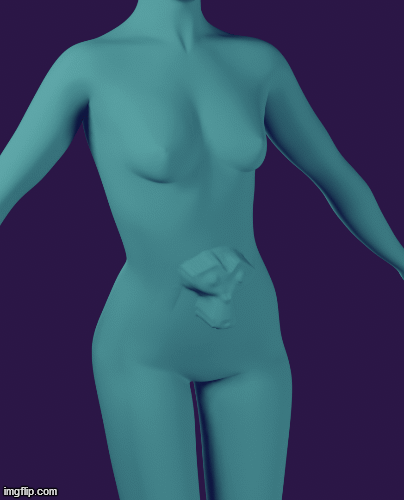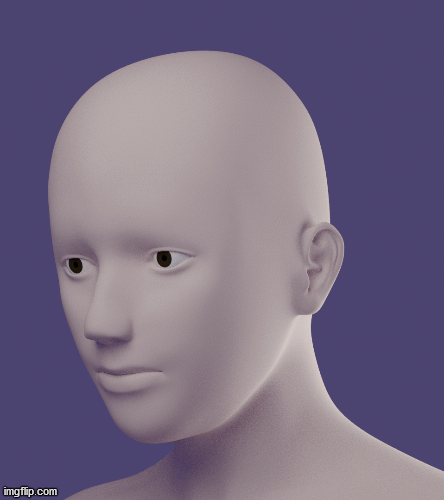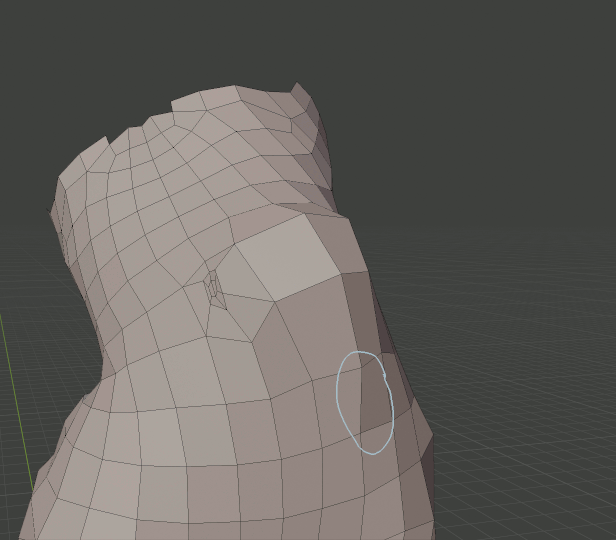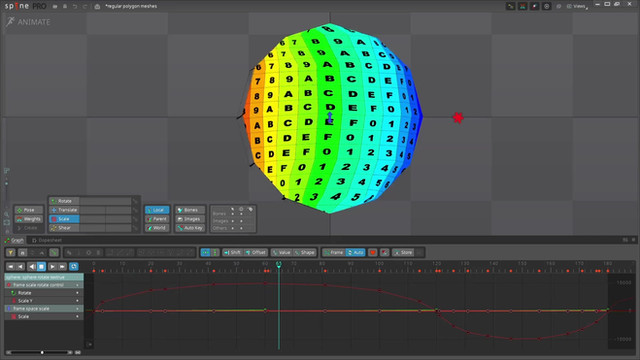HOME | DD
 Cardboy0 — Cloth Interaction with Deforming Modifiers #1
Cardboy0 — Cloth Interaction with Deforming Modifiers #1
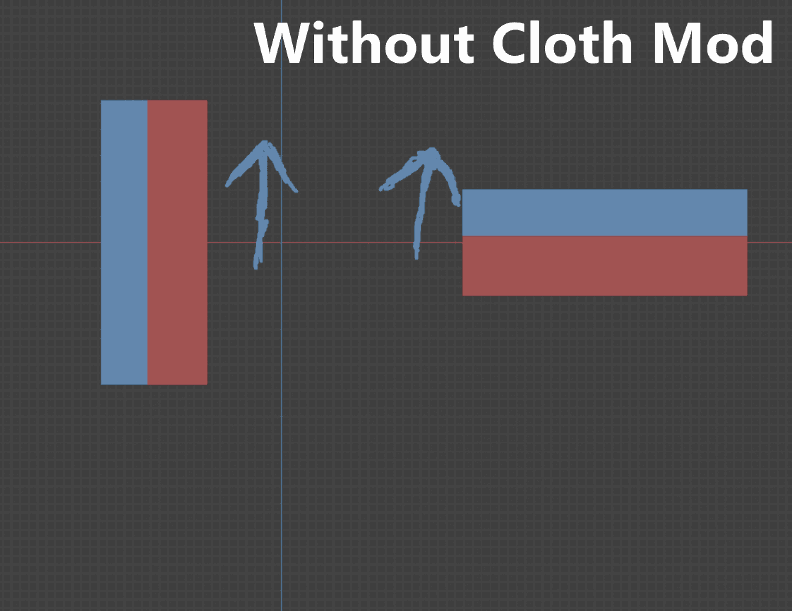
#blender #cloth #test #experiment #physics
Published: 2021-08-11 14:40:22 +0000 UTC; Views: 1710; Favourites: 1; Downloads: 0
Redirect to original
Description
Another one of my experiments on how the Cloth Physics Modifier works in Blender.
This time I took a look at a more complicated process: how exactly does a Cloth Simulation take deforming modifiers into account that are above it in the modifier stack?
There even is an option you can toggle for that: Cloth -> Shape -> [X] Dynamic Mesh
The tool tip for this Dynamic Mesh Checkbox tells you that the simulation respects deformations in the base mesh when enabled.
I messed a bit around and thought of the following question, since it just wasn't clear to me:
The Cloth Modifier takes other Modifiers before it into account, but do these Modifiers also take the Cloth Modifier into account?
This may sound confusing but it should get clearer once I've started explaining my experiment.
One Deform Modifier that exists in Blender is the Displace Modifier. You can use it to move vertices of an Object into a specific direction - either all, or if you use a Vertex Group, only those vertices.
I gave such a Displace Modifier to an object, the red-blue ones you can see in the GIF above. The blue parts are the vertices that are affected by the Modifier, and thus move.
By setting "Direction: Z" and "Space: Global" in the Modifier settings the blue vertices will always move into the Z direction (upwards), no matter how the Object is rotated.
We can use that information to find out if the Displace Modifier also takes the Cloth Modifier into account while it is baking the simulation.
Because if it does, the blue area should still always go upwards, even when the object is rotated in the simulation (here achieved by simply enabling gravity).
So we take a look at the results in the GIF and we can see that no, the Displace Modifier does not care about the Cloth Modifier. The Cloth Simulation seems to look at a "baked" version of all modifiers above it when baking its own simulation and not "refresh" them during the simulation. Because in the GIF you can see that the blue parts of both Cloth Objects show the same behavior - because they're the same object, the one on the left just got rotated through gravity. The Cloth Modifier notices "Oh, the Blue part extends from the red part at a certain frame" and implements that into the simulation, but the Displace Modifier doesn't tell it "Wait, actually you need to move it into the Z direction".
Because I only used one type of deforming Modifier, and for some other reasons, this might not be 100% true however.
CLOTH MODIFIER SETTINGS:
- Quality Steps: 7
- Speed Multiplier: 1.0
- Physical Properties
- Vertex Mass: 5.2
- Air Viscosity: 1.0
- Bending Model: ANGULAR
- Stiffness
- Tension: 25.7
- Compression: 20.8
- Shear: 22.2
- Bending: 35.4
- Damping
- Tension: 47.3
- Compression: 36.4
- Shear: 40.8
- Bending: 0.5
- Internal Springs: ENABLED
- Max Spring Creation Length: 0.0
- Max Creation Diversion: 45.0°
- Check Surface Normals: True
- Tension: 15.0
- Compression: 15.0
- Vertex Group: None
- Max Tension: 15.0
- Max Compression: 15.0
- Pressure: DISABLED
- Shape
- Pin Group: a Vertex Group where all vertices had a weight 0.21 , except the small "outer box" that had a weight of 1.0 and thus stayed completely in place
- Stiffness: 0.4
- Sewing: False
- Max Sewing Force: 0.0
- Shrinking Factor: 0.0
- Dynamic Mesh: True
- Collisions
- Quality: 2
- Object Collisions: ENABLED
- Distance: 0.015
- Impulse Clamping: 0.0
- Vertex Group: None
- Collision Collection: See below
- Self Collisions: DISABLED
- Property Weights
- Structural Group: None
- Max Tension: 25.7
- Max Compression: 20.8
- Shear Group: None
- Max Shearing: 22.2
- Bending Group: None
- Max Bending: 35.4
- Shrinking Group: None
- Max Shrinking: 0.0
- Field Weights
- Effector Collection: None
- Gravity: 1.0 on the rotating version, 0.0 on the non-rotating one
- All: 1.0
- Force: 1.0
- Vortex: 1.0
- Magnetic: 1.0
- Harmonic: 1.0
- Charge: 1.0
- Lennard-Jones: 1.0
- Wind: 1.0
- Curve Guide: 1.0
- Texture: 1.0
- Fluid Flow: 1.0
- Turbulence: 1.0
- Drag: 1.0
- Boid: 1.0
I also added some invisible collision planes to make the simulation less erratic.