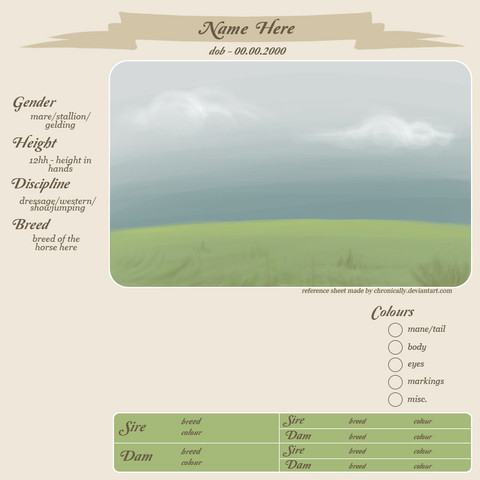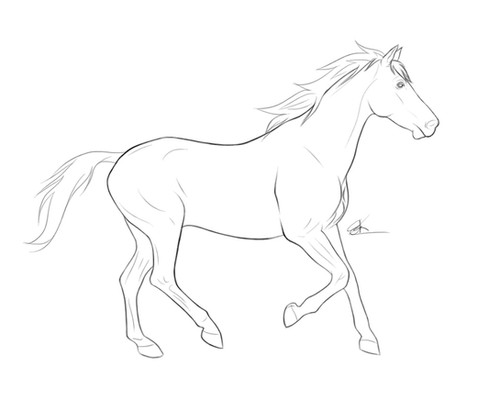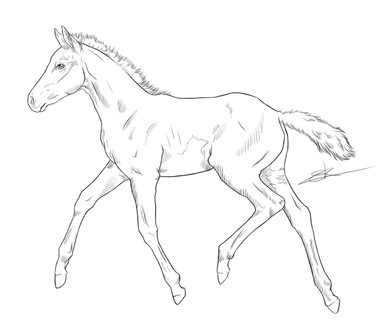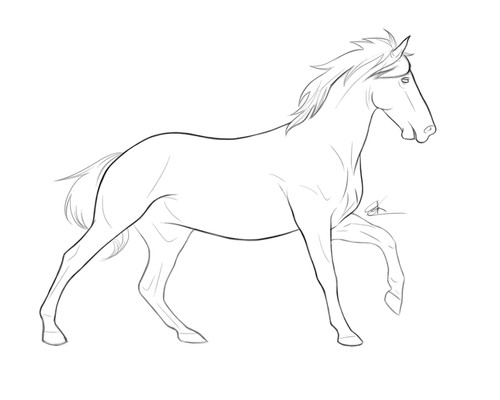HOME | DD
 chronically — Ref Sheet - Warmblood version
by-nc
chronically — Ref Sheet - Warmblood version
by-nc

Published: 2011-07-25 15:14:20 +0000 UTC; Views: 20871; Favourites: 790; Downloads: 2177
Redirect to original
Description




























































































































































































































Please view my stock rules here:
Stock Rules Journal
Okay, this is a version with the warmblood lineart. It includes a lineart of the full body sideways, headshot from the side and headshot from the front.
There's a layer in the file explaining how it sort of works, but if you have any questions please let me know.
One thing is quite important though is that you don't remove the line of credit that says 'reference sheet by chronically.deviantart.com'
Other than that, you can use it on devArt, on sim games or anywhere else you want. Please just DO NOT remove that!
I'll be releasing more versions with linearts included in the main file as well. You'll be able to choose which lineart to use and where to put which.
Enjoy





Related content
Comments: 129

I'll use it with my whole stable, thank you. I still didn't finish my horse.
👍: 0 ⏩: 0

Oh, and I plan on using it more with the rest of my stable
👍: 0 ⏩: 0

used here [link] ,
Here [link]
and here [link]
👍: 0 ⏩: 0

Very nice ~.~ I've been searching for a ref sheet for ages!!
👍: 0 ⏩: 0

Sure, just make sure to read my stock rules!
👍: 0 ⏩: 1

I got it to work in GIMP 2.0
👍: 0 ⏩: 1

hmmm. pds files usually work. I have an idea...
👍: 0 ⏩: 1

What i did was i just downloaded it and then when i opened it in Gimp, just selected the layers and fixed them as needed
👍: 0 ⏩: 1

but you can't really enter text... but that is ok! other than that it will probably work. thanks!
👍: 0 ⏩: 1

i just make a new layer of text haha and no problem!(:
👍: 0 ⏩: 1

yeah... I just sorta realized that... lol.
thanks
👍: 0 ⏩: 1

don't think so since it's a .pds file! But you can always try
👍: 0 ⏩: 0

I was wondering if I may use your ref sheet for this link for horses I did up. [link] I would give you the credit for allowing me to use it when I make horse characters up of course. Please let me know and thank you.
👍: 0 ⏩: 1

Yes, as you can read in my stock rules you can use my linearts and ref sheets on other websites than deviantArt. As long as I get credited and there is no real currency exchanged for it it's fine.
👍: 0 ⏩: 0

thanks for this great artwork here is the link to what i have done [link]
👍: 0 ⏩: 0

Amazing! Can I just use the horse lineart, the one of the full body? I would credit you on the image.
👍: 0 ⏩: 1

what exactly are you having trouble with? And are you using a pc or a mac?
👍: 0 ⏩: 1

Mac, I click download, and I am taking to a blank page every time...
It might be that I am using chrome?
👍: 0 ⏩: 1

I have no idea to be honest! I've had someone else say they had problems downloading on a mac as well. But I use a pc myself, so I personally can't help you with this.
👍: 0 ⏩: 1

No worries! I changed my server to Safari and downloaded it fine
👍: 0 ⏩: 1

I would love to use this, but I'm so new that I have no clue how to use it! Could you message me how please?
👍: 0 ⏩: 1

In order to use this you need to have Adobe Photoshop. To the right of the deviation there's a button that says 'Download File; PSD download, 1.5mb'. Click that to download the file. Once you have the file on your computer you can open it using Photoshop.
👍: 0 ⏩: 1

Ohhh, okay. I'm so new to this! But I have Photoshop Elements 10 now, so hopefully I can figure it all out ^^ Thank you!
👍: 0 ⏩: 0

Um I can't find the layer telling me how to edit it!
👍: 0 ⏩: 1

When you open the file in photoshop it's the top layer. It's above the layer called 'lineart - front head'
The layer is called 'tutorial - how to use please read'
Hope that helps!
👍: 0 ⏩: 1

Cool, thats great, thanks!
👍: 0 ⏩: 0

how do you use it just save and color as a usual line art?
👍: 0 ⏩: 1

just save it and open it with photoshop
👍: 0 ⏩: 1

i have gimp does it work there? i can be so stupid sometimed
👍: 0 ⏩: 1

I don't think it will! I used photoshop to make it, and it's a .psd file.
I've never used gimp, but I don't think it will be able to open it : /
sry bout that!
👍: 0 ⏩: 1

darn oh well i realy need something like thst for my horses
👍: 0 ⏩: 1

hey, yeh it does work with the GIMP it just downloaded it to see if it did and it does so
👍: 0 ⏩: 0
| Next =>