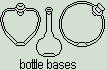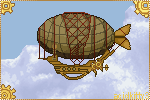HOME | DD
 CitricLily — Animating GIFs - Basic
CitricLily — Animating GIFs - Basic

Published: 2012-04-06 10:33:17 +0000 UTC; Views: 5467; Favourites: 171; Downloads: 87
Redirect to original
Description
-Click DOWNLOAD for full size-Animating gifs/avatars - Basic - with TheGimp
for Beginners!
This tutorial shows you how to animate a floating heart with The Gimp <3
Any Questions? Ask





since I am from Germany, my Gimp is also on German, if there is anything (i did not explain well or) you don't understand feel free to ask me ^^
Related content
Comments: 30

oh cool germaN und GIMP 
und ja ich hätte eine frage !
is es in GIMP möglich das man ein pixel bild dreht ohne das es sich ähh verschmiert ?
👍: 0 ⏩: 1

es kommt darauf an. Ohne "verschmieren" geht es soweit ich weiß nur in 90° Schritten. Das heißt 90° nach rechts oder 180° (einmal umdrehen usw...) und das ganze natürlich auch gespiegelt.
Sorry, dass ich keine bessere Antwort habe ._.
👍: 0 ⏩: 0

Thank you so much for this! It's helped sooo much!
👍: 0 ⏩: 1

I'm so glad I could help you :3
👍: 0 ⏩: 0

Um. When my heart moved, you could see its previous position (you could see the other two hearts as well)
Wut did I do this time? o.o
👍: 0 ⏩: 1

You have to add "replace" at the end of the frame name.
If you use the gimp, it should be named like this:
"Picture (200ms) (replace)"
[withouth the "]
Picture is the frame name-it doesn't matter which name it has, (200ms) means that it lasts for 200 ms ^^ [what I use for the heart!] and (replace)- well simple to replace the last position of the heart.
I hope I could help ^-^
👍: 0 ⏩: 1

Thanks! I made my first animated one! Thanks for the help :3
👍: 0 ⏩: 1

Thanks for tutorial, its was a big help. But how make moving background?
👍: 0 ⏩: 1

there are some tutorials for moving backgrounds...
but basically it's the same with any animation :3
👍: 0 ⏩: 0

uh i don't know.
but thegimp is free for download
👍: 0 ⏩: 1

Aww ^^ gut das ich helfen konnte
👍: 0 ⏩: 0

Oohhhh danke!! Ich liebe dieses Tutorial (?)
I've been taking german for 3 years, and we haven't gotten to artwork and stuff.
👍: 0 ⏩: 1

aww tutorial is tutorial, I guess ~ I never use any other word for it ^^
thank you :3
👍: 0 ⏩: 1

neat though i wish the program was in english i dont know what its saying xD
👍: 0 ⏩: 1

but I tried to explain it in the desciption of every image ;u;
👍: 0 ⏩: 0

i just put mine in a gif making website.... im gonna do this now because i accually have gimp
👍: 0 ⏩: 1