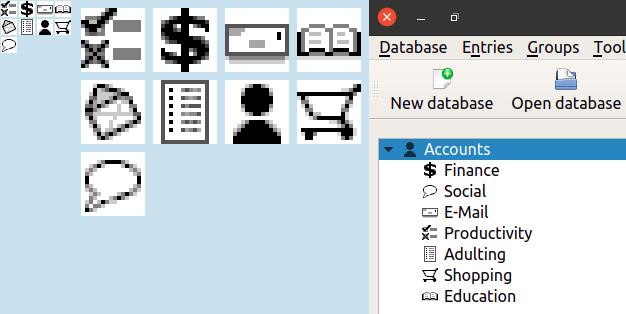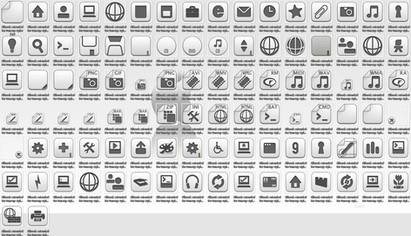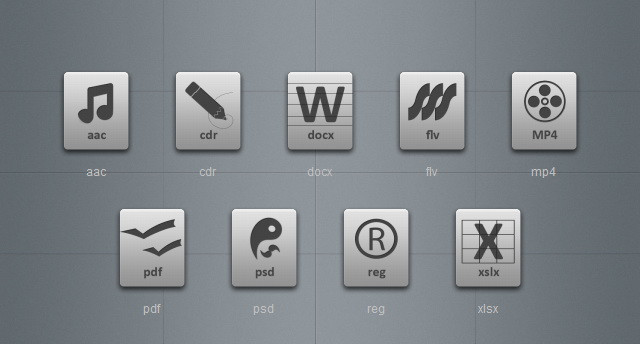HOME | DD
 Crni-OB — OBfont
Crni-OB — OBfont
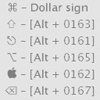
Published: 2006-01-08 15:10:47 +0000 UTC; Views: 36536; Favourites: 49; Downloads: 16828
Redirect to original
Description
You must first install this font and then you can use my themes, just copy font in the :'~windows\fonts\' folder and you are good to go





Related content
Comments: 21

doesn't seem to work... i dont think the format is supported...
when i copy it into the file, it comes up with an error and fails to continue.
👍: 0 ⏩: 0

thanks for this 
👍: 0 ⏩: 0

You know, macs use the font Lucida Grande for basicly everything in the UI.
Andd... It's available for Windows.. probably in .ttf format too...
👍: 0 ⏩: 0

People, please use the Font-Folder + install font procedure like you do with every other font.
Remember, Windows is not MacOS... you can't just copy the font in the font folder, you also need to tell windows about it or else some fonts are doomed to fail. (Remember Windows having a "registry"?)
Anyways... tnx for providing!
👍: 0 ⏩: 0

Copy font in 'Windows\fonts\' folder , windows should take care of the rest... I install the font and I still can't see hebrew font , please help ....
👍: 0 ⏩: 0