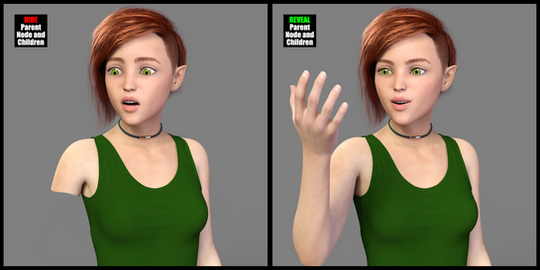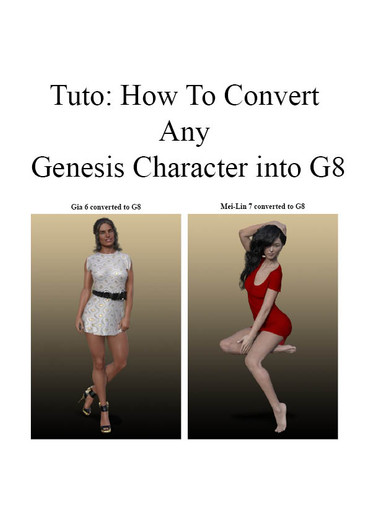HOME | DD
 CyonixGFX — Cel-Shading in DAZ Studio
CyonixGFX — Cel-Shading in DAZ Studio
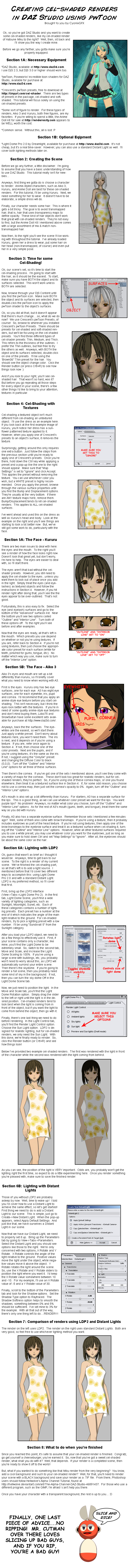
Published: 2010-03-04 16:56:49 +0000 UTC; Views: 41306; Favourites: 180; Downloads: 910
Redirect to original
Description
UPDATE 2: Now that I'm actually posting the new pwToon Tutorial Series, there isn't much need for me to keep this old one around. I'll leave it up for a week or two, but after that....UPDATE: pointed out a few errors with the original version, notably that the text was hard to read. So I've increased the font size and used an easier-to-read font (Comic Sans is not good for small stuff, btw). Also, I've added links to the stuff mentioned down below





had mentioned to me that she could never get her toon renders to look as good as mine. So, I created this DAZ Cel-Shading Tutorial for everyone's benefit. Download for full view, this thing's BIG.
Anyways, this is for DAZ Studio ONLY, and you'll need pwToon and Crescent's pwToon presets.
Here's links to some of the items listed:
DAZ Studio, pwToon, Aiko 3, Light Dome Pro 2 (optional): [link]
Crescent's pwToon Presets: [link]
Kururu: [link]
Anime Doll Kit: [link]
Related content
Comments: 54

I need help! I have just acquired Crescent's pwToon Presets (If anyone wants a copy I'd be happy to figure out a way to share as it's hard to find it online. However, I'm fairly new to Daz3D and I don't know where exactly to place these presets as I am installing locally (as opposed to digitally).
According to instructions, they are to go here:
"[DAZ Studio]\content\Shaders directory"
I'm on a mac. See attached. I tried Shaders Preset and Shaders folder - no luck. :-/
Can anyone help?!
👍: 0 ⏩: 0

I am having a hard time trying to set my Victoria 4 figure to render in pwToon. I have no problem setting LineRender9000, but when I access the shader options, pwToon does not exist for some reason. How do I add pwToon to all the objects in my scene?
👍: 0 ⏩: 0

Just in case others can't find Studio: www.daz3d.com/get_studio
The links change now and then, but there will always be a link in the store. It's in the Technology section now and was previously under Software.
I also believe that Install Manager (and all DAZ accounts) now come with Studio already registered. I have a dummy account I use now and then and it automatically offered to install Studio today, when I opened DIM.
👍: 0 ⏩: 0

Updated link for Crescent's presets: www.sharecg.com/v/69733/view/2…
👍: 0 ⏩: 0

where can i download daz i have install manager but i dont know how?
👍: 0 ⏩: 0

Here's hoping I can figure this out. Me and those toon shaders haven't been getting along.
👍: 0 ⏩: 0

Thanks for the tute!
I'm using BelBel & Chibi Bel for Gynoids, so figuring out how to set them up like this will be useful...
Be well.
Greg
👍: 0 ⏩: 0

Hi, I'm apparently 2 years late to the party, but do you still have the shader presets by any chance? Those links are oooooooooooooooooooooold.
Thanks!
👍: 0 ⏩: 1

Fortunately I do still have the .zip file with those presets, and according to the ReadMe, sharing is allowed, so here's a new download link: [link]
Don't know how long that link will stay active, so I'd download them ASAP.
👍: 0 ⏩: 1

Thanks a million! I was mostly worried about you possibly having stopped using deviant art, honestly.
👍: 0 ⏩: 1

Um....why would I stop using dA?
👍: 0 ⏩: 1

Thanks a ton for the repost
👍: 0 ⏩: 1

Hi. Congratulations on your great work!
I feel bad for probably being the 1950469433th person to ask you this but... Could you, please, provide me another link for the shader presets.
The old one is down.
Thanks a lot.
If you don't have it, thank you anyways.
👍: 0 ⏩: 0

Hi, I'm VERY late to the show (looks like more than 2 years O_O), any chance at all that you still have the Crescent PWToon presets link? The ones that are posted are very old.
👍: 0 ⏩: 0

Wow, thanks for the tutorial! I've been playing around with shaders (just started using DAZ back in Feb) and they are way powerful! Thanks for the help, I'm sure this will save me ages
👍: 0 ⏩: 1

Sad.. the link to Crescent's pwToon Presets seems to be broken....
👍: 0 ⏩: 0

Woow.. a great tutorial... I wished that would be also possible with poser.. *huff*
Oh and *pokes at your shoulder* and where is Miku now? T___T ... mmh mean!
👍: 0 ⏩: 0

Actually, now I found a way to pay for it...
And -wow-!
Best money I've ever spent! Your tutorial is amazing and really simple to follow!
Thank you! <3
👍: 0 ⏩: 0

I know this seems cheap and lazy, but is there ANYWAY to get PWtoon for free? I want to do these sort of renders SO BAD, but I'm too young to have a credit card *Sob*
👍: 0 ⏩: 1

Sorry, but I can't help you there.
👍: 0 ⏩: 0

Amazing! O_O
hey after all the model config, you can pose it and render in other positions with one click right?
Thanks for sharing!!!
👍: 0 ⏩: 0

Amazing! O_O
hey after all the model config, you can pose it and render in other positions with one click right?
Thanks for sharing!!!
👍: 0 ⏩: 0

i just downloaded the 3.0 version of daz, the question is:your tutorial works with that version? can you please helpme with the details?
thanks
👍: 0 ⏩: 1

pwToon is compatible with version 3.0, so this should work with it.
👍: 0 ⏩: 0

Thank you so very much for this, it is wonderfull indeed. Hopefuly I wil get time to have a go at it very soon.
👍: 0 ⏩: 1

Glad I could help, just make sure you show me what you come up with, ok?
👍: 0 ⏩: 1

will do I promise but it may be a while as I am up to my neck with work and family at moment but it looks liek fun and easy to follow so yeah!! im looking forwards to it
👍: 0 ⏩: 0

Nice tutorial, well written and presented -I'm gonna try some of this.
Thanks
👍: 0 ⏩: 1

Always wanted to do something like this but had no idea where to start. This is great!!! Thank you so much! I am going to have dive head first into this and see what comes of it. ^^
👍: 0 ⏩: 1

Thanks
Oh, and just make sure you don't dive head first into the shallow end, that would be painful
👍: 0 ⏩: 1

Only if you don't curve as soon as you hit the water.
👍: 0 ⏩: 0

1 can you make it as bit bigger its very hard to read
2 link to Crescent's pwToon presets gives 404 error
but very nice tut
👍: 0 ⏩: 1

1) I'll see what I can do, but I won't make any guarantees.
2) Just checked the link, it worked for me.
glad to see you like it, though
👍: 0 ⏩: 1

thank you
any chance of posting the link as I still get a 404
👍: 0 ⏩: 1

here you go [link]
and I did manage to increase the font size, as well as use a easier to read font (Comic Sans is good for the title, but not for the small stuff...)
👍: 0 ⏩: 1

thank you that is great I can now read it with out straining and the link works great
👍: 0 ⏩: 1
| Next =>