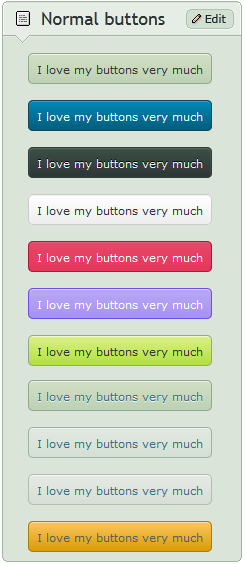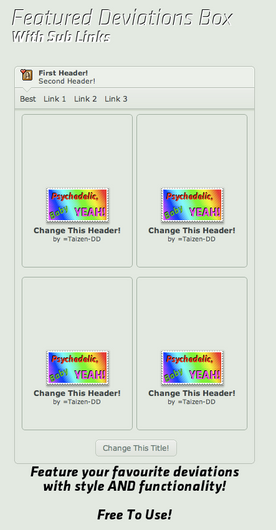HOME | DD
 CypherVisor — Big buttons
by-nc-nd
CypherVisor — Big buttons
by-nc-nd
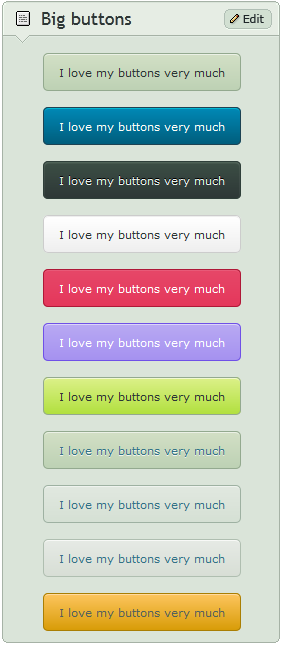
Published: 2010-05-19 08:20:55 +0000 UTC; Views: 34473; Favourites: 914; Downloads: 120
Redirect to original
Description
»»»»»»»»»»»»»»»»»»»»»»»»»»» Exclusively for Premium members and Super groups only «««««««««««««««««««««««««««Updated: 30-Mar-2014
How to use ?
Just copy the source code(s) below and paste it in your Custombox module in your profile or group page.
SOURCE CODE:
Troubleshooting
If you are getting a) an arrow symbol for external links or b) bold text in your buttons then please read FAQ #14 and #15 here: F.A.Q. + Tips n Tricks
Want professional Profile Menu buttons?
Buy them now!
Want to buy my premium resources?
Check my gallery folder: Premium Content .
Want to customize your profile page?
Check all my free resources + tutorials: [LINK]
Having any doubt with Custombox or Journal CSS? Please read this F.A.Q. + Tips n Tricks
I am a free resource provider for the deviantART community. If you like my free customization resources you can donate some points






 to me as an appreciation or support.
to me as an appreciation or support.I take commissions to make custom journal CSS too. Check out my Journal CSS folder or send me a note
Related content
Comments: 174

Where do you put the link so other deviants can click it?
in the spot saying "URL" ?
👍: 0 ⏩: 1

Hello. I'm notice there weren't a code for the black button. Is it unavailable? Or did I miss it?
👍: 0 ⏩: 1

the deepgreen is same as the black! 
👍: 0 ⏩: 1

Hello again, just curious, if I wanted to have one of these buttons on my page but change the color of it, how would I go about that? I know how to change the color in Photoshop etc, but where would I host it/what would the code look like or is it even possible? Thanks :3
👍: 0 ⏩: 1

You can't get custom colors of the buttons by designing them in PS. The button codes that are available in DA will can only be used. And I've provided you with all the possible colors available in DA at the moment!
👍: 0 ⏩: 1

Ahh I see, I understand 
👍: 0 ⏩: 1

It's my pleasure. You're most welcome!
👍: 0 ⏩: 0

Is there a way to put an image inside this button? Take a look a my profile [link] and you will see I have my bio in the button on the first custom box at the top. But I want to have the same kind of thing below it in another custom box, but with a preview of the image [link] in it, and when it is clicked, I want it to take the user to the image in my gallery [link]
👍: 0 ⏩: 1

You just need to use the tag to put your image inside the button by replacing the text inside. Also, put the URL of the image in the URL of the button to take you to that destination when someone clicks it!

Hope this helps!
👍: 0 ⏩: 1

Thankyou! I'm have a little trouble getting it to work. Would you be willing to type the code for me? 
👍: 0 ⏩: 1

Okay, tell me what is it.
Also please check this journal for Custombox F.A.Q. + Tips and tricks
👍: 0 ⏩: 1

Thanks for the link! I will look over that ^^
Great! Thankyou! Ok, I did a little mockup of what I want it to look like: [link]
I won't worry about giving you the links you need because DA will just show them as "[link]". Instead if you can just put "PREVIEW IMAGE URL HERE" and "ACTUAL IMAGE URL HERE" that would be great. Thankyou!
👍: 0 ⏩: 1

Sorry to bother you, but I needed help with putting in the green button disabled into a custom box. I don't know how to add the text inside... Also, my background is always getting cut off. How can I fix that? I thought that maybe it was too small, but I put other backgrounds and it still wouldn't work. I'm horrible at this stuff.. xD
👍: 0 ⏩: 1

For disabled button... Please check this journal for Custombox F.A.Q. + Tips and tricks
And there's an issue in DA when you put images one after the other. DA creates a margin automatically between them. What I would suggest is that you make a single image with a very long height...
👍: 0 ⏩: 1

Okay!~ Thank you..
And I'll try to fix that.
👍: 0 ⏩: 1

Thank you for the help..
And the content holder for more slots isn't working out for me..
I don't know why I tried..
I messed up.
👍: 0 ⏩: 1

Well, that camera was pretty decent. It had wide feature range and lens was very good. It was able to take some real good sharp pics.
You can see my bro's photostream in flickr here: [link]
All those pics were taken by that camera!
👍: 0 ⏩: 1

Oh wow..
They should be uploaded..
He took the photos?
👍: 0 ⏩: 1

Sorry, the previous reply was for someone else and sent to you mistake. 
And yes, he has taken all those pics.
Btw, I didn't understand what's the content-holder boxes for more "slots"? what slot?
👍: 0 ⏩: 1

Hmm..
This thing..
[link]
👍: 0 ⏩: 1

Yeah. They are content-holder boxes. Use the code in your customboxes in your profile to use them.
👍: 0 ⏩: 1

I know, but it doesn't come out right...
👍: 0 ⏩: 1

may be you can show me the code.
👍: 0 ⏩: 1

The code I put on my custom box?
👍: 0 ⏩: 1

Sorry, with the information?
👍: 0 ⏩: 1

You can just show me the code that you are putting inside.
👍: 0 ⏩: 1

It doesn't allow me to send the comment with the code..
It thinks it's spam. :I
👍: 0 ⏩: 1

You can't type html tags in the comments. Its prohibited in DA.
👍: 0 ⏩: 1

Man..
Well, what do I do??
👍: 0 ⏩: 1

There's nothing you can do here.
👍: 0 ⏩: 1

Hmm..
I also made a bigger background of the black thing and it doesn't fit still.
It cuts off..
👍: 0 ⏩: 1

Then make it bigger...
👍: 0 ⏩: 1

I put another one.
I guess my page is messed up..
I've tried tons of big backgrounds...
And how do you add links to buttons?
👍: 0 ⏩: 1

Please check this journal for Custombox F.A.Q. + Tips and tricks
Thanks
👍: 0 ⏩: 1

You're the only one I know that can help...
One more question.
Can you add a song not from youtube??
👍: 0 ⏩: 1

You can embed videos from vimeo, youtube and deviantart films. You can add video songs by this but not audios.
👍: 0 ⏩: 1

Thank you soo much for the help. .w.
👍: 0 ⏩: 1

Can You Put Icons Like On The Inside.? I Saw Someone Else Do It, But I Can't Figure It Out.! D:
👍: 0 ⏩: 1

Yes you can. You need to put an avatar using its image-link and by using the
👍: 0 ⏩: 1
| Next =>