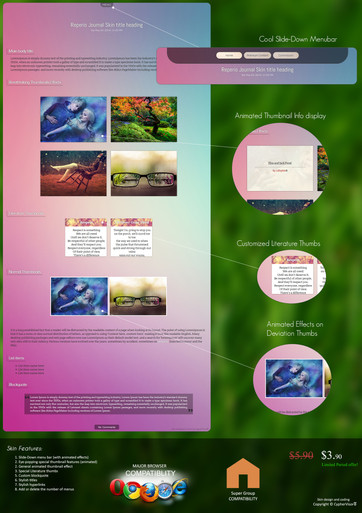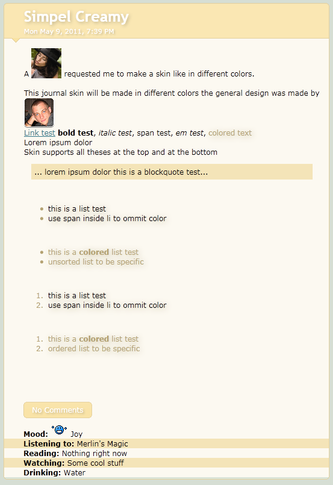HOME | DD
 CypherVisor — Blue Content-holder boxes
by-nc-nd
CypherVisor — Blue Content-holder boxes
by-nc-nd

Published: 2012-07-21 13:09:28 +0000 UTC; Views: 19827; Favourites: 514; Downloads: 0
Redirect to original
Description
»»»»»»»»»»»»»»»»»»»»»»»»»»» Exclusively for Premium members and Super groups only «««««««««««««««««««««««««««How to use ?
Just copy the source code(s) below and paste it in your Custombox module in your profile or group page.
SOURCE CODE:
Blue Box 1:
Blue Box 2:
Blue Box 3:
How to customize icons?
Check this tutorial: [link]
Get the Red and Green version here
Want to customize your profile more?
Check all my free resources + tutorials: [link]
Having any doubt with Custombox or Journal CSS? Please read this F.A.Q. + Tips n Tricks before writing a comment below.
I am a free resource provider for the deviantART community. If you like my free customization resources you can donate some points




 to me as an appreciation or support.
to me as an appreciation or support.I take commissions to make custom journal CSS too. Check out my Journal CSS folder or send me a note for more details
Related content
Comments: 76

Its easy... just use a tag inside a tag for example... 👍: 0 ⏩: 1
The code is 
So I insert a tag wherever a tag is getting executing. As for example in the code above the ht
To avoid it I use
http://img208.imageshack.us/img208/5306/demogg.jpg
You may use , , etc. etc.

Used these instead of the ones that weren't working! Thank you very much for your resources once again :3
👍: 0 ⏩: 1

You're welcome. 
👍: 0 ⏩: 0

Wow! I didn't know blue is actually exist.
Amazing job!
👍: 0 ⏩: 1

You're welcome. ^^
One more thing, do have any code to make this bottom corners of the blue box more curve like? Or it was always like that?
👍: 0 ⏩: 1

As of now, I couldn't get the the bottom corner to be rounded. If I get them in the future, I'll surely share them with all!
👍: 0 ⏩: 1

Yes! Thank you very much!
Discover the possibilities.
👍: 0 ⏩: 1

is it possible to put a custom background inside the box instead of the blue/green/red? c:
👍: 0 ⏩: 1

Try using the custom background code from this tutorial [link] inside the content-holder box that you are using.
👍: 0 ⏩: 1

Hmm, I might like the indifade version better than dA red/pink...
👍: 0 ⏩: 1

Yeah, I like this one too. The color is really soothing and clear.
👍: 0 ⏩: 0

Its not possible to make the top bar blue as well?
And another question, blue version of this one: [link] in the future?
👍: 0 ⏩: 1

Yes, its possible.
I shall share the codes tomorrow!
👍: 0 ⏩: 1

Totally gonna use this! 
👍: 0 ⏩: 1

Thanks... and enjoy!
👍: 0 ⏩: 0

omg!
thanks so much!
ps
in the description with the thumb of the red and gren boxes,
you said red and blue
XD
👍: 0 ⏩: 1

You're welcome!
And thanks for the correction!
👍: 0 ⏩: 1
<= Prev |