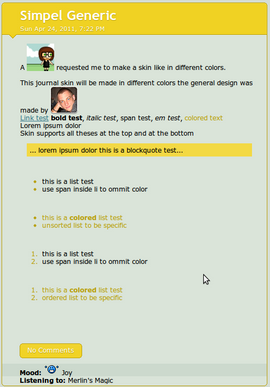HOME | DD
 CypherVisor — Colored Text (Custom box) - More colors
by-nc-nd
CypherVisor — Colored Text (Custom box) - More colors
by-nc-nd

Published: 2013-08-14 19:53:59 +0000 UTC; Views: 246804; Favourites: 8102; Downloads: 0
Redirect to original
Description
»»»»»»»»»»»»»»»»»»»»»»»»»»» Exclusively for Premium members and Super groups only «««««««««««««««««««««««««««Updated: 16-Mar-2014
How to use ?
Just copy the source code(s) below and paste it in your Custombox module in your profile or group page.
IMPORTANT NOTE!!!!
You might need to install the donation pool widget or commission widget in your profile for some of these codes to work properly.
PLEASE DO NOT REQUEST FOR OTHER FONT COLORS because they are not available!
SOURCE CODE:
RED text:
ORANGE text:
GREEN text:
GREENISH-YELLOW text:
DEVIANTART GREEN text:
BLUE text:
WHITE text:
BLACK text:
Lorem Ipsum is simply dummy text of the printing and typesetting industry. Lorem Ipsum has been the industry's standard dummy text ever since the 1500s, when an unknown printer took a galley of type and scrambled it to make a type specimen book.
GREY text: (italics only)
Lorem Ipsum is simply dummy text of the printing and typesetting industry. Lorem Ipsum has been the industry's standard dummy text ever since the 1500s, when an unknown printer took a galley of type and scrambled it to make a type specimen book.
GREEN text: (italics only)
Lorem Ipsum is simply dummy text of the printing and typesetting industry. Lorem Ipsum has been the industry's standard dummy text ever since the 1500s, when an unknown printer took a galley of type and scrambled it to make a type specimen book.
YELLOW text: (italics only)
Lorem Ipsum is simply dummy text of the printing and typesetting industry. Lorem Ipsum has been the industry's standard dummy text ever since the 1500s, when an unknown printer took a galley of type and scrambled it to make a type specimen book.
RED text: (italics only)
Lorem Ipsum is simply dummy text of the printing and typesetting industry. Lorem Ipsum has been the industry's standard dummy text ever since the 1500s, when an unknown printer took a galley of type and scrambled it to make a type specimen book.
BLUE text: (italics only)
Lorem Ipsum is simply dummy text of the printing and typesetting industry. Lorem Ipsum has been the industry's standard dummy text ever since the 1500s, when an unknown printer took a galley of type and scrambled it to make a type specimen book.
Change your text alignment by using the following tags
Change "justify" with "center", "right" or "left"
Credits:
The white text code was found by LabLayers
Green, Orange, Greenish-Yellow & Deviantart-green text code were found by SimplySilent and can be found below:
Want to customize your profile page?
Check all my free resources + tutorials: [LINK]
Having any doubt with Custombox or Journal CSS? Please read this F.A.Q. + Tips n Tricks
I am a free resource provider for the deviantART community. If you like my free customization resources you can donate some points






 to me as an appreciation or support.
to me as an appreciation or support.I take commissions to make custom journal CSS too. Check out my Journal CSS folder or send me a note
Related content
Comments: 746

Glad that I could be of your help!
👍: 0 ⏩: 0

are there ways to change the color of links/usernames?
👍: 0 ⏩: 3

Yes please check Tips&Tricks #11 in this journal for Custombox F.A.Q. + Tips and tricks
👍: 0 ⏩: 0

Actually, I just found this by accident and it shows how to change the colour of links. I'm still experimenting but seems to be working sort of.
CustomBox+Journal Tips n Tricks-Updated 25-Sep-14More updates comings soon!!
You may put all your queries here in this blog comments.
Tips & tricks
1. How to align your elements in custombox or journal?
Use the following code:
Content here
You can change the alignment to left, right, center & justify by simply replacing the words as shown below
Content here
2. How do you change the font-size in a custombox?
Use the following code:
Your text here
Your text here
Your text here
Your text here
Your text here
Your text here
Your text here
The result:
Font size = 1
Font size = 2
Font size = 3
Font size = 4
Font size = 5
Font size = 6
Font size = 7
3. How to change your font in a Custombox/Journal?
Use the following tag to change your font in your custombox.
Your text here
Example
Your text here
Result
Your text here
Safe fonts to use
Serif Fonts
Georgia ----- The quick brown fox
👍: 0 ⏩: 0

I've been wondering the same thing myself. I'm using a background and made text white, which looks great but then the link is blue and very hard to read. I tried a few different ideas but nothing changes the colour of the link. Luckily it was someone's username so I just changed it to their icon and it solved the problem but I still would have preferred to have spelled out their name instead.
👍: 0 ⏩: 0

There should be pink text too lol
👍: 0 ⏩: 1

is there anyway to make the orange text not be bolded?
👍: 0 ⏩: 1

Bold? It comes normal...
👍: 0 ⏩: 1

I know what he means!
I tried making the word 'RAINBOWS!'
R was Red
A was Orange
I was Yellow
N was Yellow-Green
B was Green
O was Blue
W was grey
S was black
! was also black.
Compared to the other letters, 'A' was slightly bolder.
'RAINBOWS!'
.
Also, making the other letters bigger did not effect the A
Example:
R
AINBOWS!
*I know that doesn't register but bare with me here....*
But there is no " after the letter R, so I'm not sure what the problem is...
👍: 0 ⏩: 0

With the red text, it always leaves a big gap between the start of the text and whatever is above and below it (The edges of content boxes, for example) Is there any way to lessen the gap?
I've tried merging the content box code and the text color code but there is still a large gap whenever I try using the red text ;A;
👍: 0 ⏩: 1

I know. There's no solution for that... 
👍: 0 ⏩: 1

Alright, just checking
Thank you for answering! :3
👍: 0 ⏩: 1

Do you know if these color tags would work on Literature deviations as well? :c
👍: 0 ⏩: 2

Yes they actually do.
👍: 0 ⏩: 1

I tried a test yesterday, and it didn't work. Do you know if it's just a premium member thing? :c
👍: 0 ⏩: 1

(Remove the spaces. It might only work for certain color codes. If it still doesn't work it's probably just for Premium Members.) Hmm... well try this: < div class="browse-error">< font size="2" face="Arial">< div class="devlinkzone" align="justify">< b>text here< /b>
👍: 0 ⏩: 2

To be fair, I didn't actually post, but I checked the preview on the Submission page, and it pretty much just bolded the text. :c No color.
👍: 0 ⏩: 0

I don't see any color code there... But I'll give it a shot and check back.
👍: 0 ⏩: 0

how do i change color of clickable username?
👍: 0 ⏩: 1

You can't directly use that... but there is a workaround to it. 👍: 0 ⏩: 0
Here's how:
cyphervisor.deviantart.com/ ">Cyphervisor
The above code will get you write your username with formal tag. Now, you can colorize the "Cyphervisor" text with the color codes here.

Thanks a lot!!! All your journals and tutorials have saved me 
👍: 0 ⏩: 1

why is the black text only working for links on my page?
👍: 0 ⏩: 1

It's default color. To use other colors you need to be a premium member.
👍: 0 ⏩: 1

ohh, but i posted that comment when i was perimume is the thing
👍: 0 ⏩: 1

Ahhh, thanks. Nothing else I tried worked.
👍: 0 ⏩: 1

Thank you, you're really awesome! have a good day ^^
👍: 0 ⏩: 1

i copied and pasted the white code, and it completely changed the text in my custom box ;^;
👍: 0 ⏩: 1

Well, that is supposed to happen, isn't it?
👍: 0 ⏩: 1

no, the color was white, but the words weren't what i typed
👍: 0 ⏩: 1

Yes it works. didn't work. 👍: 0 ⏩: 1
Do like this:

I tried it myself it worked.
👍: 0 ⏩: 0

Thanks a lot!
I raged quite a bit that deviantART didn't accept CSS, the style tag or even the old "font" HTML tag for this.
👍: 0 ⏩: 1
<= Prev | | Next =>