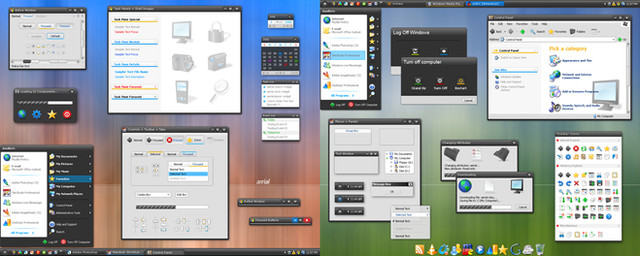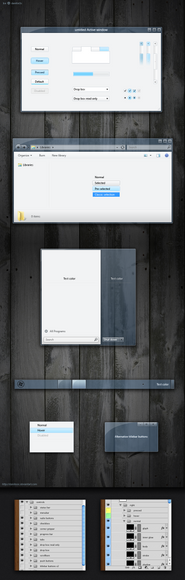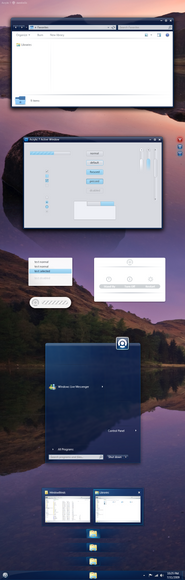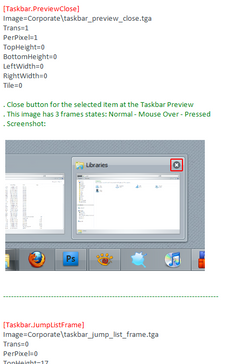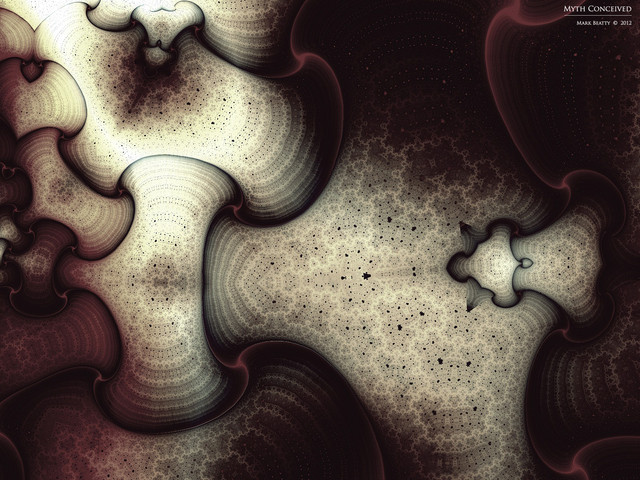HOME | DD
 danioc — iFlex
danioc — iFlex

Published: 2005-12-06 02:15:22 +0000 UTC; Views: 90624; Favourites: 168; Downloads: 45714
Redirect to original
Description
iFlex For WindowBlinds***UPDATED***
- Changed the All Programs font and settings cause some users had problems.
- You will have to delete your old skin copy before install this new one.
- If you still have problems try to open the skin folder and manually instal the font
called Onyx (ONYX.TTF).
- Thanks everyone for the feedback
The skin have 6 sub-styles, 4 designed for WindowBlinds 5 or newer
and 2 for WindowBlinds 4.x
The Sub-styles
* iFlex and iFlex Compact : featuring semi transparent borders with
drop shadow, glow effects, semi transparent menus, Log Off panel ,
Shut Down panel, Please Wait panel, taskbar and more.
* iFlex (no shadows) and iFlex Compact (no shadow) : same as the
iFlex main style but without the borders with drop shadow.
* iFlex WB 4.x and iFlex WB 4.x Compact : version for
WindowBlinds 4.x (have almost the same design but without the
semi transparent parts and extra WindowBlinds 5 features.
Some other features:
- Progress animations
- Toolbar icons
- Animated throbber
- Animated start button
- Custon shell settings (UIFILE)
... and more
Othere iFlex skins:
- iFlex wallpaper: [link]
- iFlex Rainlendar skin: [link]
- iFlex Logon: [link]
For more skin go to:
- danilloOc.wincustomize.c o m - [link]
- danilloOc.deviantart.c o m - [link]
I hope you like the skin.
Related content
Comments: 189

I like this theme a lot! Looks good. I like the shades of blue you use. Nice and smooth. Excellent theme!
Keep up the good work. I like the style you got going.
👍: 0 ⏩: 1

Sexy! I don't change my windows blinds skin that often, but I am today 
The colors and the icons chosen are perfect.
👍: 0 ⏩: 1

Amazing, i installed it and it's awesome!! 
my only problem is, i don't have some of the icons.
👍: 0 ⏩: 1

no problem 
👍: 0 ⏩: 1

The icon i used in the start panel is a IconPackager theme called Macro Gant and you can find it at wincustomize.com in the IconPackager section, all other icons are included in the skin but the toolbar icons will not apply in the free version of WindowBlinds (tought)
👍: 0 ⏩: 1

Ohhh 
👍: 0 ⏩: 0

i gonna download windowblind 5.0 just for this 

👍: 0 ⏩: 1

Thank you K-rIzKy 
👍: 0 ⏩: 0

i gonna donload windowblind 5.0 just for this 

👍: 0 ⏩: 0

As Always you do it just perfect, love this one to.. will use this for a long long time.. tanks for sharing
👍: 0 ⏩: 1

Funnyboy, thank you for support
👍: 0 ⏩: 0

very well thought out skin package.
love the overall look, grat stuff mate!
👍: 0 ⏩: 1

I raved about this over at WinCustomize and I'm gonna rave about here, too 
👍: 0 ⏩: 1

freezejeans, thank you so much for your kind and support
👍: 0 ⏩: 1

No problem, you're doing some terrific work and my desktop looks awesome thanks to your skin
👍: 0 ⏩: 0

Curse you for only doing it for Windowblinds and not as a VS! Boooo!
👍: 0 ⏩: 1

eb-razer, 
Many features in this skin can't be reproduced in VS cause VS don't have all the powers of WB.
👍: 0 ⏩: 1

I know. I just wish there was an open-source alternative, so I didn't have to pay for it.
👍: 0 ⏩: 1

you don't have to pay for it. i have been using it for a year and haven't paid. the only thing you have to do is click "continue" on the shareware window everytime it loads.
👍: 0 ⏩: 0

You still bless my desktop with t3h pretty~
Thanks for working so hard to please humanity~
o_o I dunno, thanks anyways
👍: 0 ⏩: 1

any chance of matching iconpackager icons and possibly winamp skin? this is an excellent theme.
👍: 0 ⏩: 1

rnd79: i made some dock icons and may release it soon, about Winamp skin, probally no since i don't use Winamp
👍: 0 ⏩: 1

i look forward to the icons. I might do a logonstudio skin for it.
👍: 0 ⏩: 1

You can find the logon theme at my user page
👍: 0 ⏩: 0

This is AMAZING. Mind-bogglingly good. Astounding. The best WindowBlinds theme I've ever seen, by FAR. Perfect usability, unobtrusive design, fantastic color scheme, and most importantly, it passes my personal test for good themes with flying colors: it is both an impressive design showcase, AND completely usable for normal day-to-day computer use.
I have just one tiny little nitpick, however. The alert flashing of programs on the taskbar doesn't have an important-enough color to it, and isn't quite as visible as I would like. If, for example, I'm getting an IM (through AOL Instant Messenger) in the background while doing something else, it doesn't always get my attention because the flashing isn't visible enough.
If you fix this tiny little problem, I fear that the entire universe would collapse unto itself, for the simple reason that this level of absolute design perfection would overpower entropy and annihilate the entire space-time continuum!
👍: 0 ⏩: 1

ilyag: i'm thankful for your king and support
About the flashing button, i really like it how it are now and may not change but you can try to mode the image using a image editor, maybe changing brightness / contrast, the file is inside the skin folder and it's called "task_button_flash.tga"
👍: 0 ⏩: 0

Nice work as always! Very very easy to eyes and nice color blending with grey and blue!
👍: 0 ⏩: 1

This is seriously, seriously, good.
A clean, professional, yet visually impressive theme.
Talk about conforming to good HIG.
I'm totally sold on it.
👍: 0 ⏩: 1

im sorry.. but how do I use this?
I really like it..
👍: 0 ⏩: 1

ArtastikGirl, you need a program called WindowBlinds, you can get it at [link]
👍: 0 ⏩: 0

this is one of the nicest windowblinds skins that i have seen in a long long time! 
👍: 0 ⏩: 1
| Next =>