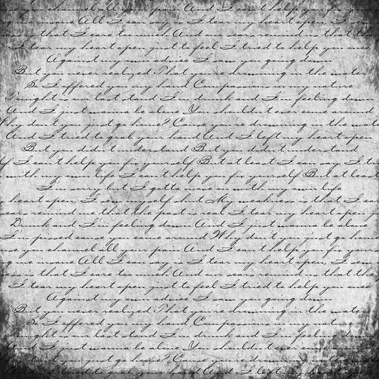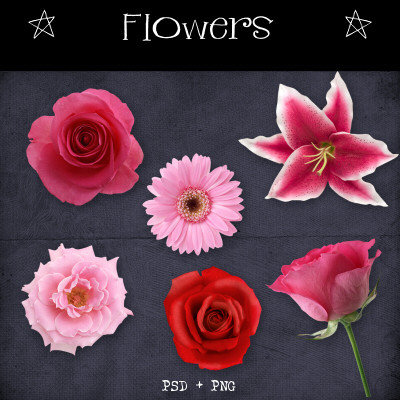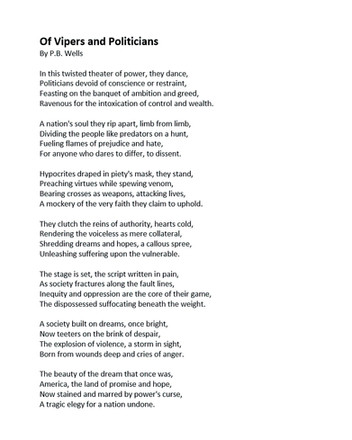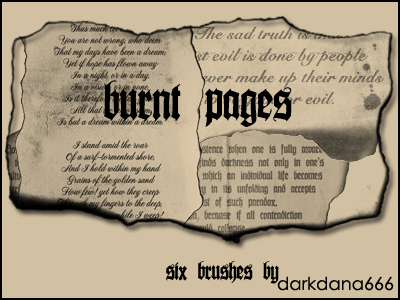HOME | DD
 Dark-Yarrow — Quotes and Text Brushes
Dark-Yarrow — Quotes and Text Brushes

Published: 2007-02-01 10:27:06 +0000 UTC; Views: 21219; Favourites: 110; Downloads: 6971
Redirect to original
Description
14 quotes and text brushes made in psp 8, please let me know if you download and use, ty,




Related content
Comments: 67

Downloaded for Beautifuly Broken and others.
Ty for sharing
👍: 0 ⏩: 0

They are amazing... Downloading and will of course credit.
👍: 0 ⏩: 0

These look awsome...definetly gonna download.
👍: 0 ⏩: 0

Love the brushes! I'll be sure to link back to you whenever I put up something made with your brushes. ^^
👍: 0 ⏩: 0

Beautiful! and they work fantastically ^_^
Thanks for making all these brushes sweetheart
👍: 0 ⏩: 1

Thankyou honey 
👍: 0 ⏩: 0

hey
the brushes don't work.
to use them we need the brushscipts, too.
it would be great if you take them to the brushes
👍: 0 ⏩: 1

When you open psp, try, File>Import>Custom Brush and then a box will pop up and then click 'Open' on the top left, open the file that has all the brushes in and select all, (Ctrl+A) then open and 'add all' which will make them all go over to the box on the right, then done 
👍: 0 ⏩: 0
<= Prev |