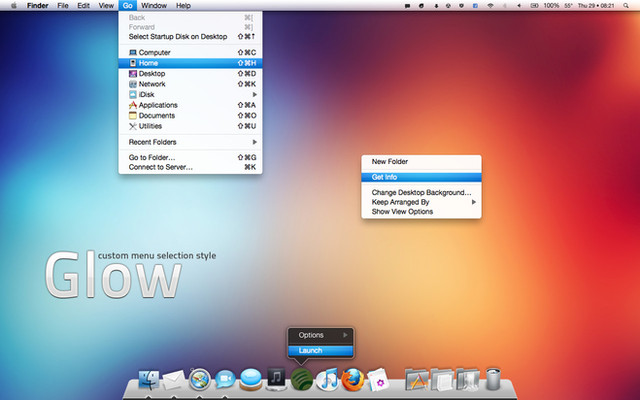HOME | DD
 Dee-A — Leopard OSX for Vista Update 1
Dee-A — Leopard OSX for Vista Update 1

Published: 2008-03-05 05:03:52 +0000 UTC; Views: 230862; Favourites: 132; Downloads: 86602
Redirect to original
Description
Download: [link]This is my first VisualStyle for Windows Vista .
I had to redesign all images, because I do not have permission. To use image files of ZeusOSX VS.
But finally Finish.
Are free to use this VS for your own themes .
contents
____________________________
VisualStyle: Aero & Basic VS
Wallpapers: 3 OSX Walls
In Windows color and Appearance Choose Frost
= = = = = = = = = = = = = = = = = = = = = = = = = = = = = = = = = = = = = = = =




 My Web
My Web 



 My Graphicriver Profile
My Graphicriver Profile 



 My deviantArt Gallery= Dee-A
My deviantArt Gallery= Dee-A




Related content
Comments: 118

I love this theme but my start button didnt change. Any idea as of why or how i can change it?
👍: 0 ⏩: 0

Whoa. This is one of the best msstyles I've come across! Thank you. awesome.
👍: 0 ⏩: 0

Help!!!
im a noob i admit and i need help?
could someone tell me how to set this up plz?
👍: 0 ⏩: 0

I have no idea how to use this files... could someone please tell me!!!!
👍: 0 ⏩: 0

Hi,
I try to wear it but it doesn't work. I copy the shell and theme file on ressources>theme, but i don't see "frost" in the theme list. Does it really works with Vista Premium or did I do something wrong?
👍: 0 ⏩: 1

im having the sameee problem :S
did you find a solution???
👍: 0 ⏩: 1

no, i just took my backup cd and lost all I had on my PC. Good luck! :S
👍: 0 ⏩: 1

great skin! i'm using it now!
*added to favorites*
👍: 0 ⏩: 1

Can you please say me what this for a programm is who shows the folders in the Mac Look
👍: 0 ⏩: 0

great style!
but i have got a question: ist that normal that i haven't got the apple dock there?
thanks dude...
👍: 0 ⏩: 1

yes thats normal , you need rk launcher
👍: 0 ⏩: 0

when i use this i keep getting the windows orb in the start menu... can that be a problem for not having vista in english (en-US)?
👍: 0 ⏩: 0

P.S: The main issue to be solved is curved edges.. If it's just possible to make them be smooth at the start menu's Search pane and in all possible edges seen in Windows, the style will just be an eye candy.
👍: 0 ⏩: 0

I'm waiting for the upcoming release with updated start menu (if you can, please make it be grey at all places and remove please the user icon (its possible only when creating the style). And please please PLEASE add shadows to this style as to represent the original mac ones.. it'd be just cool if you could also make back/forward icons, taken straight from Mac OS X 10.5) In all other aspects (excluding non-smooth buttons) it's just great!
So I hope you will be able to do some changes and make this skin closer to perfection.
👍: 0 ⏩: 0

Can u release the back/forward buttons for x64 systems?
👍: 0 ⏩: 0

Looks like the real thing!
Just the exit and minimizing buttons are a little small...
👍: 0 ⏩: 0

Awesome! Very good for a first visual style!
Phenomenal, man.
👍: 0 ⏩: 0

great skin the only thing i dont like is the all programs area is too narrow it needs to be wider but everything else looks A+
👍: 0 ⏩: 0

this download isnt working.....yes i clicked the download in the description.
👍: 0 ⏩: 0

why theres vista start orb
see here-[link]
how do i make it like in the preview?
👍: 0 ⏩: 1

i will update soon with all start buttons change
👍: 0 ⏩: 0

Didnt work for me, shame, but nice work anyway, seems to work for others,
👍: 0 ⏩: 0

I dont know if im just retarded or what ever im doing wrong but I've downloaded and installed VistaGlazz (Why? :S) Placed the LeoardOsx folder in C:\Windows\Resources\Themes\, I now opened Color and Appearances and the theme isnt there. Using a retail version of Vista Home Edition and just re-installed it so no "fucked-up" programs installed yet.
However, by the preview of the theme, I love it and I love what you have done! Great work and obviously it deservs a 
Great Job!
👍: 0 ⏩: 2

you dont have aero card in your computer so you cant use glass......
👍: 0 ⏩: 0

once installed once installed you need to open vistaglazz aplication to patch your sistem and then restart
👍: 0 ⏩: 0

great theme!! good work.
two suggestions:
1. change the back/forward buttons to be more leopard-ish
2. the details pane - make it the same grey as the rest of the window; so it doesn't have to be hidden and will fit into the theme - it's a useful pane i don't want to have to hide it cause it looks out of place
👍: 0 ⏩: 0

could you please post a quick tutorial on how to use these themes? I think they look absolutely fabulous! Great job!
👍: 0 ⏩: 1

- First download and instaal vistaglazz from here: [link]
-copy the LeoprdOsx folder to c:\windows\resources\themes\
- go to windows color and appearance and click on "open classic appearance prop....."
-choose the theme and thats it
👍: 0 ⏩: 0

how do i remove the "organize, views and so on" panel?;O like making my own skin and would like to know
👍: 0 ⏩: 1

you can check this tutorial , and go to the FolderBand Auto-Hide (Shellstyle) section
👍: 0 ⏩: 1

this is the link [link]
haha i forgot to post it
👍: 0 ⏩: 1

i can still 100% prove that you took images.
Please say: who made the stream?? isn´t that my work? why did you take my image 850.png ???
that´s not nice i really don´t like it. i am working for a year already!!! and you just copy....
and what about the checkbox and radiobuttons???
are they made by you? NO! they are made by zeusosx!!! i will report your account and you´ll be deleted from deviantART.
Learn to create images by yourself.
👍: 0 ⏩: 3

@~patrickgs
you need to lighten up, first of all technically zeus copied his buttons and theme from apple's OS X design which I am sure is under copyright protection. Second, don't hog the spotlight, zeus's theme looks nothing like this one and in my opinion his theme is highly inaccurate and is ugly due to the fact he doesnt correct simple issues, here is a suggestion leopard has no brushed metal in it and the stop light buttons are not oval and fuzzy. If you want to make a OS X theme then base it off a actual mac, because what you have made so far looks nothing like the real OS X theme.
Again I give my praise to ~Dee-A because he listens to suggestions and his theme actually looks similar to the real OS X.
👍: 0 ⏩: 1

1. open my images with photoshop or with whatevr program you use and you will see that they are not copy. they have DESIGNED carefully as possible i could, and there are slight different, even if Apple ask me, they can see that i can proove what i am saying(my design(and colors) are different than Apple's, also my purpose (from the start) was to make new kind of osx[looking] and having inmind to try make a project on looking better from the original one, but for one person is difficult[designing and adding code] and organising all this) . Also from first moment i started this, i had to be ready and protect my work (Designing etc) even from Apple (and believe me this is not an easy thing). my work as i have thousand times written and i am proud of it , yes it is a continuity of (and on) the spirit of os X, BUT NOT A COPY (of images or colors) of any Apple (product). DESIGNED by me and if you see my new shorter height on tabitems with code i added (it is a complicated work of adding code and designing).
I MADE thin tab items [adding code] in away that no one else had made, no other theme/visual style for vista has, (only psycob did but with different code adding in his themes), i have resize '' favourite links '' on navigation pane and make it complete white for looking more mac style like, i have done the same to ''folders'' make it complete compact color for looking more mac style(no letters/words on normal active mode but having on all other purposes).[see also Feb 26 2008, 04:27 PM
preview on aeroexperience explainig how to do this zeus=idas=me answer [link]
All this and much more i spent time and research making thousand of experiments.
but ofcource there are similarities(with osX).
if anyone want real Apple osx he has to buy a mac. i make something different.
my designing (not say good or bad, i say different) from Apple's or anyone's else.
2. ALL FIRST Leopards versions exept the final one have brushed surfaces, and in my oppinion are far better than the full of grey sadness final version. if you like to be the follower of the Apple fashion follow their style . me even in my final version that i made for some friends asked me, also for finding no side borders and to proove that i dont mimmize noone, i gave more transparency and light to it, and also have written that this gray style is not my favour [link] . its amatter of taste and of fashion of what you think is beautifull or not. Then you say my stop light buttons are oval and fuzzy !!!!!!!!!!!!!! the black ones oval style are in os x style , the blue ones i made oval in the style of the black style apple's. the most people preffer them than the square type of os x blue ones.
So all this things you said are not correct. if you dont like my work i respect your oppinion. but not these things you are writing here [you said 2 oposite things , that my work is not like apple's which i agree and in start that i have copied apple' s and is under copyright protection. well i have not copy , i can proove this so stop saying this things ...]
Then i helped many people for making their styles, you can see the messages and answers i gave in deviant art and in other forums.
So i dont care if Patrickgs or Dee-A or anyone makes any leopard, os x or whatever style.
I just dont like to steal my work.
i have to ask here a question if you speak about copy. How Dee-A made thin tab items like mines?[i mean the code,how he made the code? because on image he made mistace leaving the left part of them without border]
👍: 0 ⏩: 0

Man, enough ppl are having problems like these. Give the man some credit for making his own theme. The themes you mentioned are fantastic, yours too, but if someone makes another great LEOPARD ALIKE theme, it doesnt mean they are stealing your resources, it just happens to LOOK ALOT LIKE Leopard, which hundreds of ppl are trying to copy and if someone gets as close to the real thing, ppl start complaining. Its not fair at all.
👍: 0 ⏩: 0

hi thanks to let me know the bug in the maximize button in stream 850.png. and the Necessary size in some images.
in the checkbox butoons the difference is obvious.
in radiobuttons i give my thanks to google about the Thousands of tutorials of how to make aqua buttons.
in the radiobuttons you can find the diference with your color picker tool, because its suppose to immitate the Apple looks totally.
and finally thanks to apple developers for that amazing gui
👍: 0 ⏩: 0
| Next =>