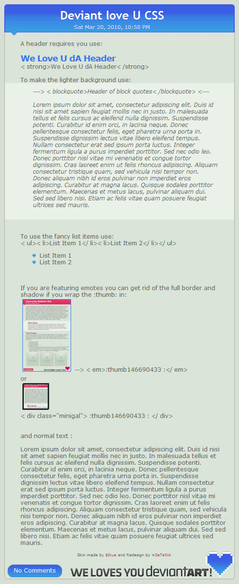HOME | DD
 DeviBrigard — Comment Signature Tutorial
DeviBrigard — Comment Signature Tutorial

#bottom
Published: 2012-02-02 22:27:09 +0000 UTC; Views: 35705; Favourites: 228; Downloads: 158
Redirect to original
Description
EDIT4: okay I've been away for a few years and some things may have changed but, some additional information:EDIT2: Now featuring how to add community emotes to your comment signature
Special thanks to Krissi001 for sharing the secret







That text for anyone too lazy to type is
EDIT3: Double check the above text against what's in the image; dA likes to mess with the description text







Edit: added an extra section on what to do if you still cannot see your comment signature (or anyone else's)
A tutorial on how to set your comment signature.
I had trouble with this when I first started out, and I have seen many new deviants asking about it.
There are probably plenty of these floating around, but for some I decided to make my own.
I hope people find this helpful







Related content
Comments: 429

Thank you for this tutorial. I have just finished reading it, but one thing I cannot yet do, is add a link. I have noticed that one can add a link in his/her signature comment, but I have looked around and do not find how to. If you know how this is done, how to add a link to the signature comment, I would appreciate it.
👍: 0 ⏩: 1

You need to use a bit of basic html to add a link. It goes as the following form:
text you want to show
So This leads to Google makes This leads to Google
But in a few places around the site, using the full url (including the https:// or http:// part), will automatically make a link, e.g. google.com
👍: 0 ⏩: 0

Why can I put this : pinktieman.deviantart.com/art/… in my comment signature?
👍: 0 ⏩: 1

DeviantArt only allows deviations in the emoticons category to be placed in the comment signature; it is not designed for banner images.
👍: 0 ⏩: 1

Some people like to display a link to their website or commission information in their comment signature.
👍: 0 ⏩: 1

Thank you! I didn't think my signature worked, didn't occur to me that it was somewhere I had to click "show signatures".
Mystery is now solved!
👍: 0 ⏩: 1

I did the code for emoticons but it didn't seem to work, do you know what I did wrong? Appreciate any help!
👍: 0 ⏩: 1

Hello, it seems dA did something weird with the description text, the correct form is: 👍: 0 ⏩: 1
Where the deviation ID goes between the id quotes.
The description has now been corrected~

Why do people ask to credit them in the signature?
Example: If I get an icon from a DA user they will say to credit in the signature.
I don't understand that...
👍: 0 ⏩: 1

Is your question why they ask for credit, or why they ask for the credit to be specifically in the signature rather than, say, on one's profile?
👍: 0 ⏩: 1

Why they ask for the credit to be in the signature. Sorry I wasn't very specific :\
👍: 0 ⏩: 1

Rightio~
It is as simple as that more people are likely to see it in the comment signature than on a profile.
An example with random easy numbers:
Let's say a user's profile were to get an average of 100 views in a time period. With credit on the profile, 100 people could see it.
But if the user posts a comment on 10 other deviants' profiles, 1000 could potentially see the icon and comment(100 views x 10 profiles), but only those who happen to click the link to the user's profile could see the credit.
With the credit in the signature, there is the potential for 1000 people to see the icon and credit.
And that's only taking into account posting comments on profile pages, let alone all the deviations, journals, forums etc. the user could post a comment or reply.
👍: 0 ⏩: 1

Oh I see. Thank you very much for the explanation!!
👍: 0 ⏩: 1

I don't know what's been going on lately, but it doesn't work for me anymore, no matter how hard I try. And I can't see anybody else's either. What's happening? This is really angering me.
👍: 0 ⏩: 1

It sounds like your show signatures box has become un-checked (see fourth screenshot for where to find it)
If it appears to be checked still, try un-checking it, saving, checking it again then saving again.
If you still cannot see comment signatures with the box checked, you may need to submit a bug report about it.
👍: 0 ⏩: 1

Ah, thank you! I tried it, and everything is back again.
👍: 0 ⏩: 1

Hmm... I just came here, to that website, and when I started setting everything up, I saw that place you can type a "Signature Comment", but I didn't know what it was... Would you mind explaining?
👍: 0 ⏩: 1

Once set, the comment signature appears at the bottom of every comment you write.
It is similar to the forum signatures you may see on other sites, except a deviantArt comment signature cannot contain banner images; only text and emoticons
Some people use it to display a link to their commission information, or to an external site where they also display content.
Others just write a little something for a touch of personalisation.
👍: 0 ⏩: 1

Wait, so you mean that at the bottom of the comment you sent me now your comment signature should appear on the bottom of it? If so, I don't see it... Can you give me an example?
👍: 0 ⏩: 1

They do not appear in the notifications page, you have to look on the page where the comment is placed, or follow the little link to the comment thread
If you cannot see my comment signature in the comment thread, you will need to find the step in the tutorial to show signatures.
👍: 0 ⏩: 1

I went to the "Browsing" tab and there wasn't a comments section there... Does it exist on mobile?
👍: 0 ⏩: 1

I don't know about the mobile version, sorry.
👍: 0 ⏩: 1

Then I will check when I will come back home.
👍: 0 ⏩: 0

O-O I dont think mine worked...
👍: 0 ⏩: 1

I can see yours, check you have the show comment signatures box checked (fourth screenshot) if you cannot see it
👍: 0 ⏩: 0

Can you help me? I can't find it now since DA's changed yet again?
👍: 0 ⏩: 1

You start by hovering over your username, located at the right of your header, and selecting Settings.
Everything else should be the same from there
👍: 0 ⏩: 0

apparently you can add a signature directly under your name on your profile? i've been on here for two years and I've never figured out how to find that option. I see others with a sig on their profile but I can't find the setting for that anywhere. :I Yours is '); DROP TABLES *
👍: 0 ⏩: 1

Alright, in the little About section at the left of your page, containing things such as your real name and country (if given), there is a little arrow to dropdown more. Within this dropdown box, there is a little pencil edit button. Click that. You will then have a little form to fill out. The field you want is labeled Tag Line. Fill in what you want and press save.
You may possibly need to reload the page to see the change.
👍: 0 ⏩: 1

...Wow, that's where it was....
Man, I am sure in need of a bigger brain.
Thank you.
👍: 0 ⏩: 1

I occasionally forget where it is, too
👍: 0 ⏩: 0
<= Prev | | Next =>