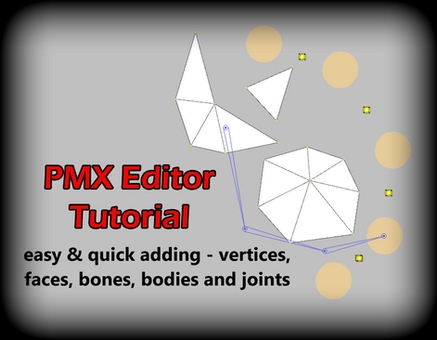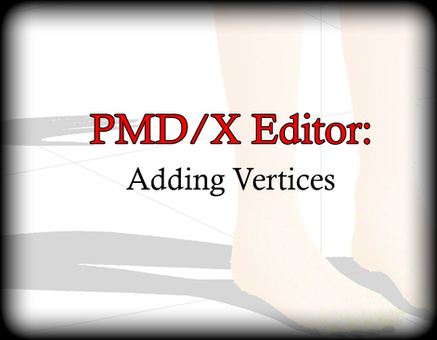HOME | DD
 Devious-Bunny — PMX Editor: Transferring Weights Plugin
Devious-Bunny — PMX Editor: Transferring Weights Plugin
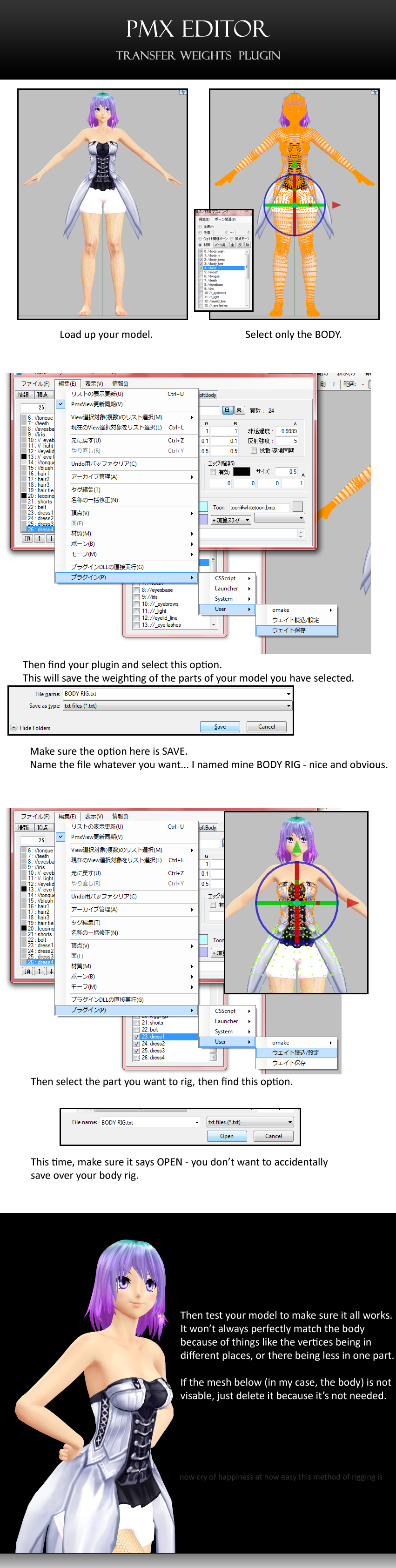
#download #easy #guide #howto #model #modelling #plugin #rig #rigging #tutorial #weighting #weights #modeledit #modelediting #modeleditwip #transferweightsplugin #pmxeditor #pmxeditortutorial
Published: 2015-04-28 13:31:27 +0000 UTC; Views: 57075; Favourites: 1006; Downloads: 1033
Redirect to original
Description
When I first tested this plugin, I couldn't find any tutorials on how to do this so thought I'd share this information.Though this is mostly so I won't forget how to use this... you wouldn't believe how much my other tutorials have helped me because I've not done anything in PMX Editor for over 7 months and I forgot how to do so much
Transfer Weights Plugin
If you're using Windows 7, make sure you check that the zip is unblocked BEFORE you extract the files, or it can cause errors to pop-up when you open up PMX Editor.
Related content
Comments: 152

Dude, this makes things a hell of a lot easier
👍: 0 ⏩: 0

Mistress: Um excuse me but can you give me a link to the height plug in? I have been trying to get the plug in because I can't seem to make the plug in work. Every each time I go to it it just shows grey words and won't allow me to touch it or see the list of plug in. I don't know why 
👍: 0 ⏩: 1

There's a link in the description to the plugin. Where have you been installing it?
👍: 0 ⏩: 1

Mistress: No not that weight i meant the height like the size of the model. And I haven't installed anything because its supposed to be in the folder but its not.
👍: 0 ⏩: 1

I don't have a height plugin, sorry I don't know anything about that. Where did you get this plugin from? I could have a look at it myself.
👍: 0 ⏩: 1

Mistress: I found out from a tutorial that you can change the size (height) of the model but there is supposed to be a plug in installed with the pmx editor and for some odd reason it doesn't allow me to go near the plug in or to like click on it at all. I don't know why :/
👍: 0 ⏩: 1

Can I see the tutorial if you still have a link to it?
👍: 0 ⏩: 1

Mistress: No I am afraid not. I found the list of tutorials on a journal on here. I clicked on three of them and read on the description and some of the tutorials on how to change the height said that the size plug in should be already on pmx. But for me I can't even touch the plug in.
👍: 0 ⏩: 1

Okay I will try to find out more about this, if I get any information I will attempt to help you.
👍: 0 ⏩: 1

Mistress: Thanks chu so much ; o ;!!
👍: 0 ⏩: 1

I saw your comment on _PMDE_ Resizing whole model
Is it that you can't actually click on the Plugins button?
👍: 0 ⏩: 1

Mistress: Yeah its that I can't click on it at all :/ i don't know why.
👍: 0 ⏩: 1

When you open PMD or PMX Editor, are there a bunch of error messages saying something about a .dll file?
👍: 0 ⏩: 1

Mistress: yeah i just click 'Esc' until its gone and the program runs itself.
👍: 0 ⏩: 1

That would be the reason then - try this
👍: 0 ⏩: 1

Mistress: OMG!! THANKS CHU SO MUCH!! <3 <3!!
👍: 0 ⏩: 1

Mistress: Yesh it does =3!!
👍: 0 ⏩: 1

Awesome, glad I could help. :)
👍: 0 ⏩: 1

Mistress: Thanks once more Cx!
👍: 0 ⏩: 0

Thank you so much!
BTW Transfer weith tool is a gODSEND
👍: 0 ⏩: 1

You're welcome!
And omg I know right??
👍: 0 ⏩: 1

Literally now it'll be MUCH easier for me to rig things in pmx editor
👍: 0 ⏩: 0

Does this work in the english vers?
Which version does the plugins work with
👍: 0 ⏩: 1

You could try it with the English version, it might work.
I use it with the latest released Japanese version (0.2.2.2) - here's the link to it in case you need it: kkhk22.seesaa.net/category/140…
👍: 0 ⏩: 1

I managed to find it on the eng ver. I was looking on the wrong EDIT menu (was looking at the Viewer)
👍: 0 ⏩: 0

OMG Thank you a lot! I love it, because i hate rigging!
👍: 0 ⏩: 1

Same! Glad to share what I've learnt with people who find it helpful.
👍: 0 ⏩: 1

Your tutorials have helped me a great deal with learning how to use PMXeditor. Thanks!
However, this time I'm stuck and can't find any solution. Whenever I load a .txt or .csv saved using the plugin, I get the following error:
"Input string was not in a correct format".
Do you have any idea how to resolve this? I've tried the following on three different computers (running W7 64-bit), but with no success:
1) redownload and unblock zip
2) use all versions of pmxeditor I've come across (japanese and english)
3) launch pmxeditor using japanese applocale
4) reinstall .net (all kinds of versions)
👍: 0 ⏩: 2

hey i found someone that knows how to fix it
look at the comments on bennybrutt.deviantart.com/art/… and read Riveda1975's comment about decimals.
it worked for me!
(and you have to delete the plugin's files and install it again)
👍: 0 ⏩: 1

Wow. You are my hero. This solved everything for me.
I.... I think I love you now. <3
👍: 0 ⏩: 0

I feel like the error message might be talking about the file type or the data in the file, I'm really not sure how to fix it though.
Sorry D:
👍: 0 ⏩: 1

I tried saving both as .txt and .csv, and they display fine if opened by office applications (no corrupt japanese characters or anything). Also, loading the .csv-files with pmxeditor's built-in csv import tool (File -> CSV Text conversion) does not give me any errors, which would indicate that the error is not related to my system as a whole :S
Oh well, thanks for the reply anyway! If I ever find a solution, I'll post it here D:
👍: 0 ⏩: 2

I have the same problem too, did you find any solution ?
👍: 0 ⏩: 1

oh, what a shame... TT^TT
This plug-in looks soooo good and useful ><"
👍: 0 ⏩: 0

I have the same issue! It's weird because I used the plugin before and it worked
👍: 0 ⏩: 0

this plugin has been my life saver for so long and i'm surprised this is only the 2nd tutorial on it, haha
👍: 0 ⏩: 0

Seriously, since I found this plugin it has made my life so much easier (laziness ftw)
Nice and clear tutorial, should help people out
👍: 0 ⏩: 1

Man, I know right? I don't know how I managed without it before!
👍: 0 ⏩: 1

I just didn't rig without it before DX
👍: 0 ⏩: 0

Actually Tehrainbowllama did a tutorial in December and provided the DL link, but I'm sure other people who didn't saw hers will find yours very useful, so good job
👍: 0 ⏩: 1

Ah, well I was unfortunate because I didn't manage to find it myself. o3o
👍: 0 ⏩: 0

I had to teach my self this xD But it really is a blessing of a plugin~
👍: 0 ⏩: 1

It is, I'm thankful my friend told me about it. XD
👍: 0 ⏩: 1
<= Prev | | Next =>