HOME | DD
 digitalelixir — Fast eval with Longhorn
digitalelixir — Fast eval with Longhorn
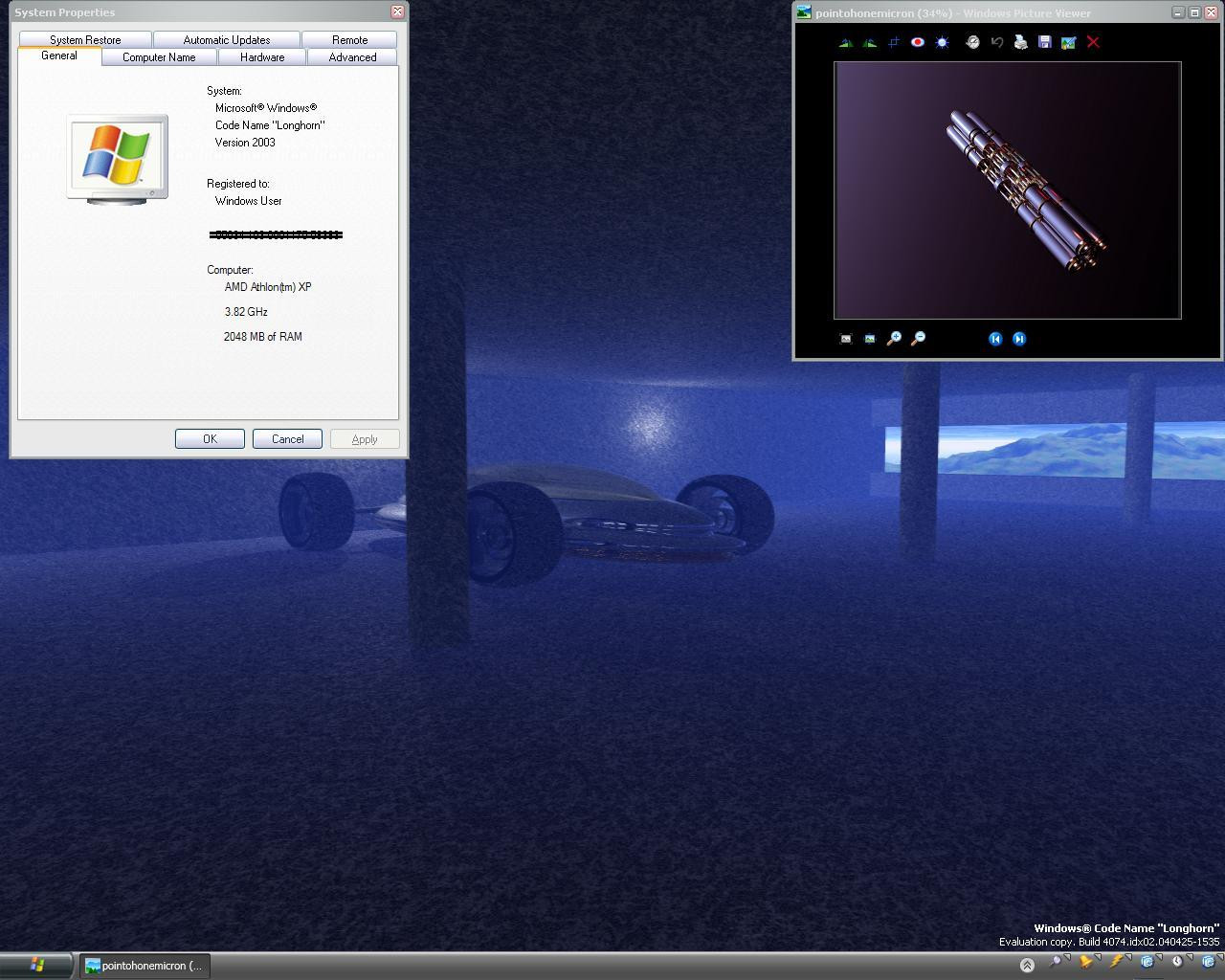
Published: 2004-11-14 04:04:41 +0000 UTC; Views: 807; Favourites: 0; Downloads: 65
Redirect to original
Description
Longhorn screenshot.By the way I've loaded a Longhorn desktop screenshot. Just to tell you. I am impressed with the shell32 extensions
It seems better than the classic Windows Explorer layout. Its like a nifty tight little browser for your computer.
The side bar that they created is just rip off of an idea that other
sidebar/desktopbars that other companies thought of. Nothing special!
I got rid off it in an instant. (not functional) Other cool enhancement is that they made a seemless install!
No more rebooting when you install Windows Longhorn!! Big improvement. Long horn in earlier betas I played with
still did a reboot. The current one I have loaded is a big step towards (way cool).
A lack of right context click create new (New folder)
has been done away with I donno if they made a mistake, with that.
The speed of a cold boot is still questionable.
Windows Longhorn is a hybrid of Windows XPseires - Server2003.
It seems like they created Longhorn to speed up the current Active Directory Servers load times.
If your running Windows XP home or Pro Migration as an individual I'd just stay with what you have.
Goodies of eye candy seems good in a sense. the new Windows Explorer is a nice improvement, extra little enhancements
and options is nice but use of them probably just over kill. Probably in final release they will get rid of them.
I few improvements are still needed. IRQ handleing is still the same engine as XP A Third party tweak is needed.
Straight out of the box Windows longhorn has 45services running. I'm sure that Blackviper.com will have a good guide
to guru you towards better services. DLL's are still not killed instantly. Prefetch isn't optimized. NTFS performance
isn't optimized. Increased CPU priorty isn't an option. UDMA is set at 66. USB Polling isn't setup for faster handling.
DNS cache is still set at windows XP default. No option for faster booting isn't an option. All thrid party enhancements.
I/O page lock is still open no option to increase it. (see 3rd party again) A lighter note Longhorn is a nice
eye candy OS. The downside of Long horn 4+gig install, with the 45 services running and so forth Longhorn
is just a bit of a resource PIG!! Microsofts Radeon drivers are comparable to the ATi drivers at first install.
Most of you that run Nvidia will need to use either the windows update or just download the latest drivers.
Via 4in1 is not needed for VT800 and backwards. Seems to me that Longhorn is written with Via/intel/Ati/companies
in mind. (which means that Nvidia's driver code writting is always evolving) Longhorn speeds up my applications
visually like my Maya Unlimited seems a bit more fluid. Longhorn didn't install and run very well
on the 6x86amd 500mhz with 64megs of ram, 128megs was less hassel free, 512+ is suggested.
I didn't check out any app's going Backwards DOS, Win16bit apps.
Ideally a 1.8ghz system with 512megs of ram, a 128meg video card. a hard drive capable of 66udma is suggestable in my
eyes.
Where I have a 2.4ghz AMD chip I decided to over clock the system to 4ghz.(I have water cooling with a pelitier) just
to see if the OS could handle the new speed. FSB/PCI/CPU seems to handle it, where WinXP would stop and not load. Long
horn pre-vailed nicely.




 So microsoft has created something stable. Its to bad that AMD and intel are creating
So microsoft has created something stable. Its to bad that AMD and intel are creatingCPU's that are locked now.





What the ?! Your still reading?! I'd say your a dedicated indivdual...well thats it for now.


























