HOME | DD
 Digl — PsyBanner Howto
by-nc-nd
Digl — PsyBanner Howto
by-nc-nd
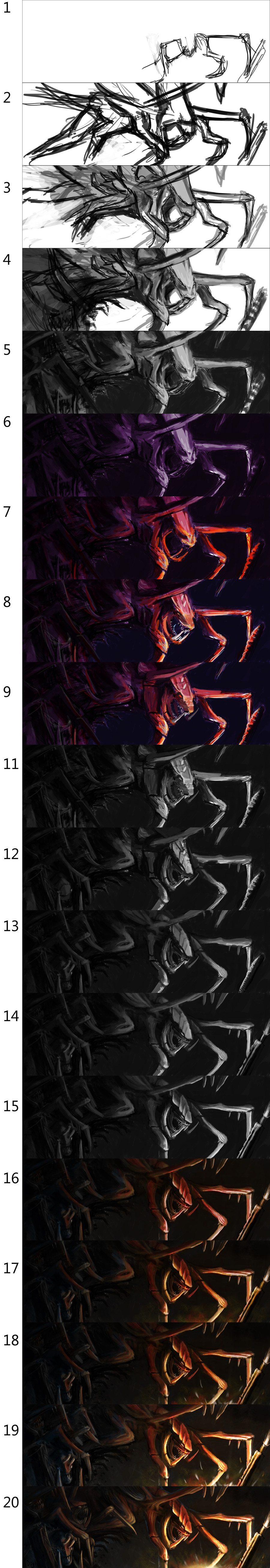
Published: 2012-04-08 04:41:24 +0000 UTC; Views: 251; Favourites: 1; Downloads: 2
Redirect to original
Description
****(CLICK ON IMAGE FOR FULL RES)****A step-by-step of the major stages in making my banner for PsyStarcraft - final image can be found here:
[link]
1. Putting down the letters PSY to see if I can make something out of them. Or them out of something??
2. See! I can't draw!
3.-5. Refinements.
6. I take the image into colour with an overlay - I feel the letters will never show up in the final image so I need to check it colour will bring them out.
7.-9. Colour is worked so that the letters stand out a bit more. A few refinements of the form.
10. I take the image back into greyscale - I know the colouring will help bring out the letters so for now I can focus on the form, in which I find it's easiest to work in B&W first.
11.-15. Form refinements.
16 - 20. Final colouring, bringing the letters forward and setting the focus to them. The back figures are developed more, and I nit-pick some little details that never actually show up in the final image anyway.

















