HOME | DD
 Dissension-7 — Comic Tutorial Part Four.
Dissension-7 — Comic Tutorial Part Four.
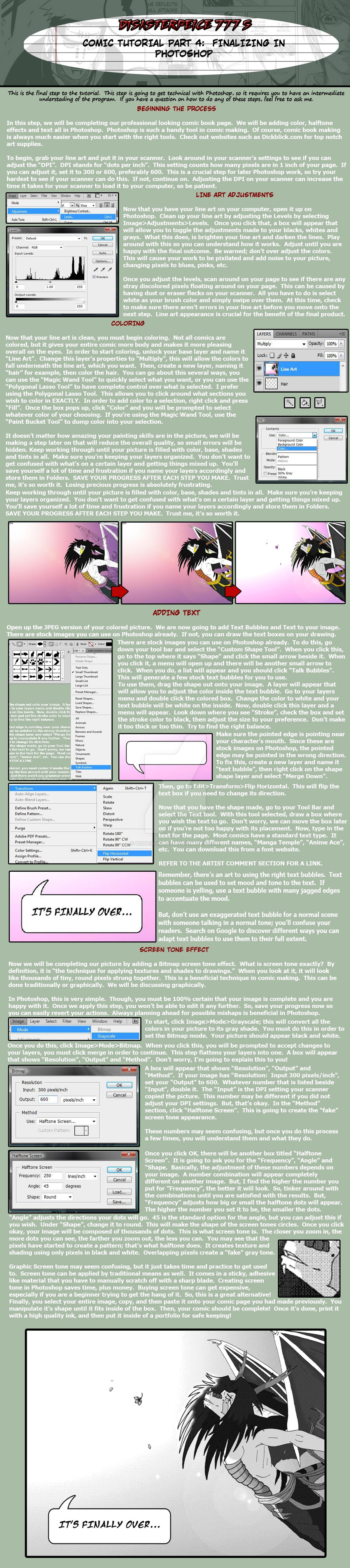
Published: 2011-11-21 21:23:15 +0000 UTC; Views: 1892; Favourites: 28; Downloads: 0
Redirect to original
Description
This is the last section of my comic book tutorials. I’m giving you now a few helpful links that will aid you in comic book making.This is my Photoshop Tutorial that will give a more detailed explanation for coloring and adjusting your line art.
[link]
[link]
dickblick.com is a great art website. They have just about any imaginable art supply you could ever need. Their prices are reasonable and they are 100% reliable. I buy all my supplies from there. You can start here by getting good inking pens and sketch books. I recommend Sakura Pigma Micron Pens. They are EXCELLENT.
Not to mention, they have great and cheap portfolios for you to house your art in when you attend conventions.
Search Google to find comic book conventions near you!
[link]
With this exact link, you can download the common comic text file. You can search that website for many other text types you could use for Logo designs or anything else for your story. Everything there is free.
Installing it is different depending on what operating system your computer is using, so look it up on Google to make sure you’re doing it right. Typically, you have to unzip the saved file, open the folder and right click on the text file to click install.
[link]
If you go there, you will find many things at your disposal to download. You can download many other screen tone textures or other things such as speed lines to download and use in your comic.
I hope this has been of help to you.



































