HOME | DD
 DJCoulzAnimalsOnly — Basic Coloring Tutorial -New-
DJCoulzAnimalsOnly — Basic Coloring Tutorial -New-

Published: 2010-03-13 07:56:16 +0000 UTC; Views: 90500; Favourites: 2917; Downloads: 1697
Redirect to original
Description
Basic tutorial, for beginners, and I apologize, it was VERY rushed.Okay so I realized I didn't re-upload my Lion Coloring Tutorial when I came back. So I decided to revamp it a little. And make it a little easier. For those who are either, Technology, age, or English challenged.
I included all the little baby steps inbetween, hopefully it's as easy to follow as I think it is. And hopefully there aren't any confusions. This is how I color. You may have a totally different way, that's fine. I'm just sharing how, over the 8 years of digital art I've been doing and learning different short cuts and what not, the system I'm comfortable with.
You can use it for things other than lions, it's just best suited for TLK style coloring and shading. It's meant for all types of Photo shop, and can be adapted for things like gimp, and other programs with some tweaking.
Enjoy, and pick it apart and use what you want from it ^^ I hope if helps.
And if it does send me a link! 8]
And feel free to ask me any questions you may have. (If there are any typos I apologize, dyslexia is a hell of a disease!
For more tutorials, go to my gallery, I have ones on Lineart and shading tips, anatomy, and Backgrounds!
Related content
Comments: 250

wow
this is amazing!
we need more tutorials like this one!
👍: 0 ⏩: 1

Glad you like it
👍: 0 ⏩: 1

Oh! Thank you so much! That "Contract by 1 pxl" step is going to come in handy!
👍: 0 ⏩: 1

It's always the little Things~
👍: 0 ⏩: 1

*laughs* Yes, it is~
👍: 0 ⏩: 0

This is awesome 
👍: 0 ⏩: 1

Well, my friends photo shop laggs really bad, but she colors like this alright.
👍: 0 ⏩: 1

I'm trying to make the lineart, but it really lags. What happins is if I make a circle (well try to) it makes a diagnal line that goes across the center of what I wanted to be my circle x.x
It was really retarded lol.
👍: 0 ⏩: 1

Yeah that sometimes happens in lag, well maybe try not running so many programs while drawing in Photo shop, if your not running alot of programs then try slowing down when you draw just alittle bit. Like once you draw one line, give photoshop a few seconds pause then draw the next.
👍: 0 ⏩: 1

Okay ^^ I'll do that, thanks!
👍: 0 ⏩: 0

Great tutorial. It's always interesting to see how people use Photoshop in different ways.
👍: 0 ⏩: 1

Fantastic! I followed your older tutorial with good results, so I'll give this one a go too!
👍: 0 ⏩: 1

I hope it will give you some improvement!~
👍: 0 ⏩: 0

Wow! Now I see why your pictures are so good and look so profesional! I just use a fill bucket, then dodge and burn for shading! You're pictures must take a hellofa lotta time to do, but it's WELL worth it! 
👍: 0 ⏩: 1

If you look at the time on the corner of my desktop, this one only took an hour, and that was while stopping to take screen shots and what not. So once you get into the swing of things, it's not bad.
👍: 0 ⏩: 1

Oh wow! Yeah but you must have been drawing like, what, forever?! 
👍: 0 ⏩: 1

Yeah, Drawing lions is more like a bad habbit than drawing. Like I'll wanna work on a serious picture like a portrait or something then end up making a crazy lion picture then looking at it when I'm done like "Did I just seriously sit here and draw this?" XD
👍: 0 ⏩: 1

lol I love all of your lion pictures though! They look just like how Disney draw them! I'd love to be able to draw like you! Still working on it at the moment... maybe one day! lol xD
👍: 0 ⏩: 0

thank you! with which programm did you draw this?
👍: 0 ⏩: 2

Look at her taskbar. It's Photoshop. CS4 I think.
👍: 0 ⏩: 1

Thank you for being observant 8]
👍: 0 ⏩: 1

Naturally, it's a key tool for artists!
👍: 0 ⏩: 1

Yeah but with most the people on DA, I was loosing hope XD
👍: 0 ⏩: 0

It says the name of the program in every frame.
👍: 0 ⏩: 0

O_O I can see we use the same technique
Thanks for this tutorial, I4m sure this will help so many people! Because I think it's the easier way to catch the disney coloring style
Just a little comment: you should work in 300dpi, wich is a resolution for print. 72 is for a screen. You won't see the difference on you screen between 72 and 300, but on a paper, you will! Well, if you want a HQ pic that you'll be able to sell as a commission for example (in case it's not fanart of course 
Maybe you already know that, and if it's the case, I'm sorry for this loooong comment
👍: 0 ⏩: 1

I'll have to remember that. You learn something new everyday~
👍: 0 ⏩: 1

Oh this is awesome, I really picked up some important information from this. Like how you fill in the character with a colour, and set 'lock opacity' and all that. I, had never even thought of that, Thank you for this!
👍: 0 ⏩: 1

wow i would love to colour like this 
👍: 0 ⏩: 1

It's a good investment ^^
👍: 0 ⏩: 1

i bet! tablets seem very good too, but its hard to chose as there are many, its easier with photoshop, theres only one choice
... i think
👍: 0 ⏩: 0
Did I ever mention before that you are brilliant?
👍: 0 ⏩: 1

XD I dunno about brilliant, patient maybe, not brilliant XD
👍: 0 ⏩: 1

Whoah... That is certainly going to come in handy! Thank you very much, DJ!
👍: 0 ⏩: 1

I hope it helps you out!
👍: 0 ⏩: 0

that's one nice tutorial! XD
I have one suggestion, you can use masking instead of deleting the colors that go outside the lines later.
It's how I do. xD
👍: 0 ⏩: 1

Yeah, that's true. But I do it this way. It only takes a fraction of a second longer.
👍: 0 ⏩: 2

Awesome!!!!!!
👍: 0 ⏩: 0

well, That's true. XD
👍: 0 ⏩: 0
<= Prev |
































