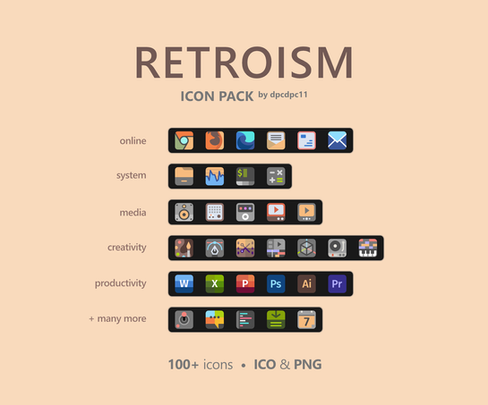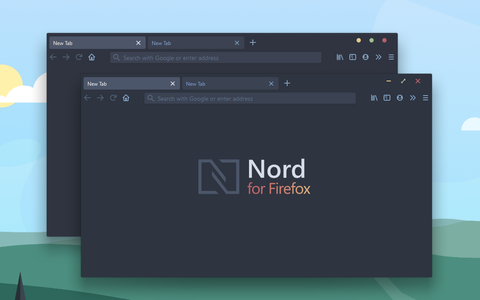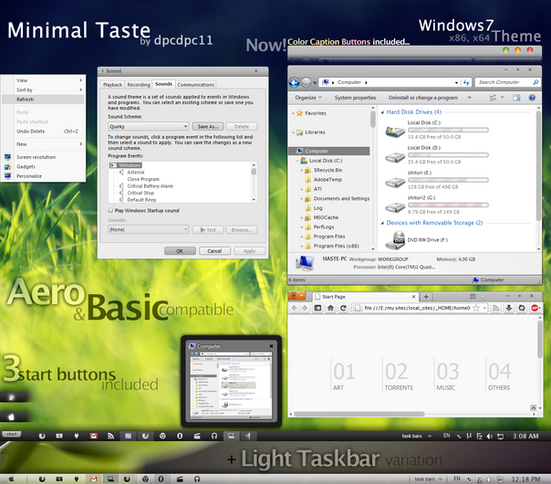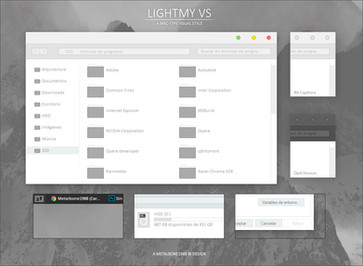HOME | DD
 dpcdpc11 — Simplify 8 Light Blue - Windows 8.1 VS
by-nc-nd
dpcdpc11 — Simplify 8 Light Blue - Windows 8.1 VS
by-nc-nd

#apple #design #elegant #flat #flatdesign #grey #linux #mac #macos #minimal #minimalism #osx #simple #simplify #small #style #theme #visual #windows #windows8 #osxmac #greyapple #minimalflat #visualstyle #windows8_1 #visualstyles8
Published: 2016-01-26 22:54:45 +0000 UTC; Views: 38886; Favourites: 117; Downloads: 5569
Redirect to original
Description
Check out my latest Windows 10 themes: gumroad.com/dpcdpc11description
- this is the last addition to my Simplify 8 VS for Windows 8.1 pack. I really like this one a lot so I wanted to release it separately so I can share it with you guys as well. I really hope you like it! ENJOY!
- Wallpaper used: Monument Valley Unofficial Wallpaper 5K .
• create a Restore Point using System Restore (safety first!)
• patch Windows so you can use 3rd party themes using this tool: uxstyle.com
• install the themes by copying the content of Theme folder in "C:\Windows\Resources\Themes\"
• apply the themes from the Personalize panel
• apply the registry settings by applying the simplify_8_light_blue_window_metrics.reg in the Window Metrics folder
• remove the hover glow of the taskbar buttons: System>Advanced Settings>Performance Settings>uncheck Animations in the taskbar
• restart Windows and...
• enjoy using the themes!
• use use OldNewExplorer to remove the Ribbon in Windows Explorer by checking Use command bar instead of Ribbon option and all the sub-options except for the Hide caption text in File Explorer windows
• OPTIONAL! narrow vertical taskbar: use 7+ Taskbar Tweaker . Right click on the tray icon>advanced settings and set the no_width_limit = 1
• OPTIONAL! change the system icons: install the numix iPack
If you enjoyed this one...
get the full package!