HOME | DD
 elen89 — Avatar Tutorial
elen89 — Avatar Tutorial
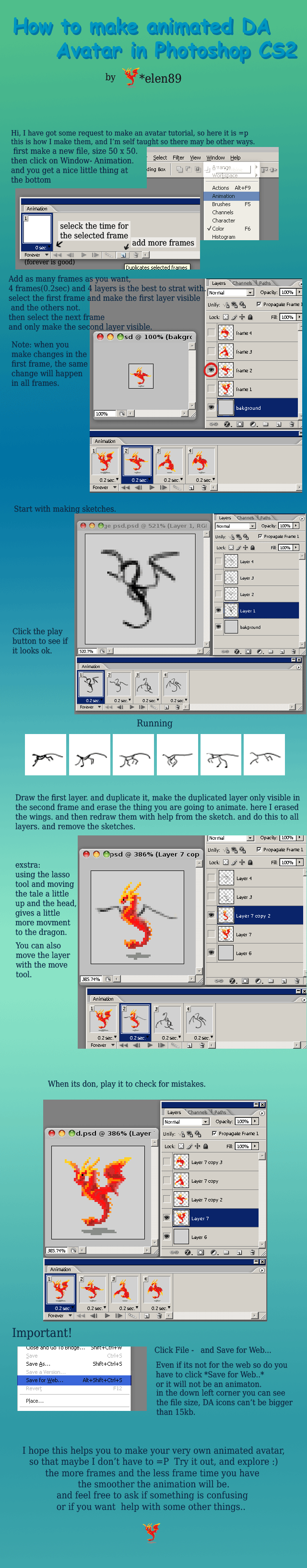
Published: 2008-08-26 16:28:59 +0000 UTC; Views: 7222; Favourites: 106; Downloads: 214
Redirect to original
Description
How to make animated DAAvatar in Photoshop CS2.
now try and make some for your self





click download to see animation.
Extra help:
When you duplicate your drawing for the next frame,
Make the layer you are duplicating first invisible so that the copy is also invisible. and then make the layers visible in the right frame.
That way so is the new layer not visible in all the layers and you don't have to first make invisible in the first layer and then visible in the right layer.
Related content
Comments: 72

I like how you managed to explain it simply so that pretty much everyone would be able to grasp it regardless of their Photoshop skill levels.
Nice work
👍: 0 ⏩: 1

This is the way I've done most of my previous avatars as well 
You just make them so smooth D: -needs to try harder-
👍: 0 ⏩: 1


more frames and less time and movement for etch frame
👍: 0 ⏩: 1

XD Yeah... I'm just not patient enough yet
I'll get there someday XD
👍: 0 ⏩: 1

So this is how you do it. is it hard or anyone can pick it up?
👍: 0 ⏩: 1

I think anyone can do this, but the result may vary..
👍: 0 ⏩: 1

I'll give it a shot and see... It won't be easy making an anthro dragon animation, but that's the fun it isn't it?
👍: 0 ⏩: 1

yay! now I can make one .: thank you :. 
👍: 0 ⏩: 1

Goodie^^ I'll try to make one my self some time^^
👍: 0 ⏩: 1

sweet 
Hey...would you mind if I used your running example as practice? (with credit and links to this and such)
👍: 0 ⏩: 1

the running is there to help and to be used
👍: 0 ⏩: 1
<= Prev |


























