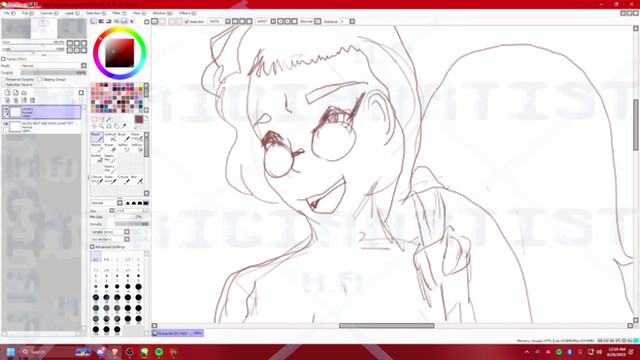HOME | DD
 Etherals — Hair tutorial (SAI)
Etherals — Hair tutorial (SAI)

Published: 2015-06-12 18:25:17 +0000 UTC; Views: 1590; Favourites: 20; Downloads: 5
Redirect to original
Description
Step 1: I like using an airbrush tool, so duplicate it (or not depending on whether or not you want to keep these settings)Step 2: Click the box that says simple circle, then scroll down until you find Fine_Pointy (it's alphabetical, so it should be with the S's)
Step 3: Choose a base color and color it solid using the regular airbrush or chosen tool, then go back to your 'hair brush' and find a darker color.
Step 4: Use the eyedrop tool to get your base color, use both the base and darker color and 'blend them' (I just keep on using the eyedrop tool until it looks nice)
Step 5: (didn't do this) but you may choose to put highlights in it, don't always use white though! Different colors need different highlights.
Step 6: Overlay doesn't always come out nicely, choose your water tool (or some other tool) and smooth it out (blend)
Step 7: Enjoy!
That's all for now! I will try and make a video tutorial. Step by step!