HOME | DD
 griffsnuff — Princess Celestia
griffsnuff — Princess Celestia

Published: 2013-07-05 21:44:46 +0000 UTC; Views: 20870; Favourites: 2926; Downloads: 0
Redirect to original
Description
8D OK I had to do her to hahaLuna
Related content
Comments: 89

this is awesome!! i love how you drew the hooves, nicely done.
👍: 0 ⏩: 0

👍: 0 ⏩: 0

My son said to tell you "You draw ponies pretty" :3
👍: 0 ⏩: 1

Never liked that celestia >_> But great drawing nonetheless.. uvu
👍: 0 ⏩: 0
there is only one brush in flash x3
👍: 0 ⏩: 0

her wing seems too far back to me, but otherwise, quite nice~
👍: 0 ⏩: 0

Omg i adore your pony style
Keep up da great work giffsnuff.
👍: 0 ⏩: 0

She's gorgeous! Her and Luna both look stunning!
👍: 0 ⏩: 0

Wow!! She looks amazing!! You should do Chrysalis next!!
👍: 0 ⏩: 0

Bawhh so pretty i love how you did the hair ((i have a question, ive always wondered how do you show mini versions of your other pics? and you click them and they go to the pic like in the description, i would love to know if you dont mind q-q))
👍: 0 ⏩: 4

Thats a thumb! if you scroll down and look to the same side of the page as where you favorite, you'll see 'details' and two white boxes, one saying Link and one Thumb, copy the thumb and paste it in your description/journal or custom box and it'll appear like in this description.
:thumb383178249: <- a thumb looks like that.
and if you want it a little bigger you can add 'big'. :bigthumb383178249: ,like so.
It doesn't work in the comments though.
👍: 0 ⏩: 1

If you go scroll down on the picture, there will be a little section called Details. Under the Details, you should find a bolded word, Thumbs. Copy the little code and then paste it in your description! Works for journals too.
👍: 0 ⏩: 1

for most pictures, it will work if you click the :thumb: number under Thumb and copy that, as opposed to copying the link above it.
👍: 0 ⏩: 0

aa omg you should draw queen chrysalis too ; u ;
👍: 0 ⏩: 0
<= Prev |









































