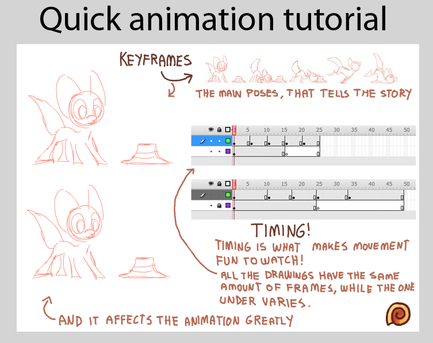HOME | DD
 griffsnuff — Shading color tips
griffsnuff — Shading color tips

Published: 2011-06-19 01:12:59 +0000 UTC; Views: 65141; Favourites: 3268; Downloads: 0
Redirect to original
Description
Just some tips on shading ^^Related content
Comments: 227
do the same on the other side :3 I usually use two colored lightsources, one warm and one cold. An good example for two light sources is to look at photos, this forexample [link]
The warm is the light that is dominant in this picture, while the cold white light is submissive and it doesnt light much of his face, just a tad so you get to see the contrast.
👍: 0 ⏩: 1

That's actually really helpful, thank you!
I would like to take this opportunity to say just how much I enjoy your artwork and I hope to see more amazing things in the future!
👍: 0 ⏩: 0

I can't shade if my life depends on it. ;___;
For some reason, my mind wont wrap around where shading lays even with a light source.
👍: 0 ⏩: 0

this is so helpful! little tutorials like this make all the difference to me, thanks griff
👍: 0 ⏩: 0

Hey! I have a question! How do you know where exactly to shade? Because my main problem is, is figuring out which features of an animal/creature are like raised so they hit the sun more? If that makes any sense? xD
👍: 0 ⏩: 1
This is mostly practice ^^ some things are hard depending on what angle it is in were the light hits, but try to practice by pointing some light at a detailed object and draw it, you need to think 3D when adding shadow and such, and it is difficult sometimes, I have a lot to learn still aswell ^^
👍: 0 ⏩: 1

Whenever I colour pics with colours like pink, they end up looking strange because the colour I picked doesn't look right. Any tips on colour picking?
👍: 0 ⏩: 1
you just need to pick til you feel it looks right xD thats what I do
👍: 0 ⏩: 0

Hey Snuffs, do you set your shading layers to multiply or leave them on normal?
👍: 0 ⏩: 1
They are made on the same layer when I use flash x3 I just change the colors myself part by partdarkening them they way I feel looks good. so no blendingmode or layers used
👍: 0 ⏩: 0

What brush do you use in Photoshop? I mean, I use the brush tool set on the hard layer, but the edges are always still a bit fuzzy. Your lines are sharp, though.
👍: 0 ⏩: 1

Oh I see, I'm always curious what people mean by flash. Could you explain to some to me? Because I know I have Adobe Flash Player on my computer, not sure what version everyone speaks of. Haha.
👍: 0 ⏩: 1
Its just a program for animating and such x3 you can use google though to easily find out more and see pictures and all
👍: 0 ⏩: 0

Thank you very much for your coloring tips
I helped me out a lot with this pic:
[link]
Sorry , it's only a coloration, but my drawing skills aren't that good yet ^^"
👍: 0 ⏩: 1
8D aw those colors look awesome <3
👍: 0 ⏩: 1

OMG so easy and awesome! Thank you!
👍: 0 ⏩: 0

thank you sooo much, this is really helpful!
👍: 0 ⏩: 0

getting one hopefully :3 love ur art!
👍: 0 ⏩: 0

This is very useful and a creative way to implement shading into your drawings. Thanks!
👍: 0 ⏩: 0

Okay so on the different color shading, how do you do that exactly? I've been trying to use different colors and making them transparent but it still won't look right....
👍: 0 ⏩: 1
you lower the opacity or you change the blendingmode to overlay or multiply etc. depending on what program you have, I only know sai and photoshop x3
👍: 0 ⏩: 1

Yeah I have Photoshop( Elements 6 ). Alright, I'll try doing that next time. Thanks!
👍: 0 ⏩: 0

woah! Short, simple, and to the point! Yet it's a great help! I love you!
👍: 0 ⏩: 0

O___O Gah, I'm not sure whether to try out your tree tutorial or this one first >.> one step at a time, or I'll spend my whole day arting instead of homeworking... but thank you so much for this! >< This actually looks really applicable for practically anything- helps so much! >< One day I'll compile a drawing using all these techniques I've learned from your wonderfulness and gift you it.
👍: 0 ⏩: 1

Thx for the tut! this is gonna help me so much
👍: 0 ⏩: 0

Thank you so much for making the tutorial! I found it immensely helpful!
👍: 0 ⏩: 0

gosh this helps so much <333333333
👍: 0 ⏩: 0

Yay! 
👍: 0 ⏩: 0

so,basically you would make a seperate layer and use the color you would want for the shade,make the color transparent,then add it to the pic? this has always confused me...
👍: 0 ⏩: 1
theres so many ways to make shading xD and yes that could work, but Ive choosen my shadows here, they are on the same layer as the colorsand all the diffrent hues are hand picked
👍: 0 ⏩: 1

I've used this concept of shading in various pictures, such as in [link] and [link] . Thanks for explaining!
👍: 0 ⏩: 1
:'D they look awesome! Im glad to be helping ^^
👍: 0 ⏩: 0

What color would you recommend for if the object is black/dark grey?
👍: 0 ⏩: 1
| Next =>