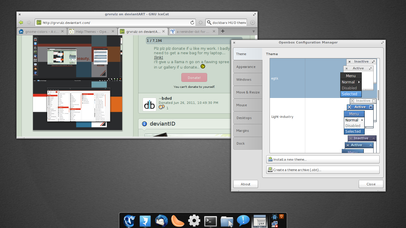HOME | DD
 hackan301 — Firefox ElementaryOS
by-nc-sa
hackan301 — Firefox ElementaryOS
by-nc-sa
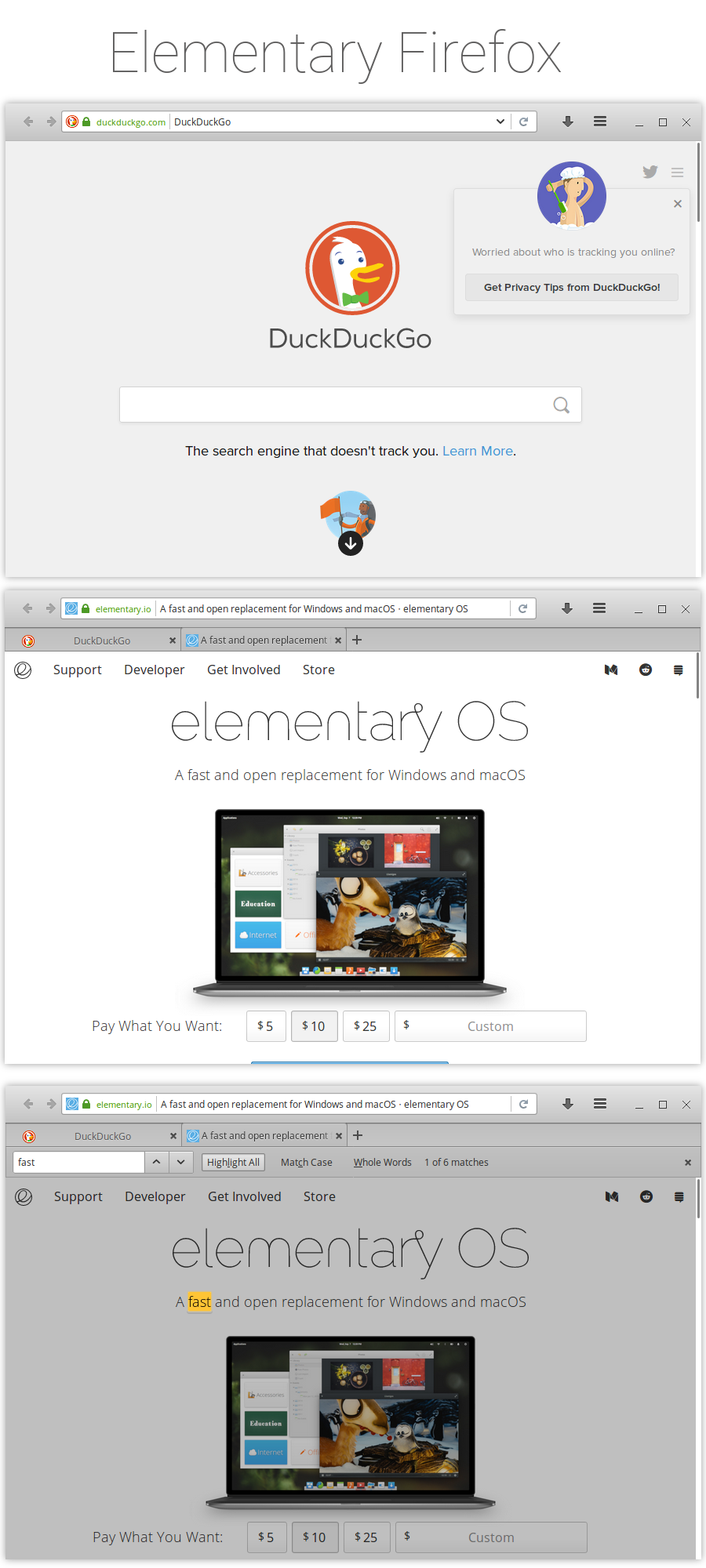
#firefox #elementaryos
Published: 2017-06-04 01:30:39 +0000 UTC; Views: 3194; Favourites: 3; Downloads: 150
Redirect to original
Description
Here's a guide to tweak Firefox to fit in better in the Elementary environment. It is not perfect, but works good enough






This tweak is based on an awesome guide to make Firefox fit into the Gnome-desktop [ www.aleph.gr/gnomify-firefox/ ].
! Important before we start tweaking - Use the built-in default theme
------------------------------------------- Add-ons we need -------------------------------------------
1) Classic Theme Restorer [ addons.mozilla.org/en-US/firef… ]
2) Hide Caption Titlebar Plus [ addons.mozilla.org/en-US/firef… ]
3) Page Title in URL Bar (this one is just so nice) [ addons.mozilla.org/en-US/firef… ]
--------------------------------------------------------------------------------------------------------------
-------------- Hide Caption Titlebar Plus --------------
This one is a bit messy, mostly due to the interface, I'd say, but just follow step by step and it should be easy enough.
*** Look & Feel ***
* Set "Show Custom TitleBar" to "Never"
* Tick "Activate custom borders and resizers" (but leave "Make corners visible" unticked) and set "Border color" to transparent
* Set "Enable Customizable Buttons" to the recommended setting
* Set "Custom Close button" to "Close Fx window (Fx Default)"
* Set the "Skin" to "New: Firefox style for Win 10 (light)"
*** Look & Feel 2 ***
* Untick "Enable custom Firefox button..."
*** Advanced Settings ***
* Use the alternative hide-titlebar feature
* On the "Top-edge margin position settings" set both Maximized and Un-Maximized to "-1"
* Tick the "Drag-Window capability options"
--------------------------------------------------------------------
------------------ Classic Theme Restorer ------------------
* I exported the settings into a json-file which is in the zip-archive, download and extract it.
* Import it into Classic Theme Restorer by selecting "Settings" and "Import preferences (JSON)"
--------------------------------------------------------------------
Note:
As you can see in the preview I have added some spaces in the toolbar. You can do that by going inside "Customize" in the Firefox-menu. The point is that without the system titlebar you need areas where you can grab the window.
Note2:
No "about:config"-settings gets exported/imported with Classic Theme Restorer, so if you want dimmed down find-results, like in the preview above:
Classic Theme Restorer -> General UI -> Page 4 -> Tick the "Findbar: animate result highlighting..."
Cheers!
============= Updates =============
****************** 5/6-17 ******************
Did some work on the Findbar. Import the new Preference-file, press ctrl+f and check it out







----------------------------------------------------------
****************** 8/6-17 ******************
Adjusted colors and shades for tab backgrounds and tab-texts. Import Preference-file and enjoy







----------------------------------------------------------
****************** 8b/6-17 ******************
Tweaked favicons and smaller (but important) elements here and there. Made a new preview image to showcase different states.
Import the new preference-file and enjoy







----------------------------------------------------------
****************** 9f/6-17 ******************
Fixed broken border with tab-scrolls, tab-widths and made adjustments here and there.
----------------------------------------------------------