HOME | DD
 Howl-n-Hart — Advanced Reference Sheet
Howl-n-Hart — Advanced Reference Sheet
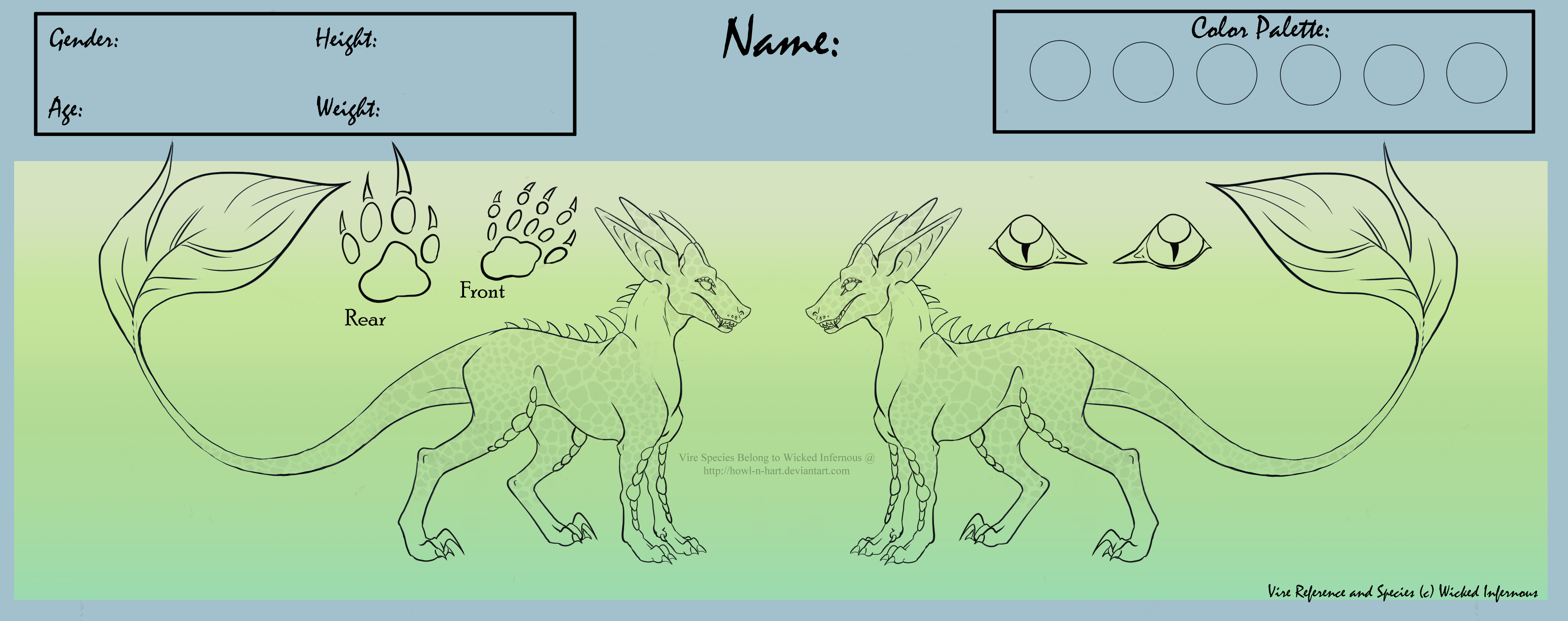
#canine #raptor #referencesheet #reptile #vire #wolf #vires #openspecies #closedspeciesadopt #closedspeciesadoptables #closedspeciesreference #openspeciesreference #virespecies #closedspecies #openspeciesadopt
Published: 2018-04-04 09:54:55 +0000 UTC; Views: 508; Favourites: 5; Downloads: 8
Redirect to original
Description
This .psd file is an ADVANCED version of the basic Vire reference sheet. You Should be able to open this file in SAI as well as photoshop.-- The Reference Sheet provides COMBO LAYERS you can use to create your own custom horn, ear and body style combinations.
-- It it probably not the easiest for beginners to layer art. However the layers are all well organized for easy use. Use the regular Vire Reference Sheet if you are a beginner Layer artist.
-- This May Require you to erase a few lines here and there to make horns and ears match up to a specific body type correctly. but over all this is an easy and cool setup.
-- I Highly suggest choosing you Body Style FIRST, then your Horn and ear combinations.
-- Once you've chosen your trait combo, you must HIDE ALL THE LAYERS INCLUDING BACKGROUND LAYERS.
-- Then on the tool tabs at the top of your program (SAI, Photoshop or Brush Clip) you can select the 'Layers' tab, and should be able to click a button that says "Combine Visible Layers".
-- This will combine your ears and horns to your body style. Then, you can unhide your background layers and start coloring!!

























