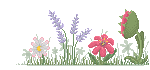HOME | DD
 Indae — Custom box background tutorial
Indae — Custom box background tutorial
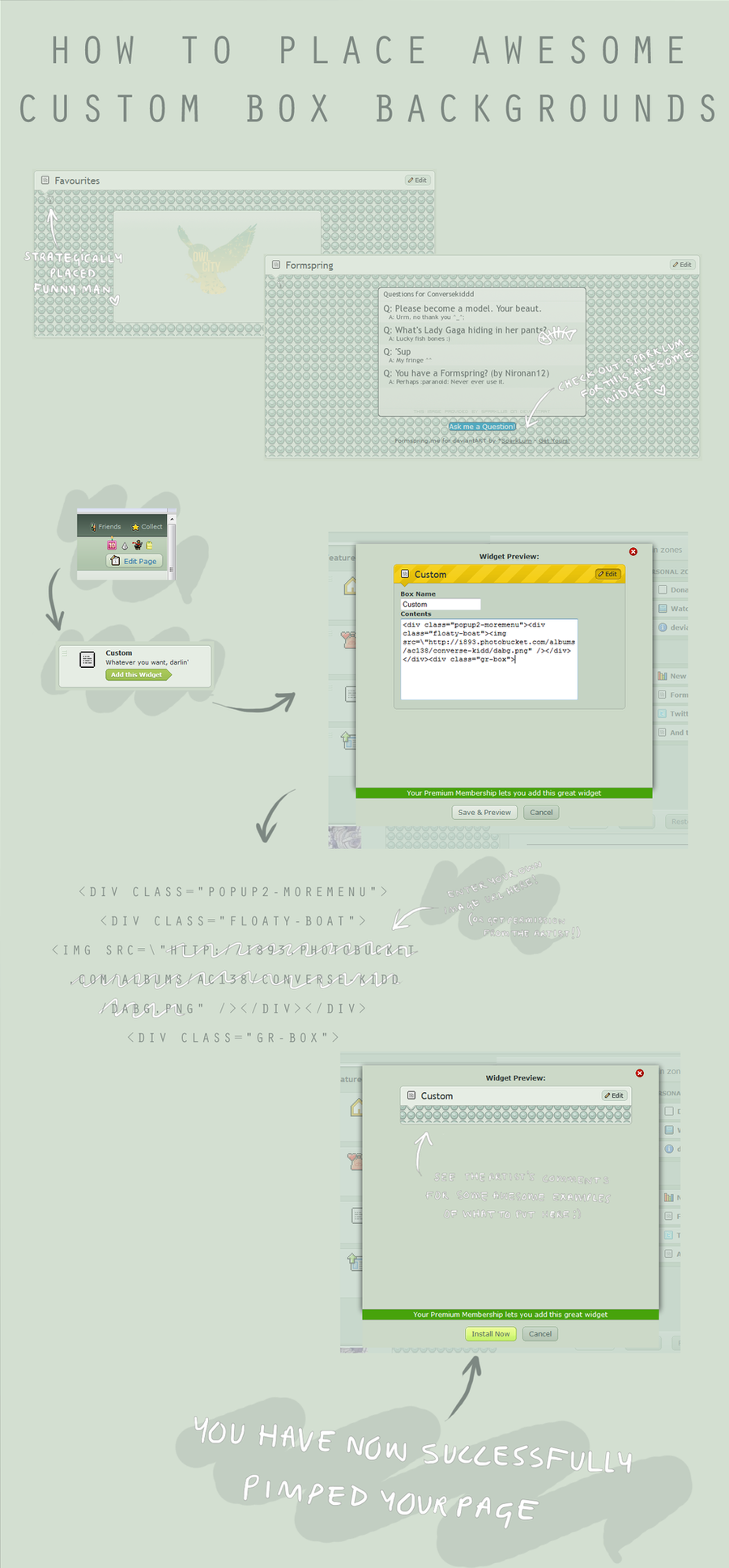
Published: 2011-01-29 12:38:12 +0000 UTC; Views: 59024; Favourites: 1725; Downloads: 339
Redirect to original
Description




 To get this awesome feature cope and paste this delectible code into your custom box!
To get this awesome feature cope and paste this delectible code into your custom box! 








 And if you want some extra awesome features to put into your custom boxes check out these links!
And if you want some extra awesome features to put into your custom boxes check out these links! 








 and =somrat has a whole array of awesome stuffs for premium members!
and =somrat has a whole array of awesome stuffs for premium members! 



 So check our their gallery
So check our their gallery 








 This will only work if you are a premium member! (Don't have a ~ symbol infront of your name) And there's nothing i can do about that!
This will only work if you are a premium member! (Don't have a ~ symbol infront of your name) And there's nothing i can do about that! 








 Also =Scorpion81 has just just started making custom backgrounds for anyone who wants them
Also =Scorpion81 has just just started making custom backgrounds for anyone who wants them 









Related content
Comments: 627

o wait i figured out the prob my i had a sape in the thing and it displayed all wrong :/
👍: 0 ⏩: 0

Thanks for making it, it helped me <3
👍: 0 ⏩: 1

Thank you 
👍: 0 ⏩: 1

Do you have to submitt a picture somewhere on the internet, or can you download the url straight from your computers "Picture" folders? Sorry if its a dumb question, i am new at this whole premium membership thing, and i don't know much about urls anyways.
👍: 0 ⏩: 1

It has to be uploaded somewhere on the internet 
👍: 0 ⏩: 1

Does my gallery count?? I am sorry, i really am having abit of trouble with this URL thing. Never had to use it before.
👍: 0 ⏩: 1

Yup 
👍: 0 ⏩: 0

I want to repeat the image, how?
👍: 0 ⏩: 1

Oh : o I was just asked by someone to make them a background but I've never done them as gifts, commissions or requests, so I asked where they heard that and they said here XD I'm sorry but I don't actually make them currently
👍: 0 ⏩: 1

Ah I see 
👍: 0 ⏩: 0

The code isn't working for me. :/
👍: 0 ⏩: 1

Well, when I added the custom widget, I then posted the fist part of your code and the image URL then I posted the second part of your code. After I saved it all I saw in the custom box was the last part of your code.
👍: 0 ⏩: 1

Which url are you trying to use?
👍: 0 ⏩: 1

Are you use you're posting it in the correct part of the code?
👍: 0 ⏩: 1

I'm pretty sure. it goes: