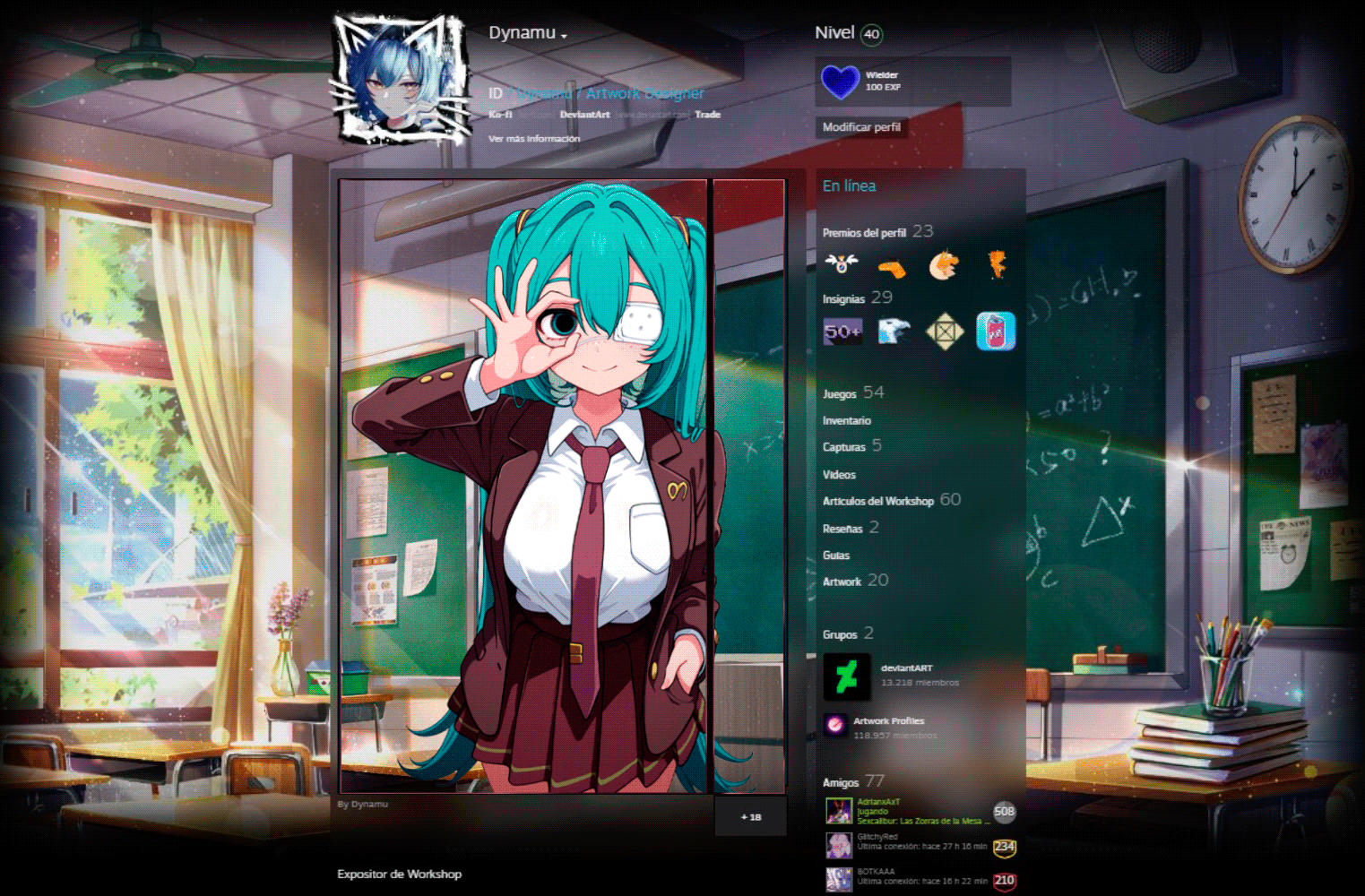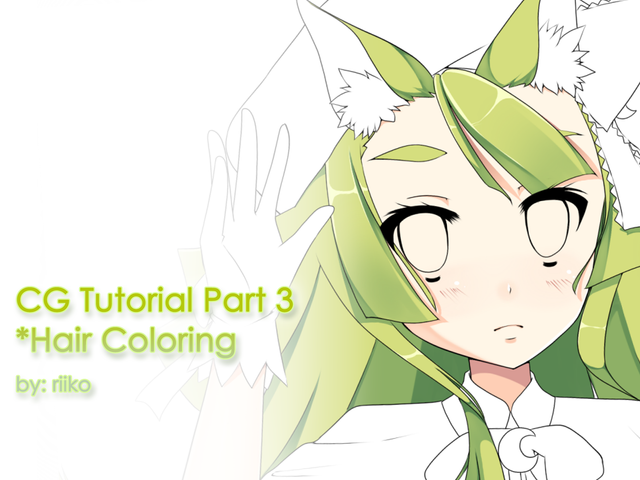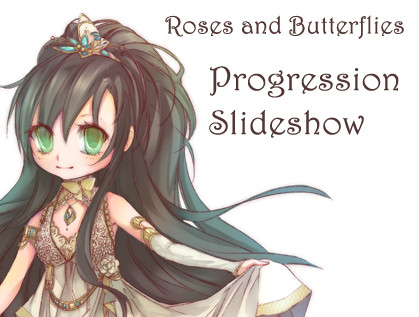HOME | DD
 inma — Video tutorial 09
inma — Video tutorial 09
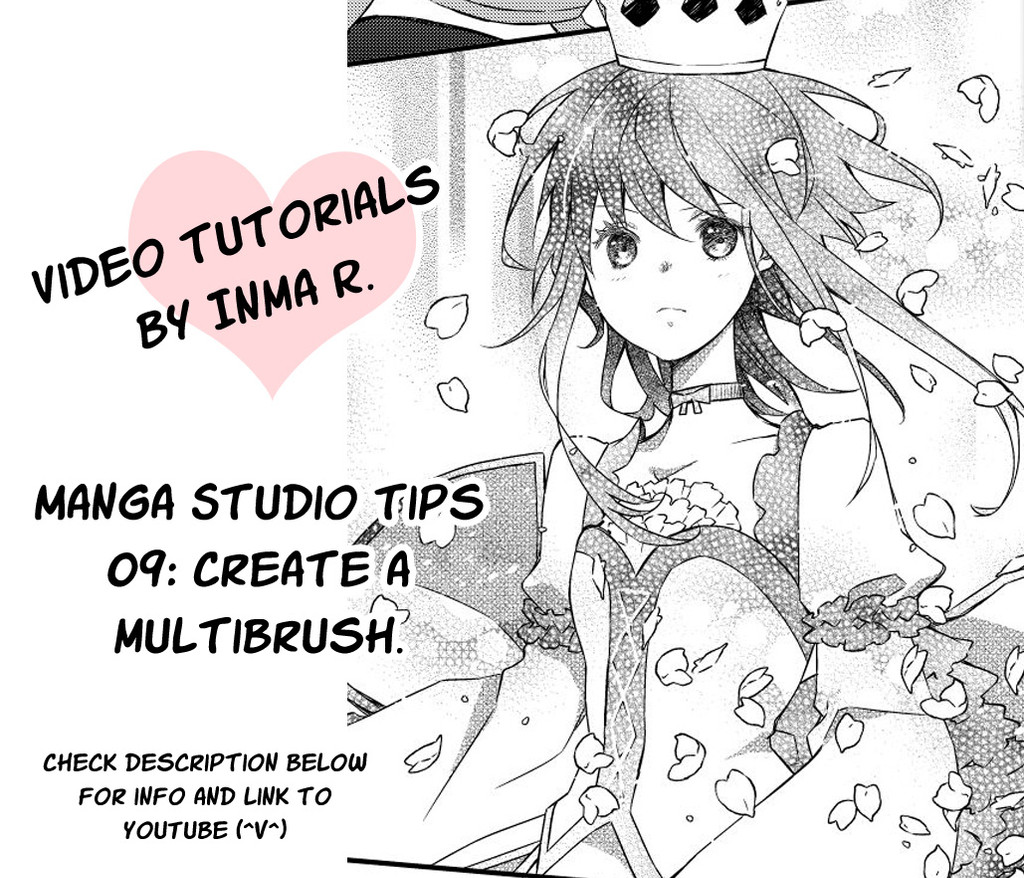
Published: 2013-09-28 23:16:43 +0000 UTC; Views: 12500; Favourites: 520; Downloads: 0
Redirect to original
Description
Link to YouTube: youtu.be/C0J5pwRp2Y0I explain how to create a multibrush in this video. Also, in the video description you will find a link to download the MS page where I drew the Sakura petals. Follow the steps in the video and you'll have a new sakura petal multibrush for MangaStudio for free (^^)b
Check my YouTube channel for the rest of my tutorials!
Related content
Comments: 21

i like the idea of an app that is nothing but your tutorial images. if you would want to collaborate feel free to post me about it!
👍: 0 ⏩: 1

Thank you for your offer! But I'd like it to remain as Youtube videos + iBooks for iPad as it's now.
👍: 0 ⏩: 1

sure thing, i thought this was a image tutorial lol cool that you make these though!
👍: 0 ⏩: 0

omg thank you for these tutorials Inma!!!
you ´re so kind thinking in the beginners
👍: 0 ⏩: 0

De todos los tutoriales que has subido, este ha sido uno de los que me han costado más trabajo entender porque el concepto de los multibrushes es totalmente nuevo para mi.
Seguiré practicando cuando llegue a casa.
¡Gracias por compartir tus conocimientos Inma!
👍: 0 ⏩: 0

YAY! Thank you very much, inma!
I shall try this out when exams are over!
👍: 0 ⏩: 0

Plz could you do a how to draw manga faces tutorial ( boys and girls ). I would be so happy
👍: 0 ⏩: 0

Wow, that's an amazing tip on the multibrush! Thanks 
👍: 0 ⏩: 0

O3O i didi not know how to make new brushese, but now i do ! Thankyou so much for sharing this turorial! Allso can you make a new tone setting/selection and save it to the tones materals and save it for later use like the brushes?
👍: 0 ⏩: 1

Yes, you can save tones too (^^)b Just find the option to save selection as a tone instead of as a brush (it should be in the "edit" menu).
👍: 0 ⏩: 1

Gracias Inma *-* siempre quise saber como se hacían esos pinceles :3
👍: 0 ⏩: 0