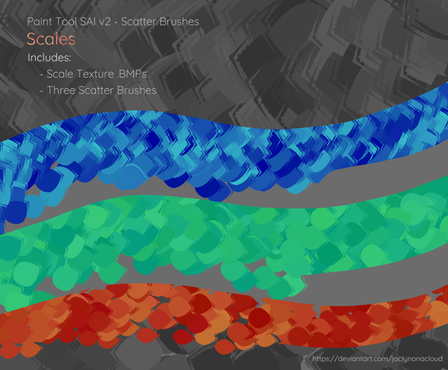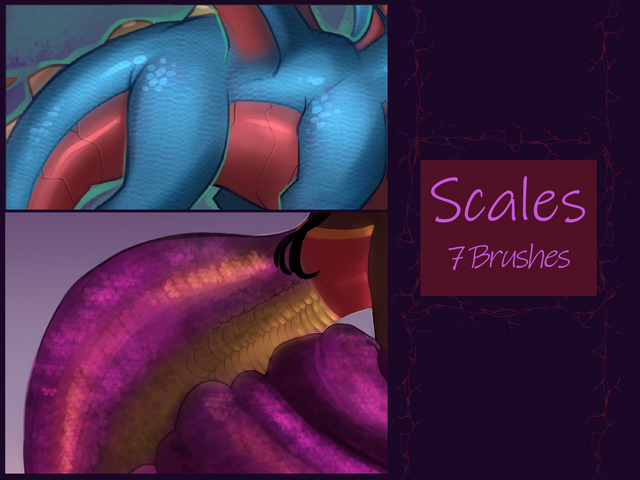HOME | DD
 jaclynonacloud — Scale Texture for Paint Tool SAI
by-nd
jaclynonacloud — Scale Texture for Paint Tool SAI
by-nd
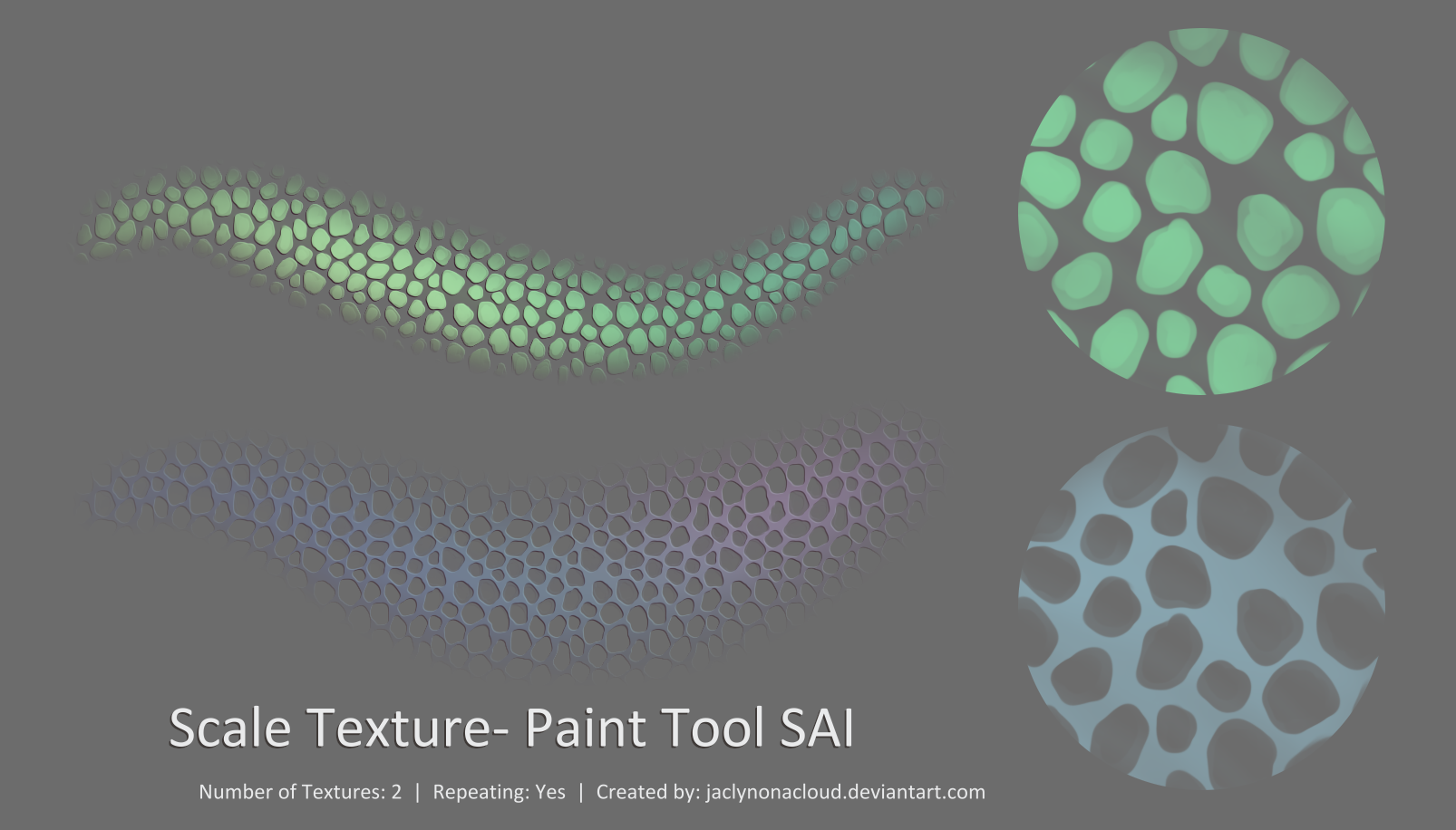
#brush #dragon #lizard #pts #reptile #resource #scale #scales #snake #texture #painttoolsai #paint_tool_sai #jaclynonacloud
Published: 2017-06-25 21:39:00 +0000 UTC; Views: 77181; Favourites: 1438; Downloads: 11972
Redirect to original
Description
[These are for Paint Tool SAI, Paint Tool SAI 2]I was trying to find a scale texture to use in some of my dragon artwork, but I didn't really find anything freely available that I liked, OR that repeated. So I made some!
I thought I would share them with you all in case you are looking for a new texture to add to your arsenal!
NOTE: Also to anyone who owns PTS, please check out Paint Tool SAI 2. It's a free technical preview to everyone and full access to anyone who owns the original, and this texture works much better on it, plus there is a built in scale slider for textures!
Enjoy!
Here is a demo:
jaclynonacloud.deviantart.com/…
Other textures by me:
www.deviantart.com/jaclynonacl…
www.deviantart.com/jaclynonacl…
jaclynonacloud.deviantart.com/…
Related content
Comments: 249

👍: 0 ⏩: 0


👍: 1 ⏩: 0

👍: 0 ⏩: 1

Glad you like it! : )
👍: 0 ⏩: 0

Hi! I'm trying to get this to work, and followed the instructions given, but I can't manage to get it working. I'm using version 1 btw-
I'm reaalllyy wanting it to work-
👍: 0 ⏩: 1

I'm afraid I haven't used v1 in long enough that I won't be much help.
I know it's important that you add the brush data to the config? file as well as the put the images in the proper folders. You'll also need to set a brush with the proper texture.
If you have the texture in but it's just not looking right, try adjusting the settings. If all else fails, restart Paint Tool SAI.
If you've done all this and it's still not working, I'm not sure how else to help. : /
Good luck and let me know if you figure it out!
👍: 0 ⏩: 1

I haven't been able to figure it out, but I'll def use this when I do figure this out XD
👍: 0 ⏩: 0

👍: 1 ⏩: 1

It's still available.
The download link should be above the description or to the right. If you can't find it you can try this link, it might start the download?
www.deviantart.com/download/68…
Let me know if it works!
👍: 0 ⏩: 0

👍: 0 ⏩: 1

Nope it's freeee!
There should be a download button to the right of the description or right above depending on if you are using Eclipse.
👍: 0 ⏩: 1

👍: 0 ⏩: 0

This brush makes everything so much easier. Thank you so much for making this one. <3
👍: 0 ⏩: 1

These brushes are so perfect for what i'm working on right now!! Thank you so so so much for this you are a doll!
👍: 0 ⏩: 1

👍: 0 ⏩: 1

oh man, this brush is EXACTLY what I was looking for - thank you for including multiple sizes of the same image too, I've never seen people do that with their brush packs and I always wish they did ;v;
I used it for some highlights in a commission I did here!
👍: 0 ⏩: 1

Oh my gosh thank you, I've downloaded so many brushed and none come with an explanation of how to install them you've saved me
👍: 0 ⏩: 1

I’ve had a few downloaded and nobody told me I needed to paste the names into the text documents to use them 😂
👍: 0 ⏩: 0

Thank you so much for this download. I appreciate your work!
👍: 0 ⏩: 1

Have you looked in the settings dropdown for scales_64, or whatever one you are using on a tool that will allow it? (i.e. airbrush).
The PaintToolSAI1_Settings image has a visual for this.
👍: 0 ⏩: 1

Sorry for the late response!
If you check in the settings folder of the zip file, there is a PaintToolSAI1_Settings.png.
In the screenshot, under the density slider, there is where you can set scales_64.
👍: 0 ⏩: 0

I can't download this file at all i keep getting the error 404 message :<
👍: 0 ⏩: 1

You could try a different browser. It might help.
I just tried it, and it should download. Clearing the cache might help too if you haven't done that in a while.
👍: 0 ⏩: 1

Hello, I followed the instructions in the Read Me file for PTS 1 and they're not appearing in my application at all :/
👍: 0 ⏩: 2

This link may have some information as well:
painttoolsaibrushes.splstc.com…
According to the link, if you have a lot of blotmaps in your .conf, it may be limited. I'm not sure as I don't use PTS1 anymore I'm afraid.
👍: 0 ⏩: 0

Hmm.
So just to make sure, you did the following:
- Copy/pasted all images from PTS1 to blotmap directory
- Added the texture data to the brushform.conf file
- Closed and reopened PTS?
👍: 0 ⏩: 2

it worked for PTS2 lol, I'll just use it on there if I need it. Thank you though <33
👍: 0 ⏩: 1

So weird. huh
Glad you got it to work somewhere!
👍: 0 ⏩: 0

Yup! I did all of those.
Just now I tried deleting the ones on the .conf file besides the scales to see if it was limited, but it still wont show. This is rather odd, even a friend of mine is having the same issues. I'll try to see if it works on PTS2 tho :v
👍: 0 ⏩: 0

does anyone know how to get rid of the line in the middle of the brush stroke??
👍: 0 ⏩: 0

hello I need help making a texture it keeps telling me that it's not in the correct color format or that it has the wrong size even tho I took an existing texture as size ref
👍: 0 ⏩: 1

I've had similar issues in which I haven't found a good solution.
I show it in Step 10 of this tutorial:
As far as I know, Paint Tool SAI is not capable of internally producing pure greyscale images, but you can use Photoshop or GIMP to export the image.
It's not fun, but it works.
👍: 0 ⏩: 0

I'll use them and see how they work, thank you
👍: 0 ⏩: 0

👍: 0 ⏩: 0

hello, sorry I'm replying to a kind of old comment, but I'm a Sai nerd and here to rescue, if you still have the problem:
-set the edge sharpness of the brush to hard edge (or any of the hardest three I think should be enough), the edge sharpness is found right in the top of the brush settings, it's the 5 black shapes.
-make sure that the blot map mess setting is high enough (depends on the other settings, just try it out)
👍: 0 ⏩: 0
<= Prev | | Next =>