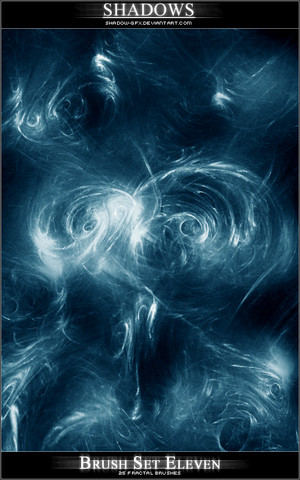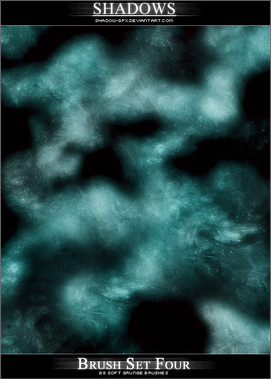HOME | DD
 JamesRushforth — Loading Brushes into PS
JamesRushforth — Loading Brushes into PS

Published: 2005-07-24 14:13:03 +0000 UTC; Views: 141178; Favourites: 328; Downloads: 36931
Redirect to original
Description
You must download the file to view the tutorial.With the release of each new brush set I get a flurry of notes asking how to install the brushes into PhotoShop so I finally succumbed and have written a simple tutorial taking you through it step by step.
Enjoy





This tutorial is the property of Shad0w-GFX and may not be re-distributed in any way. If you wish to share the tutorial with others simply provide the DA link.
Credits
Adobe CS2 Logo [link]
Related content
Comments: 132

Question: where do the downloaded files generally end up anyway?
👍: 0 ⏩: 1

Assuming this is windows you're running, if you just clicked "save" without looking at the directory, it should be in your C:/ in a folder called "Downloads". Failing that, make sure to check in your user folder for another "Downloads" folder, or check "My Documents".
👍: 0 ⏩: 1

i figured it out already. thank you though ^^
👍: 0 ⏩: 0

If you ever feel like converting your blood brushes to Paintshop, I'd be a happy kid. :]
👍: 0 ⏩: 0

Do you know,how to install brushes in Adobe Photoshop 2.0 ?
👍: 0 ⏩: 0

Thanks for making this, I know how to use downloaded brushes now! ^o^
👍: 0 ⏩: 0

thank you for coming up with blood brushes!!!I have such a hard time with drawing blood.
👍: 0 ⏩: 0

Another brush tip:
If you want the Brush Set to appear in the list below the "Replace Brushes" Option, then simply Copy+Paste the .abr file into the "Presets\Brushes" folder in the Adobe Photoshop Program Files folder.
That way you don't have to navigate to the brush set every time you want to use them.
👍: 0 ⏩: 0

um, I gots a Q... where exactly, do u get the brushes... (I feel supid 4 asking!) ><
👍: 0 ⏩: 1

oh! lol n/m!!! found em on the one blood pic! see now I feel even dumber! XP lol! ><
👍: 0 ⏩: 0

I have a question...(Forgive me my english): I'm not very experienced with photoshop and I downloaded this brush and followed your describtion. Now I can't use any other brush than the blood brush and I've tried to get the others back, but I don't know how...! Please, help me
(But cool brush anyway... It looks really realistic
👍: 0 ⏩: 1

when it asks if you want to replace the current brushes with new ones, DONT HIT OK! I almost did that but I instead hit "Append" (it was out of complete curiosity, I had no idea what exactly it would do). It doesn't replace the current brushes, but instead ADDS the new ones. As for getting the old ones back, try following the same instructions as the tutorial but hit "load brushes" instead of "replace brushes".
Good luck! ^____^
p.s.
Your english is fine! It's actually alot better than some people I know....
👍: 0 ⏩: 1

oh i got it. nevermind. Amazing by the way!
👍: 0 ⏩: 0

um...I don't quite get it. I downloaded the blood brushes (Because they are so awesomely awesome) but when I do and open the fileit just sends me straight to photoshop, and when i try to replace my brushes or load them like this tutorial says, the file isn't there. What am I doing wrong?
👍: 0 ⏩: 2

nvm i got it aswell... lol
👍: 0 ⏩: 0

what did you do ...... im having the same prob...
👍: 0 ⏩: 0

its not working cuz i cant find the little arrow its just not there
👍: 0 ⏩: 1

oh nevermind its tools not brushes but
👍: 0 ⏩: 2

but it looks for files ending in .tpl, not .abr which is what your file it. so help plz
👍: 0 ⏩: 0

but it looks for files ending in .tpl, not .abr which is what your file it. what do i do?
👍: 0 ⏩: 0

Thank you soooo much! 

👍: 0 ⏩: 0

I have Photoshop CS2, the most updated version. I open it up, go to the brushes, then the arrows and then to replace, but it looks for files ending in .tpl, not .abr which is what your file it. I tried renaming the file and .tpl and it just gave an error.
I don't know how to get it to load it. Please help?
👍: 0 ⏩: 1

Never mind i got it. Thanks again
👍: 0 ⏩: 0

When i am starting downloading it (with that butten at the left side of the pic ) i only get to an page full of weird signs.
👍: 0 ⏩: 0

Wow thank you so much! This is just what I was looking for
👍: 0 ⏩: 0

hey..... how do i get my old brishes back?????.. i up loded the blood brushes.. but were can i get my old ones???
👍: 0 ⏩: 0

pardon me for my n00b'ness..
but how do i save this as brushes???
: P
👍: 0 ⏩: 1

Just click the download to desktop button and save the file to an appropiate location.
👍: 0 ⏩: 1


👍: 0 ⏩: 0

Aha...I never realized it was that easy 
👍: 0 ⏩: 0

Finally a tutorial for photoshop, I could only find one's for paintshop. Cheers!
👍: 0 ⏩: 0

Great brushes!
Just a question: how can I make they be opaque? You know, almost all the brushes are transparent...
Ladyghost.
👍: 0 ⏩: 0

i'm thinking that for people who don't know the program
and are bad with the whole concept of an operating system
... what can you do.. they exist
i'm thinking they will have a hard time understanding the
explanation.
also thinking this one deserves a mini video.
cheers for the tut work, keep sending them when you make em.
jaako
👍: 0 ⏩: 0

Dont worry, wrong menu lol :rolleyes:
👍: 0 ⏩: 1

I have Photoshop 7 and the "Replace brush" isn't there. What do I do to get the brushes?
👍: 0 ⏩: 0

Arigatou gozaimasu!! Thank you very much! Nice! And the tutorial is very pretty itself! ^_^
👍: 0 ⏩: 1
| Next =>