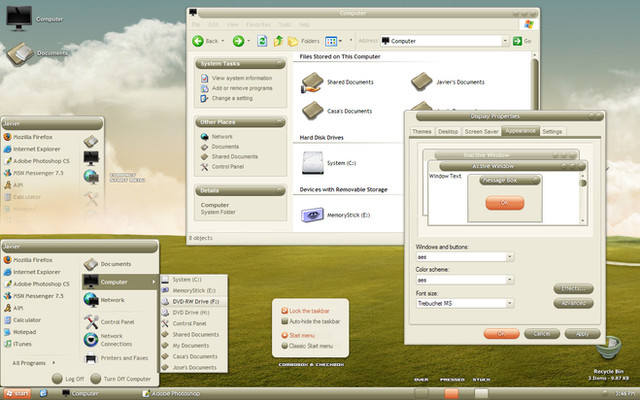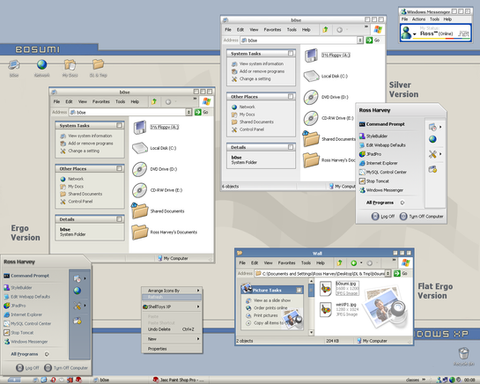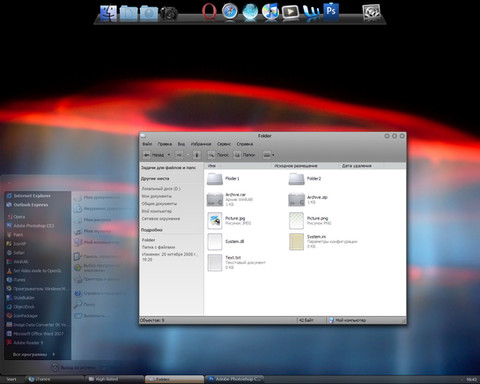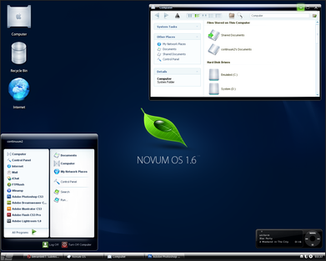HOME | DD
 javierocasio — Tiger 2 WB
javierocasio — Tiger 2 WB

Published: 2005-06-15 16:33:52 +0000 UTC; Views: 149960; Favourites: 130; Downloads: 94530
Redirect to original
Description
Finally I find the time to finish Tiger 2 for WindowsBlinds.Version 2 of my Tiger port. Package contains Tiger Blue and Graphite all with Normal and Compact StartMenus, Apple and WinFlag Startbutton and Tiger Aqua Wallpapers.
Updates:
Version 2.1
-----------
- Scrollbars fixed.
- Compact start menu fixed.
- More program menu fixed.
- Change to some graphics.
Version 2.0
-----------
- Updated version of the first Tiger port.
Related content
Comments: 83

Maybe that's the problem. Im using version 4.59
👍: 0 ⏩: 1

I tryed the free version of 4.59 and it worked perfect but there were the drawbacks of the free version. Such as the unskined scrollbars etc...
I guess I'm doomed to V4.2 unless someone would be nice enough to lend me a Keygen. LOL
Do you think you could make it backward compatible for V4.2? I LOVE this skin but the pink line is driving me nutz
👍: 0 ⏩: 1

No sorry, the SkinStudio that I have is the latest.
If you want you can try the MSStyle version. You wont have any problem with it.
👍: 0 ⏩: 1

MSStyle works....only thing I dont like about it is are the window option buttons are on the right and not the left like a true mac
👍: 0 ⏩: 0

Wow. I'm now wondering when I'm going to tire of this Mac look on my PC, which I've had for a surprisingly long time. I set it up (with the old version of this WB) thinking, "Meh, I'll keep the start bar at the bottom and just see what it looks like" and now have object dock installed and the start bar on the top. It's so gorgeous.
👍: 0 ⏩: 0

Hey,
I am having trouble with windows blinds. I have downloaded the theme but when i try to add it is comes up with the error "there appears to be no .uis file in this skin. Are you sure this is a windows blind skin?". I then click on and it doen't let me use the skin,
I dont really have much of an idea on how to use windowblinds, any advice would be greatly apprecitated
Thanks
Unilad
👍: 0 ⏩: 1

The theme is inside the ZIP.
👍: 0 ⏩: 2

No
If you have my first version installed try uninstall it and renove the tiger folder from the WindowBlinds folder. Then install the new one.
👍: 0 ⏩: 0

Thanks for the reply Kol,
I have got some of it working but it has not changed like your example at the top. Do i need more than just window blinds to change all of it?
Thanks
Unilad
👍: 0 ⏩: 0

hey, can anyone tell me which is more 1:1, this or Xero's?
👍: 0 ⏩: 0

What OS is this? XP? How do you get those huge icons?
👍: 0 ⏩: 0


Cool stuff !
👍: 0 ⏩: 0

wahooooo finally - been waiting for this gem. Top quality as always Kol.
👍: 0 ⏩: 0

I just so happened that my styleXp died a couple of days ago... And I was infact using your Tiger skin...
But now I can use it on windows blinds and I don’t need StyleXp anymore to use it! Thanks!
Great skin btw!
I think I will add this to favourites...
👍: 0 ⏩: 0

Wow awesome.. make more WB please Kol
I find just a little esthetic prob... ''roll up'' glyph button right..when you clic on the button, the contour appear red in part for me
👍: 0 ⏩: 0

Looks great! Love your stuff! Have it on my desktop right now!
👍: 0 ⏩: 0

oh.. its just great... really.. 
👍: 0 ⏩: 0

Sorry to be the first to criticize it but the glyphs in the preview are too close together (I dont have windowblinds so I dunno if its fixed in the theme)
👍: 0 ⏩: 0