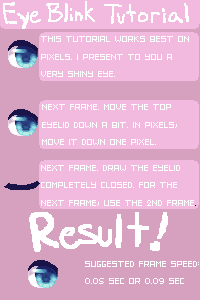HOME | DD
 JAYWlNG — Eye Tutorial
JAYWlNG — Eye Tutorial

Published: 2012-03-18 19:32:23 +0000 UTC; Views: 53843; Favourites: 4257; Downloads: 731
Redirect to original
Description
A tutorial for eyes just because.Hurr, it's really simple. It can take 3 layers if you wanted to. Which I did. xD
Here are the steps.
1: Let's start! Fill in the base colors. I used blue just because.
2: Start off with a top-to-bottom gradient.
3: Add a blurry circle in the center. That will be your pupil.
4: Add another gradient with a darker color. Add a pupil again, but but don't make it blurry.
5: With the base color, add eye shine to the top part. Then add a faint blurry circle on the pupil.
6: With a lighter color, add some shine at the top and bottom.
7: Add some eye shine.
OPTIONAL: On a new layer, set it on overlay and add blur to the top and bottom.
Related content
Comments: 258

in steps 3 and 4, I think you mean pupil, not iris xD
👍: 0 ⏩: 1

Oh fff---
I don't even care. *does to change*
👍: 0 ⏩: 1

I have a silly memory when it comes to body parts. For a long time, I didn't know what was the knee and what was the ankle. xD
👍: 0 ⏩: 1
<= Prev |