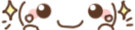HOME | DD
 Jerikuto — Llama Emoji-08 (Crying) [V1]
Jerikuto — Llama Emoji-08 (Crying) [V1]

Published: 2013-11-12 07:41:31 +0000 UTC; Views: 50016; Favourites: 1682; Downloads: 274
Redirect to original
Description
ないているんだ。。。 わあああああ 。・゚゚・(>д<)・゚゚・。
Step #1: Click the white space in the comment box or reply button first in order for the "Add Media" to show up.
Step #2: Click "Add Media"
Step #3: Go to the right side (where the media section pops up) and click any emoticons you want.
Step #4: Search "Llama Emoji V1" or "Llama Emoji" for shortcut quick list. You can also search it using the title or if you want, my username for random emoticons and they will be there. Click your choice and enjoy~
(・∀・)ノVisual Guide Here (Click here)(`・ω・´)ゞ
If you're lost, look at these two (Click them)
(・w・)ノQuick Guide Here (Click here) ( ̄o ̄)ゞ
Note: Since there's a limit of 20-24 in the emoticon search, I will include another batch with V 1, V 2, V 3, and so forth so that you can search them all
I don't really know what's causing the problem but according to dA Help Desk, this problem may be caused by extensions or add-ons from your browser. Take a look at the link which ones are causing issues, thank you~
(┌・。・)┌ Click here for the Extension and Programs Related Problems \(^ω^\)
Use Google Chrome if you want a browser that is always updated~
Got permission to expand them and easy accessible, follow the site to support more of these~
( ´ ▽ ` )ノ Credits:
The amazing creator: huiro-chan
huiro's Weibo Site
huiro.deviantart.com/ (Go watch her please if you like her lovely creation )
Emoji Collections found here:
Super Kawaii Emoticon
Here's the account on dA:
emoji-kun.deviantart.com/
Related content
Comments: 78

Step #1: Click the white space in the comment box or reply button first in order for the "Add Media" to show up.
Step #2: Click "Add Media"
Step #3: Go to the right side (where the media section pops up) and click any emoticons you want.
Step #4: Search "Llama Emoji V1" or "Llama Emoji" for shortcut quick list. You can also search it using the title or if you want, my username for random emoticons and they will be there. Click your choice and enjoy~
👍: 0 ⏩: 0

To use them:
Click the "Add Media" on the left side of the comment box, then search "Llama Emoji V1" or "Llama Emoji" for shortcut quick list and they will be there. Click your choice and enjoy
👍: 0 ⏩: 1

the problem is that the "add media" does not show me
👍: 0 ⏩: 1

Hmm, sorry to hear that but I wonder why... would you be able to show some screenshots? because whenever I click the comment box or the reply, it's there for me and for most people
This is how it looks like for me:
img31.imageshack.us/img31/8825…
👍: 0 ⏩: 1

look at my profile and look at the picture (link is still not send, and if I am under 17 years)
👍: 0 ⏩: 2

I also forgot to ask if you have extensions with your browser like Adblock, do you have something like that? (sorry if I'm asking a lot, I'm trying to figure out what is causing it)
👍: 0 ⏩: 1

no, do not worry and I'm glad someone is helping me
👍: 0 ⏩: 1

You're welcome~ and I'm happy to help you~
I tried asking the Help Desk and they think it might be the extensions that might be causing problems and here's the link that shows what extensions that might be the problems:
support.deviantart.com/entries…
Let me know if this helps~
👍: 0 ⏩: 1

thank you! thank you!, thanks to you and me appears the "add media"! I can now put faces again! * - *
👍: 0 ⏩: 1

not ... I read it and went to sleep, the next day he came to me
👍: 0 ⏩: 1

Lol XD haha but that's a good thing for you
👍: 0 ⏩: 1

if .. and I really appreciate it
👍: 0 ⏩: 1

Aww you're welcome, glad of help for you~
👍: 0 ⏩: 1

I'm thinking if it's your browser is what causing it to disappear. Are you using Google Chrome, Firefox, Safari, or Internet Explorer? And maybe it's better if you update them, especially the Adobe it has something to do with the plugins.
👍: 0 ⏩: 2

if I think about (and use firefox)
👍: 0 ⏩: 1

👍: 0 ⏩: 1

👍: 0 ⏩: 0