HOME | DD
 Just-Add-Water99 — Coloring Tutorial 1
Just-Add-Water99 — Coloring Tutorial 1
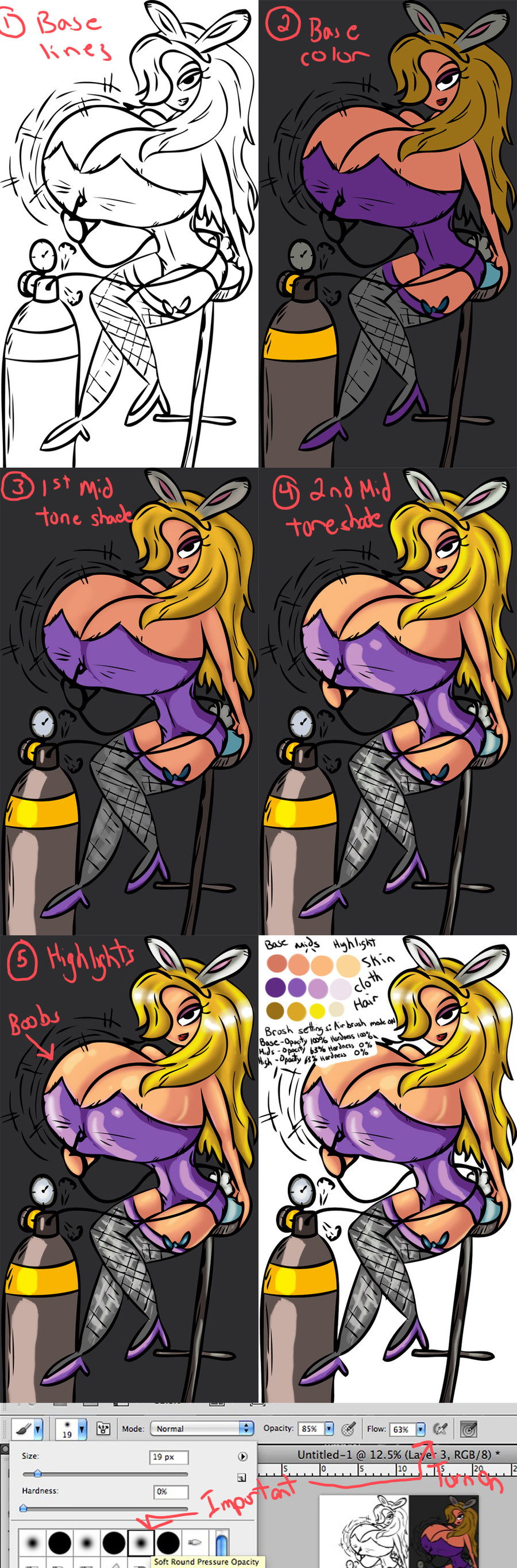
Published: 2012-06-15 15:55:26 +0000 UTC; Views: 7343; Favourites: 38; Downloads: 274
Redirect to original
Description
Enough people asked about how I color that I made this tutorial that goes over the basics of how I color. Ill add some commentary about each step below.1) I usually make the line art in adobe illustrator using the live trace option. I click "ignore white" so that I only get the black lines. I then open that file in adobe photoshop. I duplicate the layer. Always leave a copy of the lines on top. You want all your coloring to take place under the master line layer.
2) Using a hard brush and the paint bucket tool I fill in all the shape areas with color. I use a darker color then I want it to be since this will represent the shadows. I also put in a dark background layer to I can see if any of my colors go outside the lines.
3) I now use a softer brush as shown at the bottom of the image to start adding my lighter shades. I used a harder texture brush on the cloth to make it look different then the skin, but you can use a soft brush on both if you want to.
4) Add another lighter shade on top of the colors you put in from panel 3. You want to start creating a layering of color to represent light to dark areas. The softer the edge the better. I normally do up 5 or 6 shades but for this image to keep it simple I only did 2. Also you want all the lighter shades to be in one direction. Pick a side that the light is coming from and shade accordingly. As you can see in my image the light is coming from the top left side.
5) Now use a smaller soft brush to add highlights. This should be the brightest colors on the image. Remove your dark background layer and your finished. If you want you can add a different background or a texture to finish up. Its your choice, but don't over do it. The main focus of the image should be what you just colored.
Dont be afraid to use other peoples work as reference ass to where different shading should be. Also use real images to see where highlights should be. And then just keep practicing. There are also other ways to color in photoshop, this is just one that I use. Ill create other tutorials once I get better at the other styles and techniques.
If you have any further questions ask below and Ill answer or throw me a note.
Line Art:
Related content
Comments: 1

Very Awesome!!! Cool to see how your work is developed 
👍: 0 ⏩: 0


























