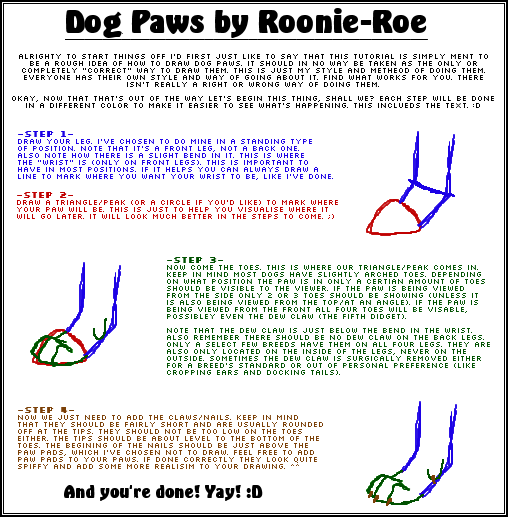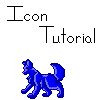HOME | DD
 KatCardy — Animation Tutorial-Running Dog
KatCardy — Animation Tutorial-Running Dog
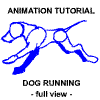
Published: 2004-10-10 23:44:55 +0000 UTC; Views: 77457; Favourites: 1986; Downloads: 7984
Redirect to original
Description
EDIT: This is still getting





 s but it would be nice to know of anyone actually using this! - gimmie a link if you make an animation using this as reference will ya? I'm interested to see
s but it would be nice to know of anyone actually using this! - gimmie a link if you make an animation using this as reference will ya? I'm interested to see 





 ...also, it'd be great if you linked back to this tutorial so that other people can benefit from it too! ^-^
...also, it'd be great if you linked back to this tutorial so that other people can benefit from it too! ^-^-----------------------------------
my good friend Cerzz has started to dabble in the wonderful and pain-staking world of animation!






 So far she's been lookin' mostly at dogs, so I quickly knocked up some thumbnails and threw together this tutorial to try and explain a few things. It only took an hour to put together, so it's not meant to be any conclusive lesson in making the perfect run cycle, more that it's simply intended to illustrate a few things which aren't easy to explain in words. I figured I'd post it up here in case anyone else finds it useful!
So far she's been lookin' mostly at dogs, so I quickly knocked up some thumbnails and threw together this tutorial to try and explain a few things. It only took an hour to put together, so it's not meant to be any conclusive lesson in making the perfect run cycle, more that it's simply intended to illustrate a few things which aren't easy to explain in words. I figured I'd post it up here in case anyone else finds it useful!I suggest using this only as a guide, as you can see the animation itself is basic and by no means flawless!!






 the animation should loop automatically (if not, right click, loop) and if it's too small to read any of the text, right click, zoom in.
the animation should loop automatically (if not, right click, loop) and if it's too small to read any of the text, right click, zoom in. my tutors would screw if they knew I was workin' on this instead of my school work lol! ... me go bed now
Hope it helps Cerrz




















 Like this? Then why not like my facebook page?
Like this? Then why not like my facebook page? 






Related content
Comments: 797

thank you sooooo much! I just got flash and I tried to make a running wolf but...it looked more like it was dancing than running...
I'll send you a link when I'm done!
👍: 0 ⏩: 1

thank you for posting this! I was searching on google how to animate a dog skeleton in milkshape (I am attempting a mechanical tracking hound) and I needed to know what positions are required for running. And this poped up. THANK YOU SO MUCH FOR YOUR HELP!!!
👍: 0 ⏩: 1

you're very welcome! good luck with that animation!
👍: 0 ⏩: 1

Thanks! I realized that with Milkshape, I needed to go through the motions at a slower pace. I had been doing 1 frame per image. XD But know that I've had practice, I have a dying mushroom(after it was supposed to dance...)My dancing musroom was bad but the death of it was perfect. I even got the top to roll a bit. I thank you greatly for your helpful dog motion tutorial that now I'm able to make other things look awesome!
(Sorry for the massive message. I only meant for a couple sentances, but it shows just how great of a help you were! 
👍: 0 ⏩: 0

This has helped me TONS! I'll give ya the link to my animation when it's done :3
*favs*
👍: 0 ⏩: 1

great stuff! thanks for the fav
👍: 0 ⏩: 0

To be honest, I haven't used it for an animation, I am using it more for how the canine's legs move..
👍: 0 ⏩: 1

well that's great, glad it's useful anyway
👍: 0 ⏩: 0

Man, I've been wanting to animate something...this could be my first! 
👍: 0 ⏩: 1

great stuff!! have fun with it if you do!!
👍: 0 ⏩: 1

Oh, I'm going to so use this as reference. As soon as I get something done with it I'll let you know.
👍: 0 ⏩: 1

this is gunna help me so much!
i will definatly send you a link when i finish it,
and ill be sure to tell my friends of your tutorial
👍: 0 ⏩: 1

you're welcome! thanks for the fav, and enjoy your animation! ^-^
👍: 0 ⏩: 0

This looks cool 
👍: 0 ⏩: 1

thanks for the fav! have fun animating!
👍: 0 ⏩: 0

Thanks for doing this! (granted you did this like 4 years ago).
I've been looking for a good tutorial on dog run cycles and this is the best I've seen yet.
👍: 0 ⏩: 1



thanks for the comment
👍: 0 ⏩: 1

You should ^_~
Animation is a fickle thing, although amazingly fun when done. Its nice having a good reference to go by. What I really need to do is just buy the Eadweard Muybridge book on animal movement. The Human Figure one is amazing.
👍: 0 ⏩: 1

I don't particularly want to be renowned for being "that girl who does the tutorials" 
Aye, I remember seeing some of Muybridge's work when I was studying the subject (animation) ... useful reference, although it amazese me that noone's done an updated/colour/clearer version since then!
👍: 0 ⏩: 1

Yeah, I'm surprised no one has too. I haven't even seen any video versions of his experiments. Although I am finding a lot of books that are doing those 360 degree views of the figures (which are amazing reference material).
And yeah, I don't blame you on not wanting to be the "tutorial girl". ^.~
👍: 0 ⏩: 1

I've seen a couple of videos of 360 turn arounds of poses... supplied as reference for sculpters and 3D artists I believe... nothing in motion yet tho. \:]
👍: 0 ⏩: 0

I just wonder: should you do the legs, head, body etc on just one layer or on seperate layers (one layer for the legs, another one for the head etc) and also the time line, like should I draw the different motions inbetween the key frames or on the key frames? Or even on new layers? Be thankful if u could answer me. Otherwise, great tutorial!!
👍: 0 ⏩: 1

Hi there!! This tutorial shows all the poses necessary to get the basic motion of an animated run-cycle on 2's (ie, 9 drawings, each held for two frames) but as for the technicals of how you structure your animation file, well that really depends on how you like to work. - Personally I like to rough out all main motion on to one layer, the only thing here I might concider putting on another layer might be the tail as it's secondary motion, but most of the time I wouldn't bother. However, I know of animators who like to keep each arm/leg/head etc seperate on different layers, so if the timing is out on one they can move it independantly from the rest of the figure. - it's really up to you to find a way which works best for you. 
👍: 0 ⏩: 1

Hey this is niiice,
I needed it!
Thanks a lot!
👍: 0 ⏩: 1

you're welcome, thanks for the fav!
👍: 0 ⏩: 0

you're welcome, enjoy your aimating
👍: 0 ⏩: 1

lol i love this tutorial it is sorta hard tho..... ^_^
👍: 0 ⏩: 1

i love what you did.. and i also love your avatar! its so cutee!!
👍: 0 ⏩: 1

thanks! my friend made it for me
👍: 0 ⏩: 0

Ya I am using it now...I will be sure to tell ya when I post it..so you can see it...of course i will give ya credit too
👍: 0 ⏩: 1

I have been looking for an animation tutorial like this-Thanks.
👍: 0 ⏩: 1

well done, you found one! 
👍: 0 ⏩: 1
<= Prev | | Next =>