HOME | DD
 Kezzi-Rose — Stamp Tutorial
Kezzi-Rose — Stamp Tutorial
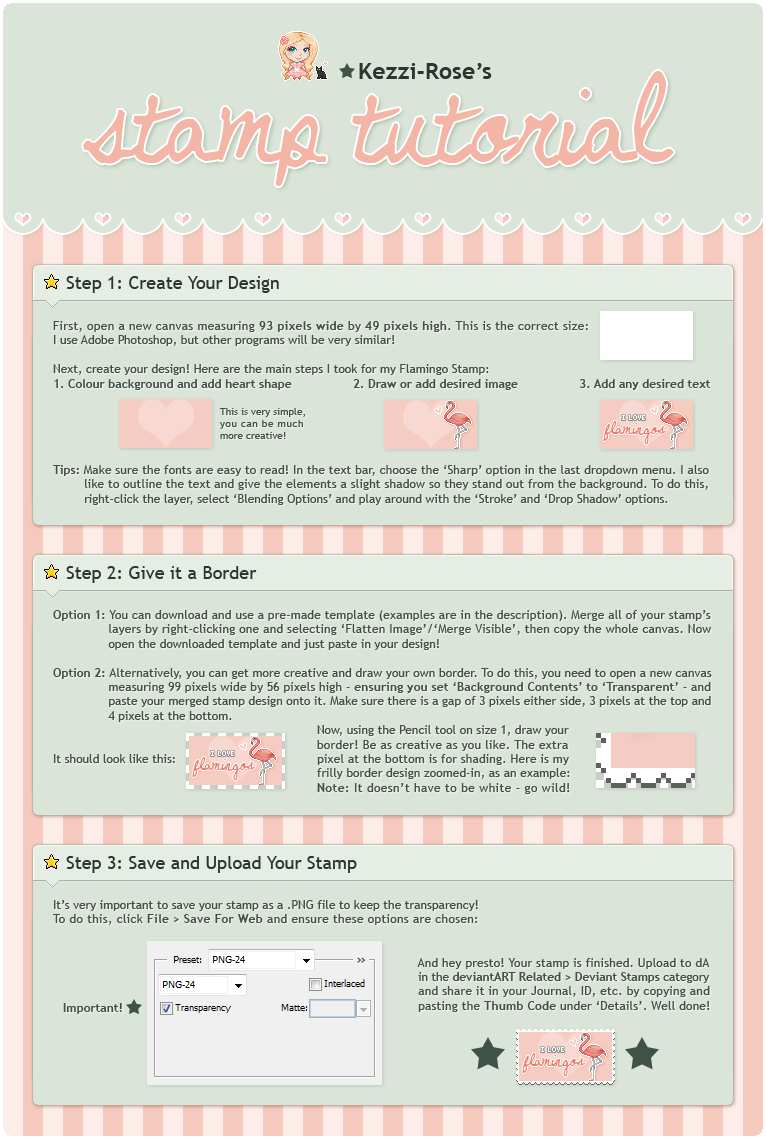
Published: 2013-12-27 16:03:48 +0000 UTC; Views: 25915; Favourites: 1388; Downloads: 0
Redirect to original
Description
Yep, I finally got around to making a stamp tutorial!






This one is quite basic, but I might also create an extra section for animated stamps soon c:
The Example Stamp
Note: Although I have offered my own style up as an example, please don't be tempted to just copy the elements I use - be creative and make something unique! ♥
Free Stamp Templates
If you don't fancy making your own border, check out these great free templates! One is simple, the other has some added extras.
If you use a template of any kind, be sure to check the original artists' rules on giving appropriate credit!
If you don't have Photoshop or can't afford it, here is a list of free alternatives !
If you have any other questions, please feel free to comment! I will put any frequently-asked ones here.

Related content
Comments: 153

Photoshop isn't available for free download (unless you use a pirated copy), you have to buy it - but there are other similar programs you can download for free, such as the GIMP! Click here for a list of free alternatives c:
👍: 0 ⏩: 1

Wow! Extremely appealing tutorial. So pretty, easy on the eyes, very helpful, gorgeous! (: I've never wanted to stare at a tutorial so much lmao
👍: 0 ⏩: 1


👍: 0 ⏩: 0

I hope you can make a tutorial for your current icon!
It's so pretty!
👍: 0 ⏩: 1

I'm happy you like it! Sadly I don't think I could do that, because I would basically have to completely re-make it to show the steps :')
👍: 0 ⏩: 1

Sorry, it would just take far too much time and I'd have to start from scratch
👍: 0 ⏩: 1

I have a question,I've made stamps before on an old account but when you want to use an image that's a gif,like your avatars, how to do you keep it a gif? When you import it,it becomes layers >.< I hope this make sense xD
👍: 0 ⏩: 1

I think I know what you mean! What you need to do is open the gif file separately, rather than importing it straight onto the stamp, and copy and paste just one of the layers. Hope that helps! c:
👍: 0 ⏩: 1

Oh I have wanted to know how to do lace bases for ages {I think I speak for many of us ha ha ! Thankyou so much for this!
👍: 0 ⏩: 1

No problem at all! 
👍: 0 ⏩: 0

I always wondered how to make stamps. This is really great!
👍: 0 ⏩: 1

Glad to be of help! c:
👍: 0 ⏩: 0

You're very welcome, it was a pleasure!
👍: 0 ⏩: 1

Thank you for putting this up! It'll be much easier to make stamps!
👍: 0 ⏩: 1

No problem! 
👍: 0 ⏩: 0

Thank you, this is very helpful!
👍: 0 ⏩: 1

great tutorial kezzi!<33 may i ask what font you used for the "i love" part? (:
👍: 0 ⏩: 1

Thank you, lovely!
I just drew it with pixels, but it's basically the same as using the font 'Small Fonts' (which comes with all Windows PCs). To make it come out like that on Photoshop, it needs to be size 7 pt with 'None' selected in the dropdown (rather than 'Sharp' or anything else). Hope that helps! c:
👍: 0 ⏩: 1

uwahh thank you so much!
oooh i tried small fonts in size 7 with 'none' selected but it doesnt look anywhere as clean or legible as yours does- so i think doing it by hand like you did must be the reason for that xD thank you though!<3
👍: 0 ⏩: 1

No problem!
Yeah, it can go a bit weird in Photoshop :'D Another way is by typing what you want in Paint, because it turns out fine there (although set it to size 5 instead - and all-caps shows up best), then copy and paste it into Photoshop and just erase around the letters (with the Eraser on size 1 Pencil mode). c:
👍: 0 ⏩: 1

Really cute tutorial 
Can I ask you the name of font for the tutorial title and text?^^
👍: 0 ⏩: 2

Thanks!
Sure, the title font is called 'Never Let Go' (free to download from free font sites) and the rest of the text is 'Trebuchet MS' c:
👍: 0 ⏩: 1

This is a really great tutorial, very easy to understand too.
👍: 0 ⏩: 1

Thank you, I'm happy you think so! c: ♥
👍: 0 ⏩: 1

Thanks, my pleasure!
👍: 0 ⏩: 0

Yes, it is just a new page c:
👍: 0 ⏩: 1

Can you send me the link plz?
👍: 0 ⏩: 1

I think there is misunderstanding~
In your program (Photoshop, etc.) go to File > New and choose the 93x49 px dimensions. That's all it means! c:
👍: 0 ⏩: 1
<= Prev | | Next =>


































