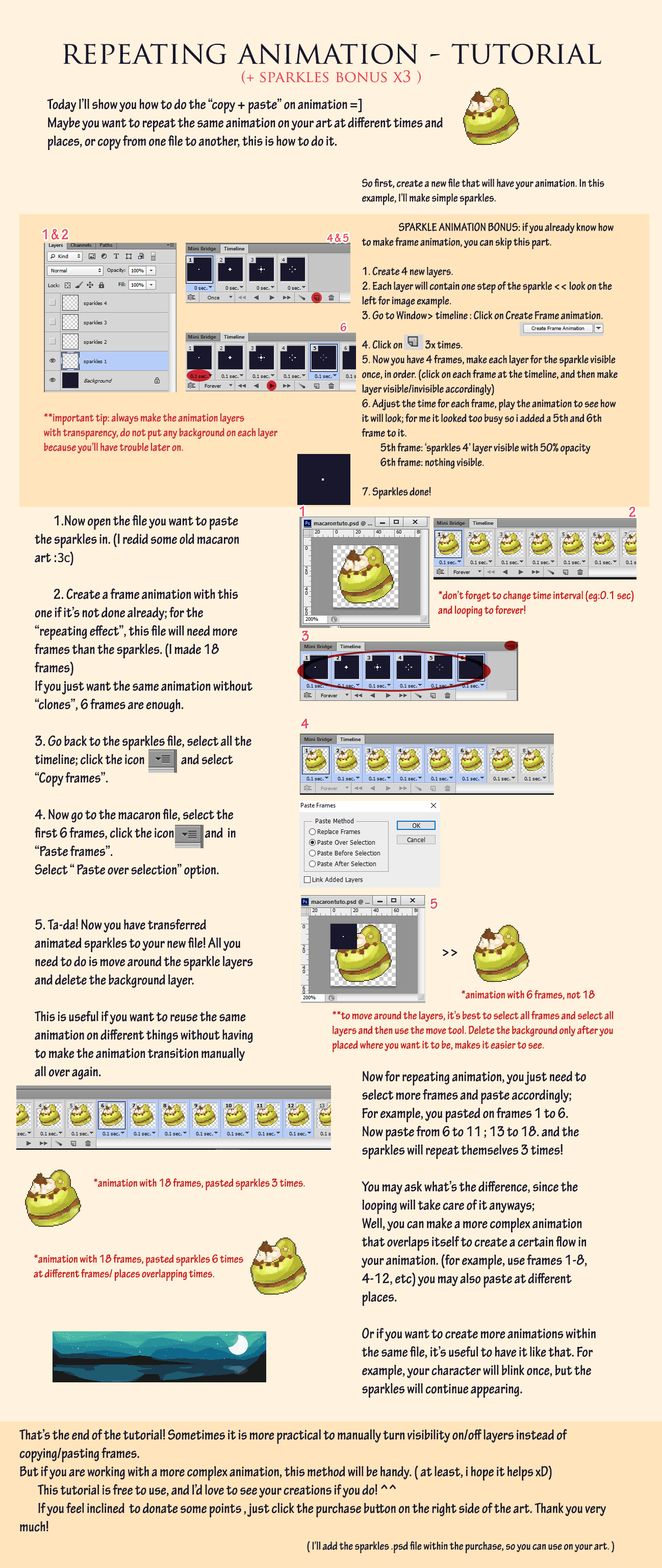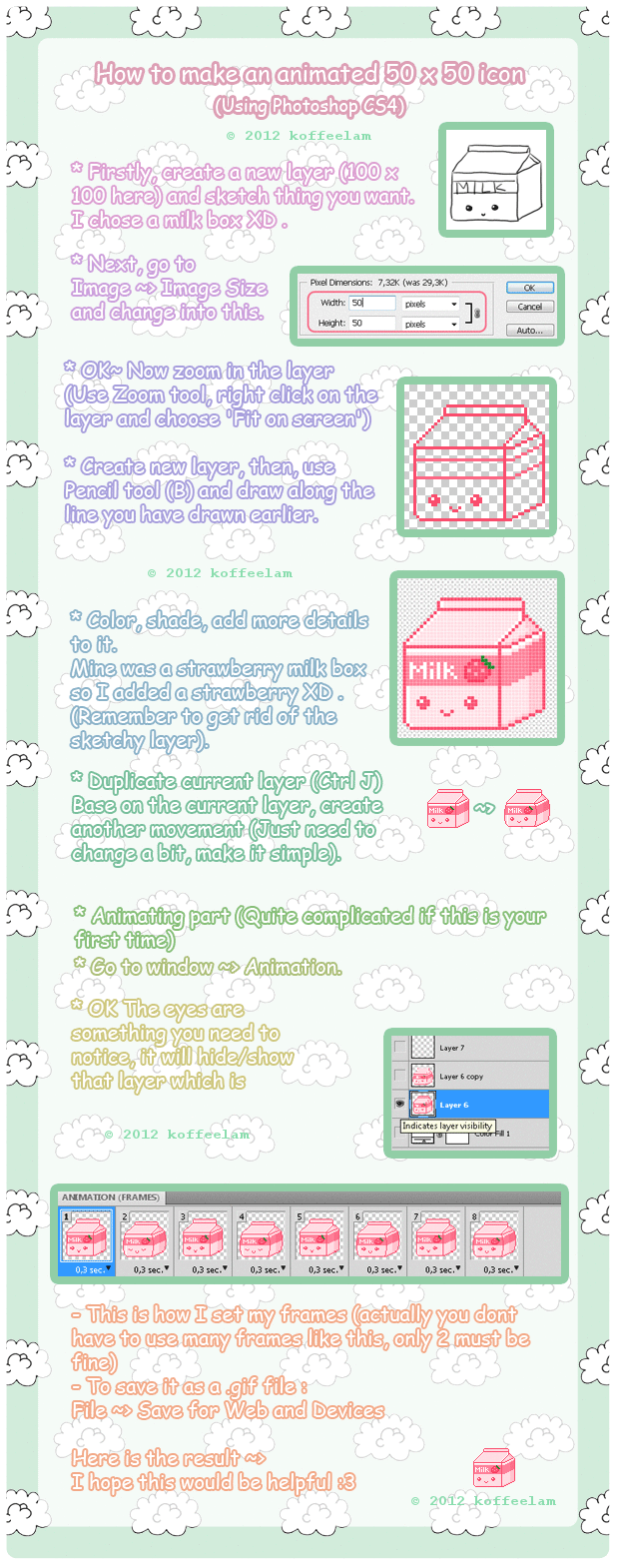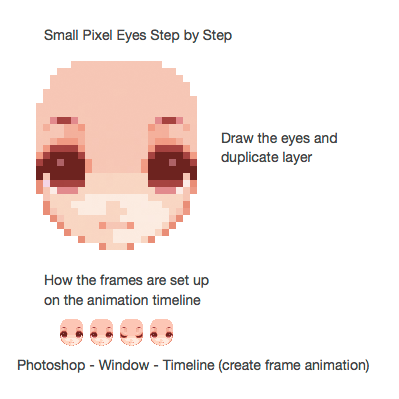HOME | DD
 Kia-chaaan — Pixel Icon Tutorial
Kia-chaaan — Pixel Icon Tutorial

#icon #animation #cute #easy #helpful #pixel #stepbystep #tutorial #kotoriminami #marrykozakura
Published: 2015-06-16 14:19:05 +0000 UTC; Views: 59171; Favourites: 2195; Downloads: 301
Redirect to original
Description
✦as i said, these bases are for my PERSONAL USE ONLY
✦you CAN repost this on other sites as long as you CREDIT: INSTAGRAM, TWITTER: @_dreamyberry ;my links: campsite.bio/dreamyberry
featured F2U icons
a little more detailed thanks to seprira suggestions !
✦tumblr post-- dreamyberry.tumblr.com/post/12…
my first tutorial, hope it's helpful - if you like this there may be a second part with pagedolls!! --
✦[of course to keep the files transparent before making a gif you must save them as .PNG (unless the program used doesn't support transparency q m q)]
don't be afraid to ask me anything! i'd be very happy if you showd me the an icon you made with the help of this tutorial !! > u <
more art:
Related content
Comments: 105

I will try my b-best! though..i hope i dont need a tablet for this..i probably do ;;
👍: 0 ⏩: 1

Just a mouse is ok for Pixel art, many Pixel artists use just a mouse, though Tablets make it easier for me
👍: 0 ⏩: 1

Whaa it seems difficult if i use a mouse. I wanna try it though @~@ What program should i use for it again?
👍: 0 ⏩: 1

i use mangastudio, but many people use Photoshop and also Sai
but if you have Windows, i suggest you to try pixelling with ms paint first, so you don't have to download/buy other programs! (and you don't get lost with tools and such drawing programs stuff, Paint doesn't support transparency though)
i think online there are some sites in which you can do pixel art!!
👍: 0 ⏩: 0

you're amazing
i can't put it in any other way >w<
👍: 0 ⏩: 1

mmmmmh you're too kind!!
👍: 0 ⏩: 0

yes! with the binary tool
but I'm afraid only the latest SAI versions support transparency
👍: 0 ⏩: 0

pretty cool thing i am going to try this hope fully i comes out good 
👍: 0 ⏩: 2

yay! tag me if you post the result please!
👍: 0 ⏩: 0

yay! tag me if you post the result please!
👍: 0 ⏩: 0

finally found a pixel art tutorial! thank you, it was very helpful c:
👍: 0 ⏩: 1

do you do commissions of these? ;3;
👍: 0 ⏩: 1

yes go to my profile page to find the commission button
👍: 0 ⏩: 1

Wonderful tutorial!! i was always concerned about whether my artwork was neat or not whenever i tried drawing a pixel icon for myself. but after looking at this tutorial it doesnt seem so hard anymore. it's great to see artists who make what theyre good at seem easy to others~ that's what i want to be too Q w Q thank you for this tutorial! it has motivated me to move my butt and give another try at pixelarting..!!
👍: 0 ⏩: 1

when i was doing it, i thought of all the basic things i took a lot at getting, for example the lines-cleaning, i had seen it in other tutorials but when i started experimenting pixels i didnt understand the canvas MUST be small for making pixel art, so cleaning was almost impossible w 600 px canvases lol (my style is super messy, so it is even worse)
i'm really happy it gave you this sensation of easy-ness(?) ! i'm still kind of a beginner and ive more to understand probably, but pixel art is much easier than digital even though ive been pixelling for like 6 months and digital for 3 years hnnng
i'm sure if you have another try you'll have no problems! good luck!
👍: 0 ⏩: 1

Aaaah thank you so much! You're such a lovely person Q w Q I'll try my best at pixelling and see what i can do. Once again, thanks! And your pixels look wonderful btw. They're so colorful and cute~ nnnghhh and for you! <3
👍: 0 ⏩: 0

now i wanna try it xD
thank you for this tutorial<3
👍: 0 ⏩: 1

Thank you for creating this! It's very helpful<3
👍: 0 ⏩: 1

i'm very happy it is! //v//
👍: 0 ⏩: 0

Ahhh this is very useful~ I'm going to use this info soon and create a better icon for me~~ Marry is so cute btw >///<
👍: 0 ⏩: 1

i'm happy it is! yay tell me when you do, and thanks;;;
👍: 0 ⏩: 0

this is amazing thank you~!!
I don't know if you will be able to answer this but my pixel pen only goes down to 1 and won't let me go down any further... Do you know of anyways of getting the pen size down?
I use Photoshop Cs5
👍: 0 ⏩: 1

mmh i've never used ps but maybe that's the smallest size for it? as long as by just clicking you get 1 pixel it's ok!
👍: 0 ⏩: 1

haha yah I find myself doubling the size and then reducing it by half so that it is a 50 x 50 pixel... and looks like one.... ^^:;
I should look it up~
👍: 0 ⏩: 0

Ahhhh this was helpfullll
I use the same site to animate tooo;;;;;
👍: 0 ⏩: 1

thank youuuu for this awesome and very helpful tutorial!!!
👍: 0 ⏩: 1

to save the non-animated one you just have to save it .PNG when you've finished it, but if you want to make a gif, unless you have photoshop that can make gifs create the frames (all saved as PNG) and then i do the animation on gifmaker.me adding one frame after another, it will automatically save as gif, you just have to view your gif and download it!
hope it was the answer to what you wanted !
👍: 0 ⏩: 1

I have mspaint dear dose it cover it
👍: 0 ⏩: 1

yes it does cover PNG format but not transparency, you can download gimp which is a free software and erase the part you want to be transparent!
i think you can make gifs with gimp but anyway to animate you can use that site
👍: 0 ⏩: 1

Yea but how should I do gimp to go to png( sorry for the questions:
👍: 0 ⏩: 1

go to www.gimp.org/downloads/ and download gimp, to save you just have to save as .......png
👍: 0 ⏩: 1
| Next =>